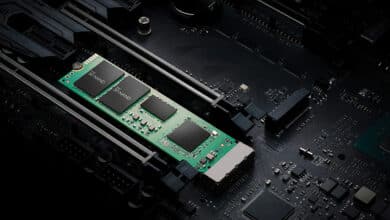Are you looking for the perfect and most secure way to store your files, documents and photos via unlimited cloud storage services so that you can access them from anywhere and share them across different devices and operating systems?
In that case, let me tell you that you have come to the right place. In this report, we will show you the best and professional cloud storage services in 2023.
First: what is cloud storage?
If the concept of cloud storage is new to you, then it is simply a process of storing files in the cloud, that is, over the Internet, inside physical storage disks on corporate servers that give you the ability to access them through any device you use over the Internet and whenever you want.
The difference between internet servers and cloud storage servers, however, is that self-hosted cloud storage relies on local infrastructure to provide storage rather than remote managed servers, which in a nutshell means that you will be able to manage it yourself.
Of course, relying on cloud storage services, whether we are talking about unlimited cloud storage or limited storage, gives you the ability to benefit from increasing your storage space and in the long term of use, especially since most services at the present time do not provide only personal cloud storage, It provides business plans for small and medium-sized companies, with free subscriptions as well.
So if your requirements or needs change in the future, it's easy to find the cloud service that meets them.
Before you start, you must consider your requirements in the first place when searching for the premium cloud service, you must be ready to bear the costs, know the storage capacity and maximum file size limits, the level of security of the service, ease of handling and use, technical support, and any features Additional information that may be of interest for your use requirements.
Second: What are the best cloud storage services?
In Review Plus, we try to review many premium cloud services, given that premium services provide high levels of military-grade security, huge storage spaces, and competitive subscriptions and pricing plans.
Now, let's not go any further and let us introduce you to the best secure cloud storage services in 2023.
Overall, iDrive is rated as the best cloud service due to its many professional features, high level of security, and competitive pricing plans. It is also available across various operating systems including Windows, Mac and Linux as well as all iOS or Android smartphones and tablets.
Then Google Drive follows closely with its speed of performance, seamless integration across systems, many useful tools, integration with Google Workspace for easy business workflow, and integration with many third-party applications.
As for the Dropbox service, it is the best in terms of price plans and the best file sharing service, and it includes an easy and intuitive control panel that gives you the ability to deal with your files easily, as well as it will be integrated with many third-party applications.
1- IDrive

Undoubtedly, the IDrive cloud service is at the top of the list of the best secure cloud services in 2023 because it provides great value for money and the price that you pay in return. The service provides secure cloud storage solutions and you will find many options that suit every user.
The basic free plan is 5 GB, which is enough storage space for you to test the service out for yourself. As for the personal plans, they start with one user and unlimited devices at a cost of $59.62 for 5TB. And up to 10 TB for $ 74.62 USD annually.
You can use any payment plan on all desktop and mobile operating systems including Windows, Mac, Linux, Android and iOS.
You can also set up the service to back up data if needed, and you can back up your storage drives and NAS solutions.
With the help of the internet, you can access your data from anywhere and whenever you want and the service allows you to share the data easily. The service also includes the IDrive Express feature, which gives you the ability to backup files to any physical device and then mail that data to any address you choose yourself. Service link
Service specifications:-
- Storage: Personal plans have a capacity of 5 TB
- Number of Devices: Cloud storage for an unlimited number of devices
- Encryption system: end-to-end
- Service Features:-
- The service is compatible with all devices and different operating systems
- Personal plans with unlimited devices
- The service is easy to use, intuitive, and does not require any high level of expertise
- Competitive prices
Service defects:-
- Unlimited cloud storage plans do not provide
- It does not support two-factor authentication
- Slow download speed
2- Google Drive

Google's cloud storage service closely integrates with Android and Google Workspace. Therefore, if these areas are among your priorities, then Google Drive is the best cloud service that is rich in many features and affordable for all the cloud storage and synchronization requirements that you may need.
The service has an intuitive and clean user interface, and remember that it is integrated with a large number of other Google applications such as Google Photos, Google Docs, Google Sheets, and Google Slides, all of which are known as the Google Workspace service. The service allows you to create, edit, store, view and synchronize files through a unified web-based interface.
Once you create a new Google Drive account, the service gives you 15 GB of free storage and this free plan is there for you forever. But if you need to upgrade the storage space, you can start relying on the paid plans offered under the Google One banner, which start at $ 1.99 for 100 GB, and you can expand it up to 30 TB for $ 299.99.
Sometimes you may feel that the interface is easy to use, but at other times you will feel that it is complicated, but this problem can be overcome by downloading the Google Drive desktop application that is compatible with Windows and Mac operating systems. The application has the ability to drag and drop files from the file explorer as if you were dealing with Microsoft OneDrive. You will be able to manage, edit, modify, store and back up files right from your desktop. Service link
Service specifications:-
- Storage: Personal plans have a capacity of 2 TB
- Number of devices: unlimited
- Encryption system: encrypted transmission
- Service Features:-
- 15 GB of free storage space is available forever
- Integrated with Android, ChromeBook and Workspace suite of apps
- Fully featured and easy to use cloud sync
- It is easy to handle
Service defects:-
- The interface of the web-based service is sometimes complex and unclear
- It is not end-to-end encrypted
- Not the best in terms of security
You can also see: best Microsoft Word alternative (A distinguished group of free and paid programs that you can use instead of Microsoft Word.
3- Cloud storage solutions from Dropbox

Dropbox cloud storage solutions are the best known and secure cloud storage services for private use due to their affordable plans, attractive and intuitive user interface, and integration with countless third-party applications.
This is the best service in terms of file sharing, which includes several features that allow you to share huge files with others, even if they are not using the Dropbox service.
The only downside is that it doesn't provide the ability to back up to external drives or NAS drives attached to the network.
This service does not keep anything in the Dropbox folder except what you yourself store inside this folder on your personal computer. Although it is a very minor problem, but for this reason we just think that IDrive is the best service.
In terms of security levels, you will definitely not find better than this service. All files are encrypted whether they are active or even when they are in sleep mode. No, unfortunately this service does not support end-to-end encryption, but accounts can be secured through two-factor authentication.
The free plan has a capacity of 2 GB, then two other plans come for personal use, one of which is Plus with a storage capacity of 2 TB at a value of $ 9.99 USD per month, and it allows you to transfer data with a file size of up to 2 GB. Service link
Service specifications:-
- Storage: Personal plans have a capacity of 3 TB
- Number of devices: unlimited
- Encryption System: Encryption in transport or sleep mode
- Service Features:-
- Easy to use
- Easy integration with third-party applications
- The free plan may be enough for many users
- It is easy to handle
Service defects:-
- It does not have any backup features
- The price is high compared to other services
- Not the best in terms of security
4- Microsoft OneDrive

Are you a fan of Windows 10? Or at least if you are a Windows 10 user, you will certainly not find a better OneDrive service, but you should know that the service is also available on Mac, Android and iOS, and even on the XBOX platform for players, which is a great feature that allows you to be able to store your games easily on the cloud.
The service has an exceptional user interface, high cloud storage capacities, and most of all integration with the entire Microsoft 365 suite. Once the service is set up, it will automatically start working optimally without you having to manually do anything on your own. Microsoft OneDrive service is built into Windows 10, it gives you the ability to access any file or folder on your desktop from any device you use. And of course, with the advantage of sharing files and folders with other users even if they do not have OneDrive service.
Even while you're in the cloud, you can edit files without having to download them to your device. Even better, it's integrated with a myriad of internal and external applications and services, whether Outlook or AutoCAD. In terms of security, it provides a folder named Personal Vault that allows you to lock files with 2FA.
And if you're a Microsoft 365 subscriber, you get up to 1 TB of free storage with Microsoft OneDrive. As for the free capacity, it is only 5 GB, but you can increase the storage space at a starting price of $ 1.99 per month for 100 GB. Service link
Service specifications:-
- Storage capacity: 6 terabytes
- Number of devices: 30
- Encryption system: AES 256-bit
- Service Features:-
- Free with a Microsoft 365 subscription
- Brilliantly integrated into Windows
- Comprehensive support
Service defects:-
- It is missing many advanced features
- It does not have the advantage of zero-knowledge encryption
- Its price is high compared to competitors
5- pCloud

pCloud is the only secure cloud storage service that offers lifetime subscription plans. You can take advantage of the 500GB plan for $175 for life, or you can increase the capacity to up to 2TB for $350. But yearly plans for 500GB start at $47.88, while 2TB will cost you $95.88 per year.
As for the free plans, it has a capacity of 10 GB for life, and of course there are many monthly subscription plans. And family plans up to 4 users. All plans have professional collaboration and file sharing features. It also gives you the ability to sync and backup files across third-party systems and platforms.
As for the level of security, it has a TLS/SSL layer of protection, in addition to 256-bit AES encryption, and the service is available in the form of free applications available on both Android and iOS. And there are tools to help you set up automatic social media uploads if you need to.
The service is supported on all operating systems including Windows, Mac, Linux, Android, and iOS, but best of all, it is also available as extensions for third-party browsers such as Chrome, Firefox, and Opera. Service link
Service specifications:-
- Storage: Starting at 500 GB
- Number of devices: not specified
- Encryption system: AES 256-bit
- Service Features:-
- Powerful media sharing and playback tools
- Available as a lifetime license
- 10GB large free storage space
Service defects:-
- Pricing options are a bit confusing and unclear
- It does not include document editing or collaborative options
- Limited support