Android phones can do almost anything these days - did you know that there are apps that let you make phone calls! But you probably want to know how to block incoming calls, right? You may have had your fair share of spam calls or even marketing calls from companies of unknown origin and sometimes from your service provider.
Many carriers are actively working to block spam and bot calls, but some people don't want to receive calls at all.
You can now block calls or block specific numbers and receive calls from other numbers, everything according to your desire and according to your need, and all options are available if your phone is Samsung, Huawei, OPPO or any other Android phone.
Please know that blocking all incoming calls is easier than you think. There is no need to install apps to do this because this feature is already on Android phones, which is what we are trying to explain to you in this post.
You can also see how Lock incoming calls with fingerprint from the previous link.
How to block all incoming calls Or block specific numbers
Explain how or how to disable and block incoming calls on your Android smartphone
Blocking incoming calls is easier than you think

There is no need to download questionable contact apps or resort to your carrier to request manual call blocking.
In most cases, it's as simple as clicking through a few screens and shortcut menus.
Open the phone application, then go to (Calls), then follow the following pictures:Press the up button to access the menu

You have to press the button at the top of the menu which has three vertical dots in the upper left corner as shown in the previous image.
Choose (Settings) from the menu that appears

Choose call blocking

Click on the option to block numbers from the menu that appears to you to start blocking specific numbers or you can simply block all incoming calls (depending on your need).
A list will appear as shown in the following image

If you want to block a certain number that bothers you and calls you a lot, you can put his number in the empty tab in the “Enter a phone number” field.
Block incoming calls

If you want to block and block all anonymous calls coming to you (numbers that are not registered on your phone), you can choose the “Block unknown callers” box and press the button on the left side, until it becomes green as shown in the image below.
The same steps are the same as in most Android phones Android It enables you to block incoming calls on your Android smartphone.
The process of blocking incoming calls should be almost the same on any modern Android phone, and by following these described procedures, you will block all anonymous calls and increase your security and privacy on your phone.
Notes:-
- You can restart calls from unknown sources again by applying the same step.
- You can unblock a specific number by entering the blocked or blocked calls list and deleting the number from this list or deleting all numbers, according to your choice.

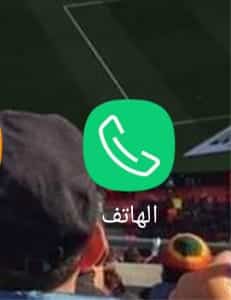
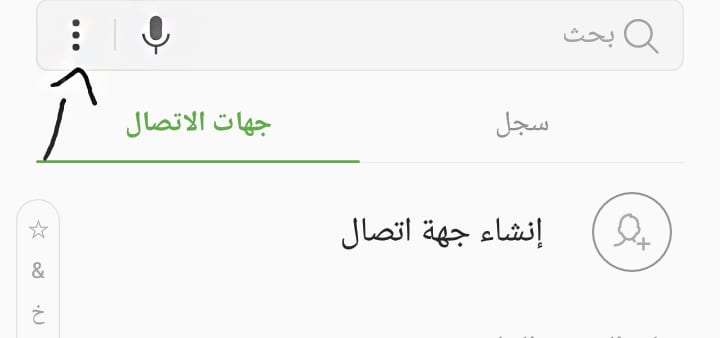
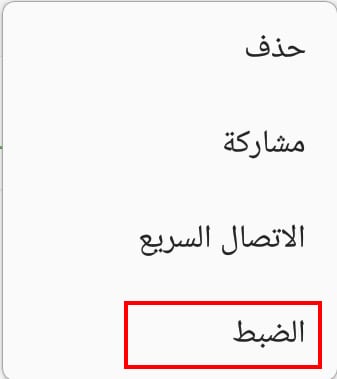
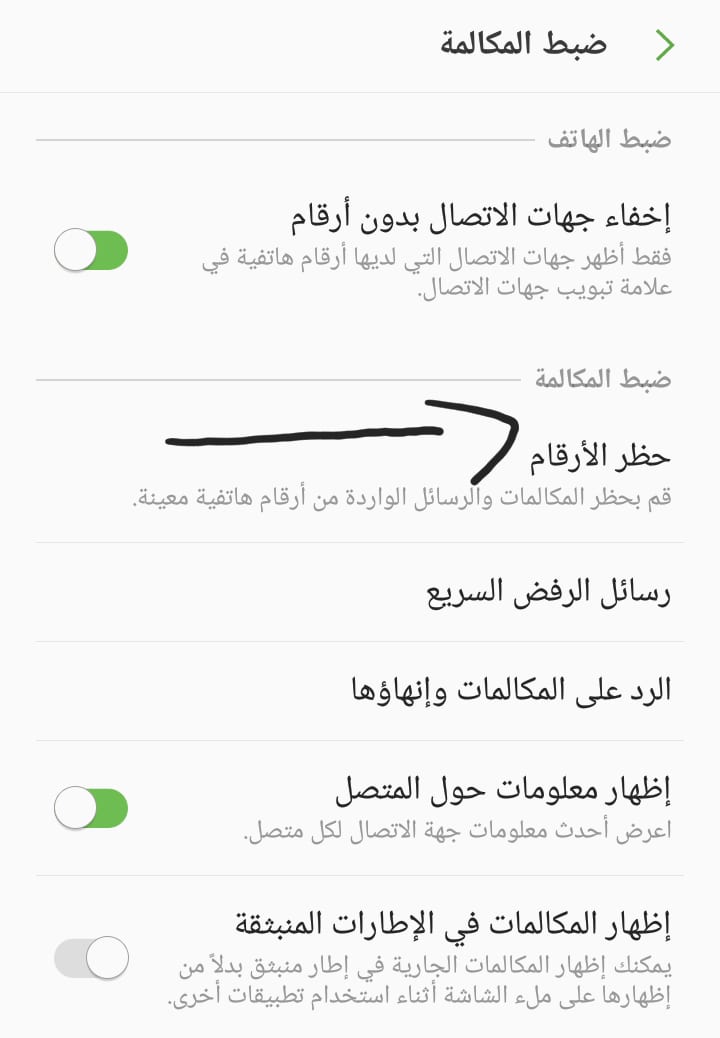
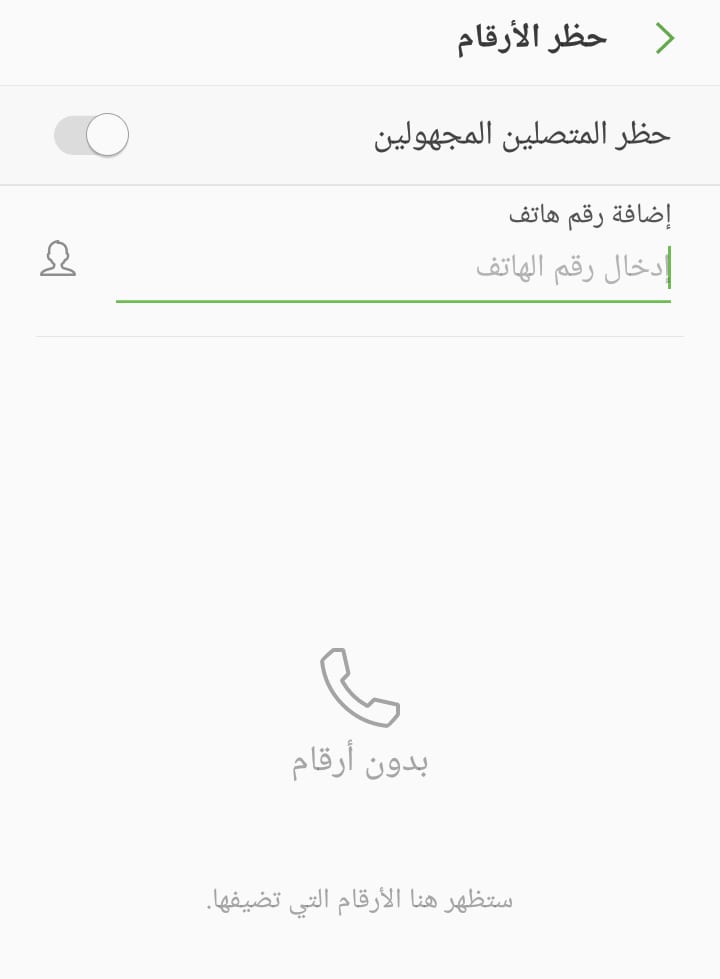
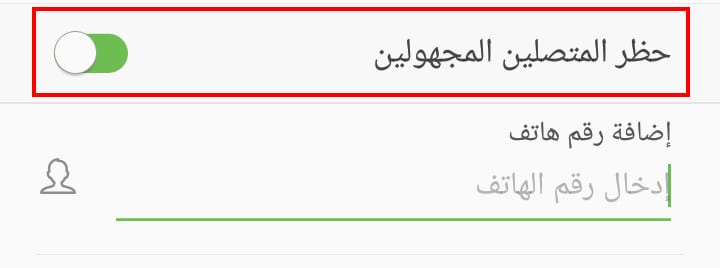


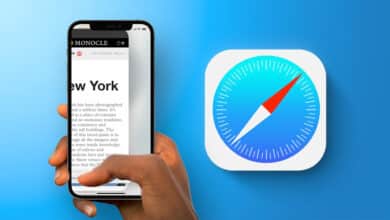



All of this is talk and it won't happen
I did that and it still sends me all calls, even anonymous ones, except for the ones I specified. This is difficult because I want to prevent receiving all calls.
Welcome
First: Please make sure that you have performed the previous steps correctly
Second: Blocking the number automatically, which makes the caller think that the line is busy
That is, the caller will not hear a message that the line is closed or unavailable, but the caller will only be alerted that you are busy