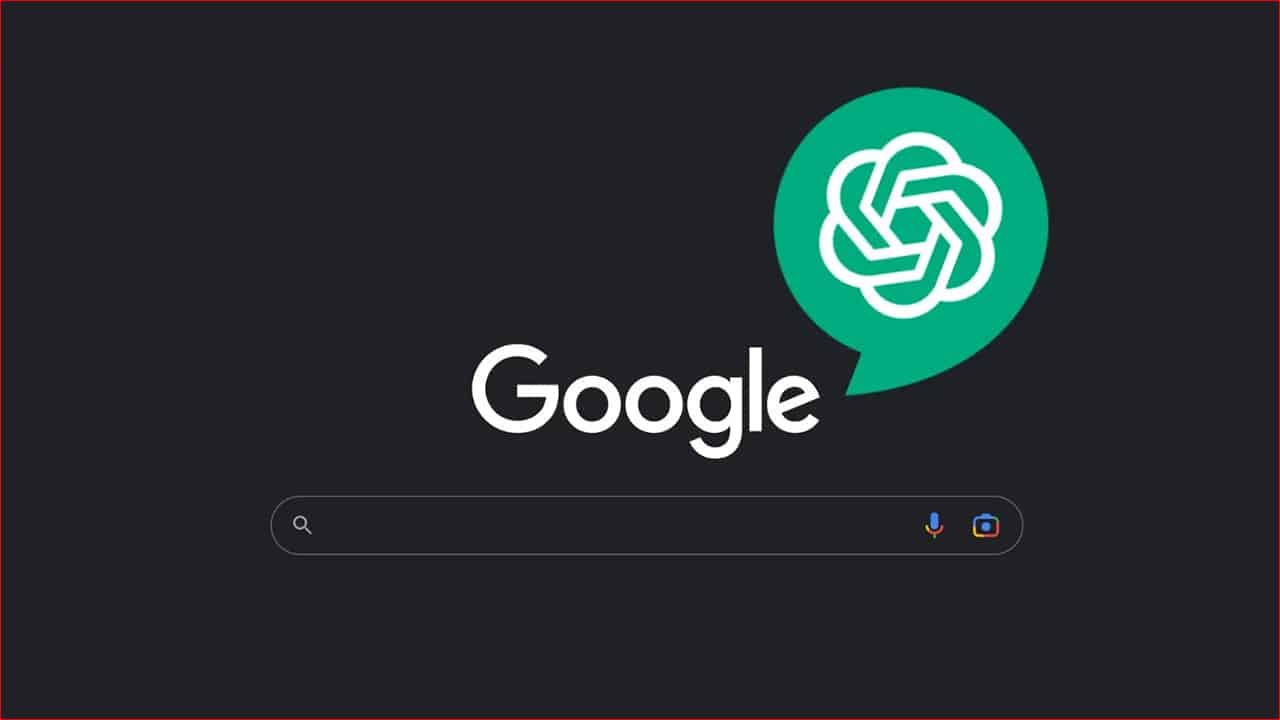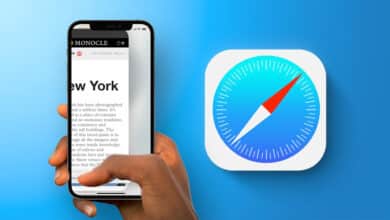In this guide, we will show you how to use the ChatGPT smart chat bot, which has been talked about a lot in the recent period, through some distinctive and reliable additions to the Google Chrome browser. It is a continuation of our previous article 10 Amazing Uses for the ChatGPT Smart Chatbot Through which we referred to ways and how to benefit from the chat bot in several different ways.
Artificial intelligence has been able to revolutionize the fields of modern technology. The beginning was with the DALL-E bot, and then we recently got to the ChatGPT bot, whose number of users during the first days of its launch reached more than 100 million users, and this is despite the fact that it is not available in many countries.
How to use ChatGPT with Google Chrome extensions
For those who have some reservations about this mechanism of technology they are missing out on several advantages. But for those who decided to take a risk and use it, they will always be at the forefront during the next stage. The only downside so far to AI technology is that it imposes many limitations.
For example, some of them require advanced levels of experience in order to use them, while others suffer from the problem of overloading and overpressure as a result of the huge turnout and demand.
We also recommend that you see an article 5 ways to use ChatGPT without an account or phone number
For example, if you try to use the ChatGPT smart chat bot, you may be surprised that the service is not supported in your country, or you may have to log into the service using your account or phone number and then wait in the queue for long hours before getting the answers you are waiting for.
This is exactly why we came today to help you and show you how you can use ChatGPT bot services without having to log into the OpenAI website and wait for hours in the queue until your turn.
Before we get started, here is a brief overview of the ChatGPT smart bot in case the name is still strange or new to you.
What is a ChatGPT bot?
Although this is not the first time for us to talk to you about the ChatGPT bot, in any case, this is a quick overview of what it is, its importance, and how you can benefit from it.
ChatGPT is an AI-based intelligent chat bot or model developed by OpenAI that is able to simulate human oral conversations and provide correct and accurate answers to any kind of legal and legitimate questions that may be asked of it.
With the sole exception of the kind of illegal questions like “How can I smuggle a shipment of drugs” or “How can I kill someone without the police knowing” or even if I try to ask him about the correct ways of self-harm or suicide.
The ChatGPT bot provides simple and understandable answers just as if you were talking to a real person. These answers are often funny or funny, but sometimes they are sarcastic as well. But in all cases, you will notice that the answers are correct, accurate, and free from any errors or defects.
ChatGPT bot database is developed with tons of information in order to be able to answer all questions and engage in lengthy conversations with users.
There are many great uses that you can make with the help of ChatGPT. From writing articles, to answering emails, to creating tweets, writing code and fixing bugs.
You can even create deposit content in any field and chat with it as if you were talking to a human being.
This amazing feature will achieve great facilities in human life and simplify his daily life better than before, and it is even possible to advance the competitor in any field based on artificial intelligence technologies.
Is there an OpenAI extension for ChatGPT bots?
Unfortunately, at the moment the ChatGPT bot is only available through its own tab by logging into the OpenAI website via your web browser and registering with any of your personal accounts or your mobile phone number.
This mechanism in the way the chatbot works sometimes makes it not suitable to use freely especially when you feel that you need to use it most in your current scope of work. Precisely for this reason, Google Chrome extensions are a godsend.
Although OpenAI has not yet officially released a ChatGPT bot extension, there are some third-party extensions that can take advantage of the chat bot on Google Chrome.
Even if you try to ask the ChatGPT bot about the possibility of it having its own browser extensions it may give you some useless information that does not lead you anywhere where you can install your own extension.
However, there are some plugins that have surfaced recently to realize this possibility. But our main advice to you is that you should beware of fake and suspicious extensions because there are many deceptive and malicious browser extensions that have appeared recently that are trying to convince you that they are able to provide a ChatGPT bot inside the Google Chrome browser.
Therefore, in order to avoid or avoid you falling into these risks, we recommend that you use any of the add-ons that we will review for you in this article.
The add-ons that we have chosen for you are completely safe, free of any problems, and work great in all cases.
These additions will make the ChatGPT bot available to you 24/7, no matter which website you are on. But as we mentioned a little while ago, browser extensions often carry many risks with them, so care should be taken before choosing any extension from the Chrome Webstore or from any external source.
Beware of suspicious ChatGPT add-ons
The ChatGPT intelligent chatbot has changed the way modern technology works and the way we have come to use and rely on it to communicate with other humans.
But at the same time, it was a great opportunity for scammers and hackers, and the name was exploited in order to develop fraudulent tools to hack users' devices.
Therefore, we are trying to repeat here that it is necessary to choose browser extensions carefully and carefully. Always read plugin reviews and it is best if you only use plugins that have positive reviews from trusted sources.
But if you feel that any addition is suspicious, questionable, or suspicious, it is better to stay away from it completely so as not to cause chaos and damage to your device.
How to install and use ChatGPT extensions on Google Chrome
Because of the hype created by the ChatGPT bot in the field of AI-based chatting, we have seen a large number of unofficial Google Chrome extensions.
Although it is not official but in the end it does its job perfectly. In this article, we will try to focus on two of the best, safest, and most reliable add-ons.
First plugin: ChatGPT Writer
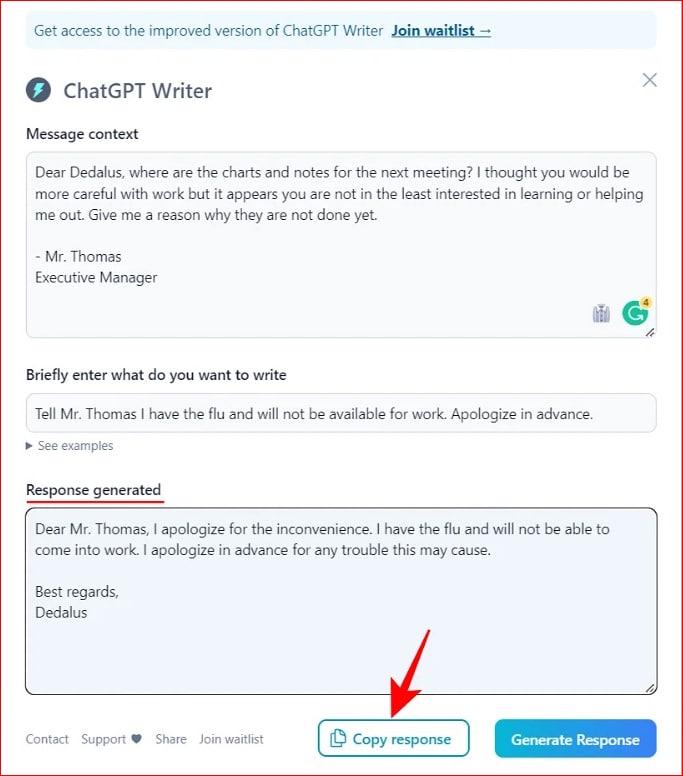
One of the most important features that the ChatGPT bot has brought with it is the ability to write drafts and complete dissertations of articles with nothing more than creating an application with a set of questions and prompts. Immediately, ChatGPT Writer will provide an adequate answer to all your questions.
This add-on can be used to generate responses for emails, chat messages, as well as many other office work. Now, to start using ChatGPT Writer add-on, follow these steps:
- visit ChatGPT Writer plugin page link.
- Click on the buttonAdd To ChromeFrom the right side.
- From the pop-up window, click on the option “Add extension“.
- Once the extension is installed inside the Google Chrome browser, you can access it through the Extensions icon at the top of the browser.
- Click on the add-ons icon next to the address bar to show you a list of all installed add-ons.
- Now click on Add ChatGPT Writer.
- Immediately the extension will open a popup. And now from below Message Context You can copy the message you want to reply to with the help of ChatGPT Writer plugin and paste it in the blank space.
- Then write a brief summary of your type of response to the letter below briefly enter what do you want to write.
- After that click on the tabGenerate Responsein blue for a longer answer to your brief.
- Once you are done generating the answer you will get it in a box.Response Generated“.
- Now you can copy the entire response and paste it anywhere else as you wish.

Also note that ChatGPT Writer supports Gmail email. In order to be able to use it on Gmail, open any message, then click on the ChatGPT Writer add-on icon from the bottom next to the send button. Automatically, the entire content of the message will be copied into the extension.
Now, all you have to do is write a brief summary of your response type in the empty rectangle below Briefly enter what you want to reply and then click on the blue “Generate Reply” tab from the bottom right corner.
If the answer you got is enough for you, then click on the red “Insert Generated Response” button and the message will be answered with the help of ChatGPT Writer plugin.
The second addition: YouTube Summary ChatGPT

If you hate spending a lot of time in front of a very long video but still want to know all the information mentioned in that video, you can easily rely on the YouTube Summary ChatGPT add-on that helps you get a complete summary of all the contents of the video.
Here are the steps to install YouTube Summary ChatGPT and how to use it:
- First, go to the add page YouTube Summary ChatGPT here.
- Second, click on the blue tab.Add to Chrometo add the extension in the browser.
- From the pop-up window, confirm the installation of the extension by clicking on the “Add extension“.
- Now head to any video on YouTube.
- During that, you will notice that a new tab has appeared to the right of the video titled “Transcript & Summary“.
- Click on this new button to get a full summary of everything he mentioned in the video.
Note that there are some additional options at the top that you can use in order to copy all of the text. Better yet, you can jump to the text of the dialogue currently taking place in the video by clicking on the second button.
Or you can click on the third button in order to get a full summary of the AI-generated dialogue and immediately the ChatGPT page will open but you may have to wait for a while before the ChatGPT bot starts generating a summary of the entire video content.
Conclusion
To be able to use the ChatGPT bot if it's supported in your area, all you have to do is head to the OpenAI page, start chatting, log in, and wait in the queue for your turn.
But if, like me, you hate agonizing waits and want to use a chat bot while you are inside any web page, then in this case you can use some reliable browser extensions as an extension for Google Chrome. Just try to be careful not to install any suspicious or questionable add-on especially since there are so many of them out there right now.