Did your Android device get into safe mode or was it you who unintentionally triggered safe mode? If you are suffering from the safe mode or your device has been infected with it, this article is directed to you and we will get to know it in addition to canceling the safe mode for Infinix, Oppo, Xiaomi, Samsung and all Android phones in general.
What is safe mode
It usually affects Android devices only, and this may happen when a malfunction occurs in the operating system, or when an application causes a malfunction and affects the operating system of your device, and there are several ways that enable you to stop or disable it and restart your phone as it was.
Safe mode is a feature of the Android system that allows you to troubleshoot your smartphone if it starts to behave suspiciously or strangely after installing some problematic apps, for example: your device may be restarting itself, freezing, crashing, or becoming slow. .
Once you enter safe mode, all third party apps and tools are deactivated and you can be sure that the problem is caused by recently installed apps. So, you may need to enter safe mode so that you can reboot normally and delete recently installed apps one by one until the device works well again.
This was a simple and brief definition of the safe mode and now we start with the steps that enable you to stop or cancel it.
How to turn off safe mode
There is more than one option that you can use either of them to stop it, and we will remind you of the easiest first, and if it does not suit you, follow the other options: -
1- Sometimes a notification may appear to you that your phone has entered safe mode and you can click on this notification and your device will restart and turn off safe mode and this is the easiest way. If you find this notification, it is better to click on it and if it does not appear, follow the second method.
2- Turn off the phone by pressing the on and off button, and then turn it on again. There is a possibility that your phone will get out of safe mode, and if it does not come out, follow the next step.
3- The most successful and most widely used method, but I would like to mention the easy one to you first. You can use this method if you cannot remove it through one of the methods mentioned above:-
Turn off the phone by pressing the power button and the volume down button together.

And your device will reboot again and end the safe mode, and if it does not work for you, use the same step, but press the volume up button instead of lowering the volume and you will succeed, God willing.
But there are very rare cases in which none of the previous steps will work, so what is the solution at this time?
The solution is to factory reset your phone or Android device through the settings, and this is the last solution and until here we have finished exiting the safe mode or turning off the safe mode successfully, God willing.
warning:-
If you do a factory reset or return to the default settings of the mobile, all data and files previously stored on your phone will be deleted, so we advise you to copy the important files before you restore the default settings for your mobile.
How to turn on safe mode on Android
After we explained to you how to get out of safe mode, we now come to the next step, which is how to run it to solve some problems on your phone: –
If you didn't boot your Android device into safe mode by accident, you probably want to troubleshoot some issues. Once you have troubleshooted your issues, you can turn it off on your phone.
- Press and hold your device's power button
- On the phone screen, touch and hold the Power off button
- Your device will start entering Safe Mode, and you will now see an alert at the bottom of the screen telling you that Safe Mode is now on.
If you want to remove safe mode from the phone screen again, you must return to the previous steps.



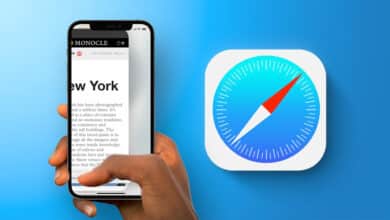



I did all these steps and safe mode is still active
can you solve
GT19060
By God, there is no other solution