At the WWDC2023 developer conference, Apple announced the main operating system, iOS 17, which will not reach users until September.
iOS 17 has arrived with a large number of nice features that enhance the iPhone usage experience and give American Apple fans more flexibility and comfort in the way they use the phone.
Download iOS 17.2 update
Among the most impressive features were the StandBy mode on iPhones, which supports the Always-On Display (AoD) feature, the NameDrop feature, which gives the ability to transfer contact information between two iPhones by bringing them closer together, and custom contact stickers that appear on the screen of the other party to the call. Voicemail transcription and much more.
Read also on Review Plus iPhone 16 release date – Price, launch date, specifications and more!
Despite the number of features, it was not enough for the largest number of iPhone users who are looking for more features and tools that are more useful and practical in the way of use.
This is where the next major iOS 17.2 update comes into play. The iOS 17.2 update has been in the beta channels and under testing over the past few weeks, and the final version is expected to arrive sometime during this month of December.
Warning: It is always better to wait for the final versions of iOS updates because they are more stable compared to beta versions, and free from problems found after they are fixed.
However, if you are eager to download the iOS 17.2 beta update to your iPhone now before everyone else, it is still easily possible. Just expect to encounter some bugs and issues from time to time. Therefore, it is recommended that you back up all your data before moving to the iOS 17.2 beta update, and after that we invite you to learn how to update through the steps shown below.
What phones are eligible to install the iOS 17.2 update
The phones eligible for the iOS 17.2 update are the same list of phones that received the main iOS 17 update, including the following:
- iPhone 15 Series
- iPhone 14 Series
- iPhone 13 Series
- iPhone 12 Series
- iPhone 11 Series
- iPhone XS
- iPhone XR
- iPhone SE 2022
- iPhone SE 2020
How to install the iOS 17.2 beta update on your iPhone now
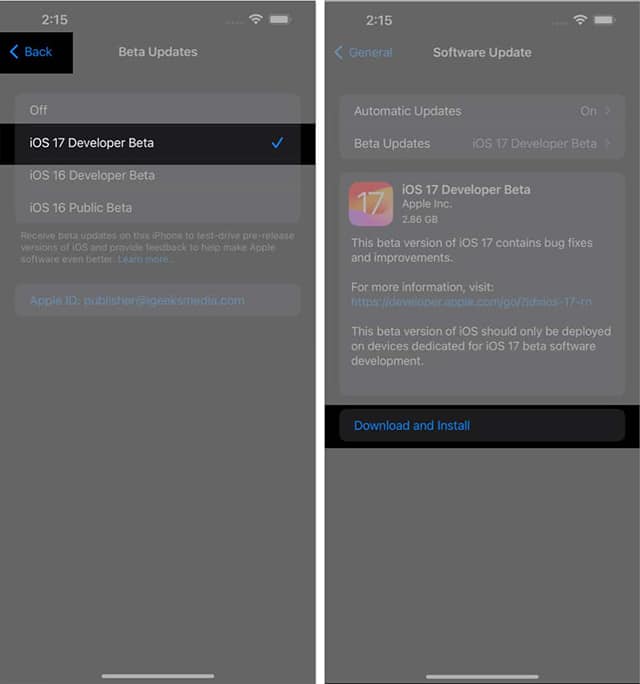
- Open the Settings application on your iPhone.
- Then go to the “option”GENERALThen click the “button”Software update“Then click”upgrade software“.
- Choose Update iOS 17.2 Developer Beta Since this is the last beta version of the update currently available.
- Go back one step Back.
- Click the button "Download and Install”.
If you are unlucky and are unable to download the update at this time, this may be due to the intense pressure on the company's servers at that particular time. You will have to wait a while before you can start downloading again.
But if you update to iOS 17.2 Beta 4 and encounter some software problems - which is often expected - you may be forced to return to the main iOS 17 system again. This is also done through the phone settings and “Software Update” options.
After downloading the update, you'll be prompted to re-enter your phone login credentials to update your phone settings, iCloud, and everything else.
How to download iOS 17.2 Beta 4 update via Finder app
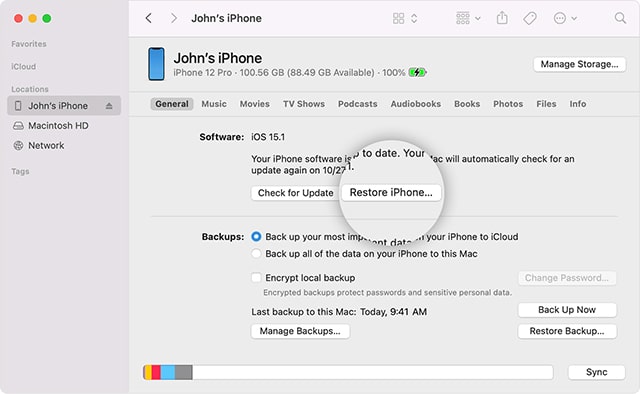
If you haven't been able to update your phone to iOS 17.2 Beta 4 directly from your phone, you might be lucky enough to download it using Finder on your MacBook, provided your device's operating system is macOS Monterery or later.
- First download the file package iOS 17.2 update Through a window Apple Developer Download.
- Run a program Finder Then connect Your iPhone to your Mac your.
- In the painting “SummeryPress and hold the Option key and then click the “Restore iPhone”.
- Choose the file to restore the software you just downloaded.
- Click the button "Restore” to start updating the phone with the beta version.
- After completing the update process, the phone will automatically restart to install the update. Make sure to provide a stable internet connection during the entire process.
You may also be interested to know How to delete photos from iPhone permanently
last word
We do not recommend rushing to download the iOS 17.2 Beta 4 update, since beta versions are not aimed at ordinary users, but rather for developers only. The system is still being tested by Apple to troubleshoot occasional issues and bugs before releasing the final version of the software to the general public.






