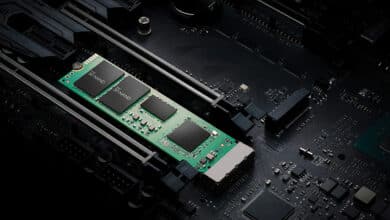We show you a list of the best apps on the Apple Watch that we recently found that are worth trying and using. Since you have reached this article, it means that you are continuing to search for the best applications for Apple smart watches.
Let me tell you that you have indeed come to the right place. In this article, you will find an excellent package of the best Apple Watch applications that we have chosen for you very carefully.
Best Apple Watch apps 2023
For a long time the landscape of wearable apps was sad and not characterized by flexibility or functionality. But all of that has changed now. Now, every day more and more new applications are released, while the old ones are being updated and improved.
Which helps us get the most out of our smartwatches. Application developers try to spend long periods of time before launching new applications in order to ensure their usefulness and importance to Apple Watch users.
Sometimes developers succeed in their endeavors, other times they give up and back down from developing these applications and resort to other ideas.
You can also check out our how-to article Using the iPhone as a webcam on a Mac to get rid of the weak webcam on Mac devices.
But due to the improvement of the Apple ecosystem and its interest in the App Store for the Apple Watch, it gave developers a spirit of perseverance and helped them work harder in order to develop some applications that were not seen before.
Although the App Store for wearable devices has never been as rich in options as the iPhone Store, it is still a great bastion for finding more premium apps.
This store has made the life of Apple Watch users much easier for us. Now an infinite number of useful apps are accessible, from health and fitness apps to music streaming apps to photo, video and email apps.
Through this article, we have collected for you a comprehensive package of applications that deserve to be present on your smart watches, so let us get to know them.
1- Countdowns – Event Day Counter

The Apple Watch is really adept at setting alarms, timers, and setting reminders. But have you ever found yourself needing a countdown timer app?
If your answer is yes, then this application will help you to remember important birthdays, anniversaries and weddings in their appropriate dates.
At the same time, you can set a countdown timer for bad habits that you want to quit and get rid of, such as smoking or drinking alcohol, to calculate the number of days that have passed since the last time you consumed alcoholic beverages or smoked a cigarette.
The basic application is supported for free on the iPhone and iPad as well as on the Apple Watch and it works great without any problems.
You can set unlimited timers and set multiple recurring timers and more than one countdown timer for important events in your life to remember them at the right time.
The app also supports dark mode and integrates with your calendar. But if the free version is not enough for you, you can subscribe to the paid version on a monthly or yearly basis or purchase the application for one time and take advantage of all its professional features.
2- Runance
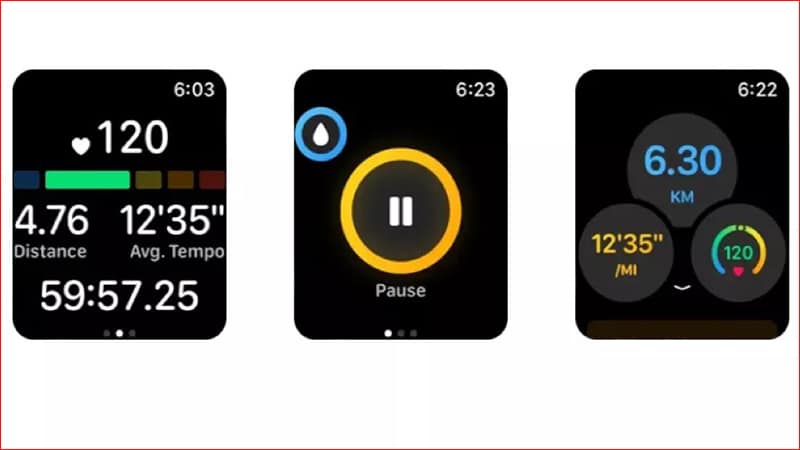
There are countless apps for runners and athletes in general, but most of them rely heavily on stats and compare them to other runners.
Sure, sharing stats and being on top of the runners' lists is great to help keep you motivated, but what if you want something a little more private with your private data?
In this case, you can try the Runance application, which has been developed to be a simple and intuitive application that greatly preserves the privacy of users. The only sharing process the app takes care of is syncing data to your iPhone's Health app.
Unlike many other apps for runners, Runance is simple, easy to use, not complicated, covers all the basics, has an intuitive interface, is easy to read all the data, and gives you the ability to pause or resume workouts manually or automatically when it's your rest time.
With it you can monitor your heart rate, calculate total distance walked, time spent in workouts and training zones, and even let you control your music player without leaving the app itself.
In the end, if you are looking for an application that has a simple and easy-to-read user interface and is completely focused on the privacy of users and not selling their data with a third party, then Runance is one of the best applications to use.
3- NapBot
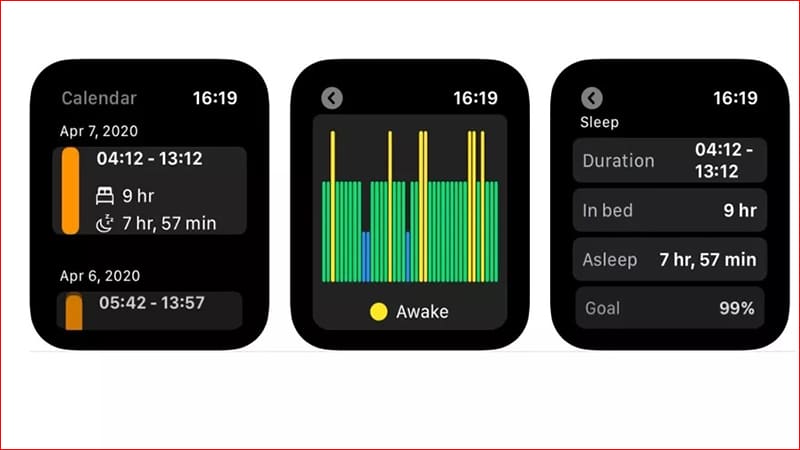
WatchOS already has sleep tracking tools, but they're sketchy and largely unhelpful. This is when you should use third party apps.
NapBot is a professional sleep tracking app but one serious feature it has is the ability to detect respiratory arrest during sleep. This is a very cool function because it is known that sleep apnea can tire you out quickly for the next day and can also cause you to wake up at night and not get a sufficient, restful sleep.
This app is able to analyze your sleep performance, measure your breathing rate, and monitor environmental sounds around you to see if they wake you up during sleep. While the app is free, there is a paid version of it that has two additional features: seeing the big picture of your sleep habits and the effects on your lifestyle over the past period.
4- Pillow Automatic Sleep Tracker
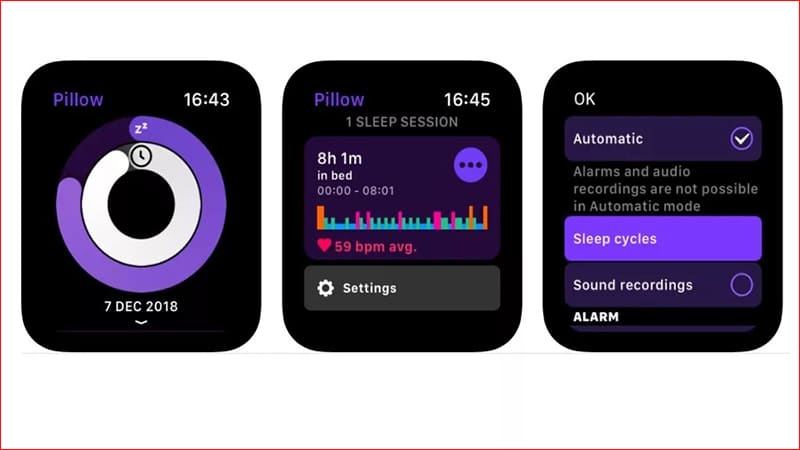
When you decide to go to sleep you can take an extra pillow with you and this pillow will be on your watch. This app serves as a sleep tracker similar to the home screen interface of the default Activity app on the Apple Watch.
Also read: 4 ways to change the wallpaper automatically on the iPhone without having to change it manually.
But while Apple's Activity app tries to analyze how active you are when you're awake, this app does the exact opposite and tries to analyze your data when you're asleep. The application is based on two things only, and they are analyzing your sleep quality and using this information to discover the best time to wake you up.
The application is also integrated with the Apple Health application to inform you of a comprehensive idea of your health condition. At the same time, the app is capable of recording sounds during the night or playing any songs from your iTunes library, but these features are only available in the manual mode of the app.
5- Part
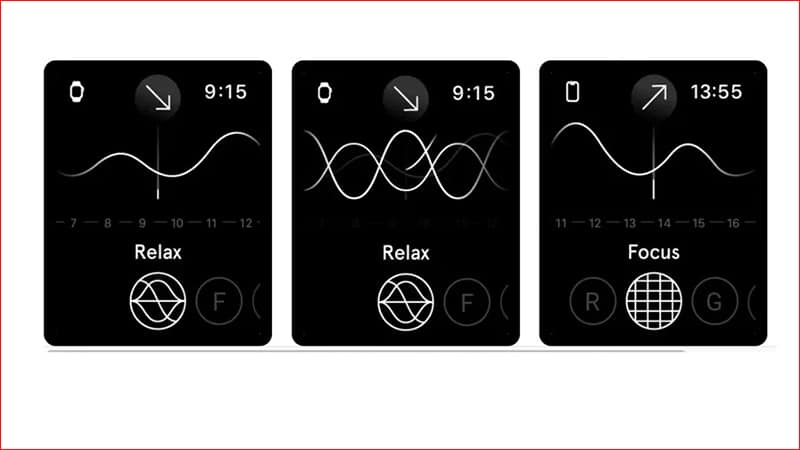
Endel is able to automatically create audio clips based on various information such as weather, heart rate, and your current location.
The main idea of the application is to help you relax and feel a state of comfort and tranquility, or study and study in a calm atmosphere. The application continues to introduce many updates that bring with it more distinctive sound clips, all of which are based on artificial intelligence techniques to analyze the atmosphere and the environment around you.
There's even a new sound mode called Wind Down mode that helps you fall asleep quickly or make your travels quieter. Unfortunately, the application is free, but not permanently, as you will have to purchase it after the 7-day trial period ends.
6- Streamlets

Streamlets is the perfect app for streaming Western radio on your Apple Watch and listening to it through the speakerphone on the earphone or via a Bluetooth headset. It works perfectly without the need for a companion app on the iPhone.
This application gives you access to tens of thousands of radio channels for free and find various different radio stations from all over the world. Best of all, it allows you to search and find radio stations that are not included in the database of the application itself and pin them for access to them later in a simple and fast way.
You will find many types of radio stations including radio news, sports, music, entertainment, economics, art, politics and more variety of stations. Perhaps the only downside is the broadcast quality but it won't be an issue on most of the popular radio stations.
7- FiLMiC Firstlight
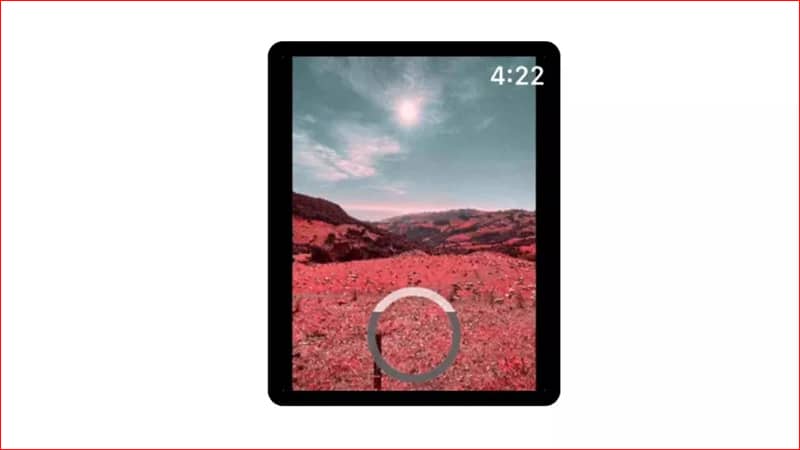
This app will give you the ability to see what your iPhone sees with the camera and take a picture with the shutter button on your smartwatch.
The app allows you to adjust many shooting elements including the HDR resolution on any iPhone XR or later. It also enables you to adjust exposure levels, switch aspect ratios, shoot in burst mode, and many other settings.
Just note that the app is not a photo editor, but the whole idea is that it gives you the ability to get the perfect shot you want from your iPhone.
8- Lens for IG
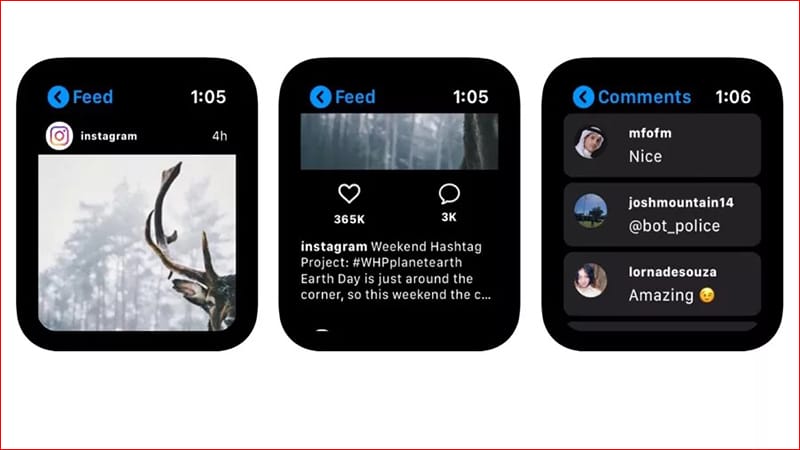
The Lens for IG app is specially designed for content creators on Instagram, which performs all the functions you need, from the image upload bar to the service itself. The main idea of the app is to connect it to the Instagram service and run the app even when the app is not running on your iPhone.
The app has 7 different sections including Home, Stories, Activity, Messages, Explore, Search, and Profile and they all work perfectly.
The homepage works very normally where you can find your timeline and check it out completely but if you try to hit the comments button you will be able to reply with emojis and use the gesture based keyboard to type messages.
9- Calcbot 2
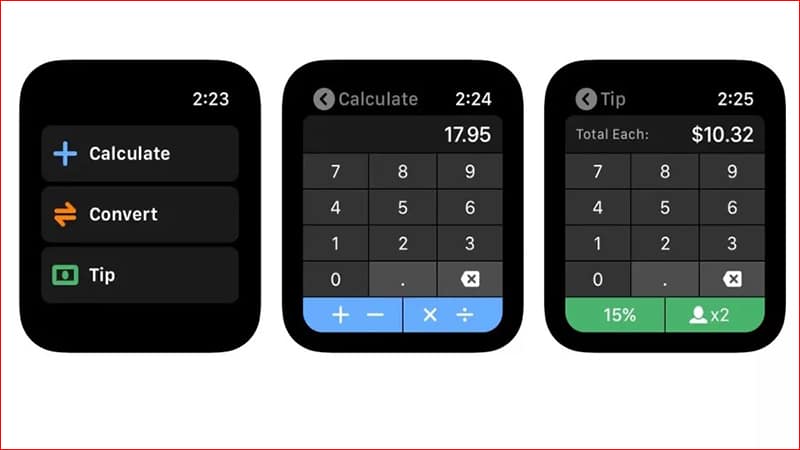
Calcbot 2 is a calculator and currency converter that has an excellent user interface, powerful tools, and it's easy to see everything that's going on inside. This application will help you to convert local currencies and automatic rounding of financial currencies. The app has three basic options which are Calculation, Transfer and Tips.
Read more: how Change the language of the iPhoneSystem, keyboard, and Siri
Each of the three pages takes you to a specific type of calculator, and it's easy to rely on for converting currencies, performing calculations, and converting many other units.
Conclusion
This was a simple collection of apps for the Apple Watch. We hope it will be as useful to you as it was to us. Sure there are still many other great apps out there but this simple list contains one or more apps that are useful for a variety of use cases.