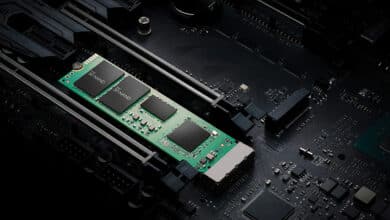Here is a list of the best Ultrawide screens for the year 2024. We show you the specifications of each screen, its most important advantages and disadvantages, and more details so that you can buy the screen that suits you.
In recent years, Ultrawide displays have become a standard for those looking to enjoy an enjoyable viewing experience of high-quality movies and videos.
The best Ultrawide monitors of 2024
The only problem that users may encounter on these screens is that some movies and videos are still not compatible with 21:9 or 32:9 aspect ratios.
Fortunately, in the past few years, the movie industry has begun to offer integration with these screens. However, you should expect to notice wide black bars along the sides while watching some movies.
This is not a big problem if you plan to buy the monitor in order to play or even enjoy the wonderful cinematic films. This type of display provides a better surround viewing experience than any other flat panel display.
Also read: The best 4K 120Hz TVs For PS5 and XBOX Series
At the same time, ultrawide ultra-widescreen monitors greatly enhance your productivity because they are basically two screens in one screen operated by one computer.
This means that you will be able to open several programs at the same time without having to minimize or Close other programs in order to work on your core business programs appropriately.
However, there are many ultra-widescreen monitors currently available on the market. This is good news because it means that you have many options to choose from. But you will have a hard time deciding which screen is really worth your money.
You should only prepare with an open budget to get the best ultrawide monitor at the moment, because the better the monitor, the higher the price.
Some monitors compromise on some basic features such as refresh rates, response time, Super brightness rates, or adaptive refresh rate technologies, in order to keep the price as low as possible.
But these screens are no longer a good standard or choice in the year 2024, and they may make you regret your decision towards them after a very short period of using them, which may prompt you to think about replacing them immediately.
Therefore, we are trying to smooth out this problem and are looking for the best ultrawide monitors for you that are really worth your money. If you need the monitor for gaming, you should pay attention to refresh rates and latency.
But if you need the monitor for creative work and content creation, you should pay attention to the color parameters, contrast ratios and brightness rates.
In order not to exhaust yourself in the trouble of searching here and there, we have collected for you through this guide – after going through a fair number of reviews – a collection of the best ultrawide wide screens currently available on the market.
All of them are great choices, some of them may be currently unavailable on the market, but others are. Therefore, you can trust in our choices and choose any screen from this list and you are sure that you will never regret your decision.
1- Samsung Odyssey G9 OLED (2023)

If you have abundant desktop space you should consider the Odyssey G9 OLED monitor. It's almost the same as the previous screen but at a slightly cheaper price. One of the most striking differences between it and the previous monitor is the type of display panel.
This time the screen features an OLED display panel which means you will get 49 inches of dark Black color and an amazing and vivid experience of all other colors.
These specifications make it a great choice for gamers in particular and for content creators and creative businesses in particular. It is with a refresh rate of 240Hz but its brightness rates are slightly lower than the previous screen.
This also does not mean that you will have any trouble while watching them in bright rooms or an office. They offer an immersive gaming experience, exceptional contrast ratios, pure and clear colors and a real depth of Black tones.
Samsung Odyssey G9 OLED features:
- A real depth of Black color thanks to the OLED panel.
- Vibrant, brilliant colors and exceptional contrast ratios.
- High refresh rates and very low latency.
- The monitor is easy to mount, assemble, handle its settings depending on personal preferences.
Disadvantages of Samsung Odyssey G9 OLED:
- The brightness rates are slightly low.
- The HDR performance is very modest.
- The location of the rear ports is very strange.
- The design looks forward to a very large area of the desktop.
2- Samsung Odyssey Neo G9

It's one of the best ultrawide monitors ever and already our favorite, even if it's a little overpriced. But if you are looking for the best ultra-widescreen monitor, apart from the physical factor, then this monitor should be at the top of your choices.
It has a very neat appearance and edges so thin that you might think that the screen stretches from edge to edge and has a plastic cover of white color.
The screen measures 49 inches and is one of the largest ultrawide monitors you can buy right now.
Just note that such a large size will be very interesting in high-end games or the most exciting and interesting movie scenes.
But at the same time this means that you will need a lot of space above the desktop.
It is a top-notch professional gaming monitor, so it is not surprising that it has a miniLED display panel with a refresh rate of 240Hz that makes everything look smooth and streamlined on the screen.
Most importantly, it supports an accelerated response time of only 1 ms to provide a gaming experience free of any slowdowns or delays.
However, these terrible specifications will impose a huge financial burden on you, not only for the sake of buying the monitor, but also because of its hardware requirements.
You must have a super-powerful graphics card, as well as a wild central processor and a very huge Ram. It is the Monitor that makes you prefer to play your games at the highest possible quality, and therefore you will have to sacrifice in order to upgrade your hardware.
It's the best screen ever, so it needs the best in terms of technical specifications. They provide exceptional color standards for content makers and professional designers. Thanks to the state-of-the-art display panel, it guarantees you brightness rates of up to 2300 nits while watching dynamichdr content, which helps to create great color parameters.
Speaking of color standards, The Odyssey Neo G9 supports DCI-P3 colors by 91.5% and sRGB colors by 99.5%. These are amazing and very important proportions for creative work.
Samsung Odyssey Neo G9 features:
- Capable of providing a great dynamic experience for HDR content.
- Amazing colors in everyday uses.
- Amazing refresh rates.
- The curved screen is more than great for all uses.
Disadvantages of Samsung Odyssey Neo G9:
- The price is too high.
- Aspect ratios of 32:9 may not be suitable for everyone.
- It requires a wild graphics card.
- It was possible to better optimize the communication ports.
3- LG UltraWide Ergo 34WN780-B

The LG UltraWide شاشةgo 34wn780-B monitor is aimed at a specific category of users who are creators, creators and owners of professional creative work. It's one of the best Ultrawide monitors we've seen so far, not only because of the performance and quality of the screen, but also thanks to the stand arm that you can customize to the liking and preference of each user individually.
For example, you can set up the stand to be at the end of the screen instead of in the middle, which allows you to save a lot of space on the desktop, and I think it's easy to see this from the photos of screen reviews.
But if you are looking for a curved display, then unfortunately you may be disappointed because this time the LG Display is a flat, not curved display panel. But the 21: 9 aspect ratios and WQHD 1440p resolution make the viewing experience as pleasant as you can imagine.
Read also on Review Plus: The best PlayStation monitors 5 in 2024 and the features of each
It is a super beautiful and at the same time useful entertainment experience for serious business and productive work software requirements. Simply put, you can handle as many programs as possible at the same time without having to minimize or Close your other programs, thanks to a 34-inch display panel.
There is also an abundance in the number of available ports and a monitor companion application is supported on the Windows system in order to adjust the format settings separately.
LG UltraWide Ergo 34WN780-B Features:
- The design of the stand is as inspiring and creative as possible.
- Ultra-wide display with vivid and vibrant colors.
- Great design of the rear ports and a very convenient selection of the available ones.
- High-end build quality, already serviced.
Disadvantages of LG UltraWide Ergo 34WN780-B:
- The contrast ratios are rather modest.
- It would have been possible to improve the colors even better.
- It does not contain USB-C ports.
4- HP Z40c G3
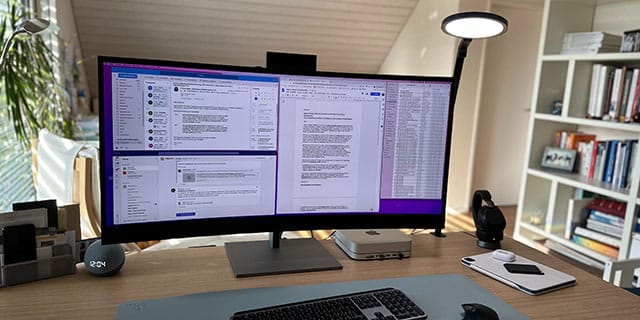
It is one of those screens aimed at the business field in general, as it comes with a huge display panel and a pop-up camera for visual video calls, and for this it is already a business screen, not a game screen.
This does not mean that you will not enjoy your games on the Monitor, on the contrary, but the idea is that the monitor is designed specifically for creative business owners. On the front of the screen from the top is a 13-Megapixel camera. It's a useful and unique idea like you're using an iPad.
But most importantly, it's easy to pull the camera cover when you don't need it to protect your privacy. There is also a KVM button that enables you to connect your peripherals to the monitor which is very smelly if you want to quickly switch from laptop to desktop computer.
HP's Z40c G3 monitor is a great example of how a business monitor can become more professional. Since it is a business monitor, it completely neglects the requirements of gamers, so do not be surprised if you find out that it works at a standard refresh rate of 60Hz. That's why we told you from the very beginning that it's a business screen.
However, if you prefer to play your games in single-player mode without having to go through online group competitions, the resolution of 5120×2880 will make your gaming experience quite immersive.
You will get very high ratios of sRGB color standards, amazing brightness rates for office use, and the IPS display panel gives you precise details while looking at it from any angle.
HP Z40c G3 features:
- The ultrawide screen is quite massive and is wonderfully suitable for office work.
- Very simple bend gives you an immersive experience while working.
- Many great features including KVM switch and webcam.
- Amazing color standards for all creative and everyday business uses.
Disadvantages of HP Z40c G3:
- Their weight is very heavy and the price is insanely high.
- The color standards are still low for both sRGB and DCI-P3 classification.
- They are not as bright as competitors with the same price range.
5- MSI MPG Artymis 343CQR

It is not necessary to pay tens of thousands of pounds or hundreds of dollars for an exceptional ultra-high-resolution display. Proof of this is the MPG artymis 343cqr display.
MSI MPG Artymis 343CQR is one of the best affordable ultrawide ultra-clear monitors that does not sacrifice any important parameters of resolution or quality.
The display has a resolution of 1440p with the ability to provide optimal color heat and contrast ratios up to three times the normal contrast ratios of IPS display panels. And we have noticed from the reviews that the gaming experience on the screen is more than amazing. However, you can still enjoy HDR content on the screen and take advantage of the high pixel density that guarantees you ultra-high-resolution details while playing, working and entertaining.
The MPG Artymis display has a diameter of about 34 inches and offers exceptional brightness rates of up to 578 lumens, which makes the viewing and working experience enjoyable while setting the screen to the highest peak brightness, even while working in sunny offices or bright rooms. It certainly can't compete with Samsung and LG's OLED ominiled panels, but considering the price of the screen it's a profitable deal in any case.
Being a professional gaming monitor, it offers an ultra-fast refresh rate of 165Hz and is therefore a great option for group games, especially competitive eSports games, but at the same time it is very fun with individual games.
The screen supports variable refresh rates technology while activating the AMD FreeSync feature to deal well with the problem of tearing the image Screen Tearing, but even if you don't have an AMD card, you can still enjoy it on any other graphics card from NDIA or Intel, whether for work or play.
Colorful RGB lights give the screen a refined impression that suits the tastes of avid gamers and goes very well with the decor of rooms, ambient lights and colorful computer boxes.
Most of all, the bending rate reaches 1000R, which is the best bending rate at the moment, which makes it easy to get used to the screen and enjoy a problem-free gaming and viewing experience.
MSI MPG Artymis 343CQR Features:
- Amazing curved design.
- Exceptional image quality.
- Many special features for players.
- Amazing build quality.
Disadvantages of MSI MPG Artymis 343CQR:
- Not quite suitable for competitive eSports games.
- Not the ideal solution for multitasking.
- The price is high.
6- HP S430c Curved Ultrawide Monitor

The HP s430c monitor provides you with a huge display area for standard daily office work. It has a modern, ultra-modern stand and an amazing build quality that reflects how much the American company pays attention to quality standards.
This stand provides you with more flexibility to adjust the height or drop of the screen as you find comfortable for the way and environment of your use. The display supports the 100mm VESA standard to help you get the best comfort while adjusting the screen.
Just note that the weight of the monitor is very heavy, and since its diagonal is 43 inches, you will need a huge office space in preparation for it. But on the positive side, such a huge space allows you to be able to conveniently handle all your applications and boost your productivity while working hard.
The screen supports a resolution of 3440×1200 and is therefore considered a 4K screen and you will have a sufficient number of rear ports to connect with desktop and laptop computers very easily.
What we always look forward to is the USB-C port that supports 65W charging, as well as the HDMI and Dp ports next to the audio jack slot.
The HP S4030c display has an 8-bit VA display panel, which means that it is slightly lower than the IPS display, which now supports the 10-bit standard and HDR technology.
But we noticed that it is still one of the best ultrawide monitors that suits everyday office work very conveniently.
Also read: The best gaming laptop In 2024: Gaming laptops for all budgets
The brightness rates may not be very high, which is due to the type of display panel used in the base, but we believe that a peak brightness of 340 nits is more than enough brightness for routine tasks.
The screen covers sRGB color standards by 98.7%, covers DCI-P3 color standards by 85%, and the percentage of Adobe RGB color standards has reached 77.9%. These are amazing proportions for office work, especially since the price of the monitor is still quite affordable. But it certainly will not be enough for Creative Works and professional designers.
HP S430c Curved Ultrawide Monitor Features:
- Many great screen sharing options.
- An impressive abundance of available port options.
- Exceptional image quality.
- High-end build quality and the highest level of accuracy.
Disadvantages of HP S430c Curved Ultrawide Monitor:
- Not suitable for creative works based on color accuracy.
- The display resolution is relatively low.
- The DCI-P3 and Adobe RGB color standards are very low.
Conclusion
If you are ready to sacrifice for the sake of having the best ultrawide monitor, we strongly recommend thinking about 49-inch monitors because they will give you more display space to better carry out your tasks and enjoy an amazing visual experience while playing games.
This type of monitor is expensive yes, but it gives you what you pay for in return. However, you can make do with a 34-inch screen for other normal uses.
The main goal of ultra-widescreen monitors is to give employees and serious employers a huge workspace to decently cope with multitasking.
But it's not surprising to find that some avid gamers are easily attracted to it thanks to the huge display area.