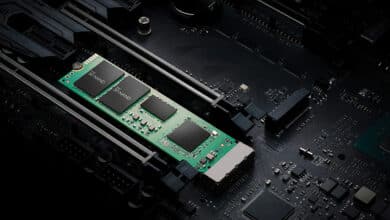Do you want to buy a new laptop or desktop computer from Apple? Here's a comprehensive list of the best Mac desktops and laptops. We show you many options available on the market in 2024, whether in terms of desktop platforms or MacBook laptops.
We showed you earlier The best gaming laptop Now we show you the best Mac desktops and the best laptops from Apple in 2024 and the advantages and disadvantages of each.
List of the best Mac desktops and laptops in 2024
However, finding the best Mac that meets your ambitions is not an easy task, given that there are many devices that can accommodate your requirements.
But that's our job at ReviewPlus, we love reading device reviews, summarizing them, jotting them down, and focusing on their most important aspects.
Also read: If you own an Apple Watch, here is the best Apple Watch apps 2024 which we recently found.
Apple did well when it decided to rely on its own Apple M1 Chips starting in 2020 and abandon Intel. This does not mean that Mac computers with Intel processors were bad, but the essence of the idea here is that Apple was able to take advantage of its own chips in order to improve the general use experience and harness the full specifications of the device to serve the needs of the most needy users. Add to that the fact that it's a really powerful processing chipset.
Things have clearly improved with the company's new generation of M2 Pro processing chips, which we saw in the MacBook Pro that was launched in early 2024.
But what are the most important things to consider when reviewing or choosing a Mac is the question.
You should know that all Mac computers are really very powerful computers, and can compete with the most powerful Windows laptops of other brands.
Therefore, the main criterion is build quality, ease of use, absolute comfort while handling the device, and battery life, and there is also no objection to seeing its general performance in real-life applications and programs.
So, there are a lot of things to consider when choosing or buying a Mac from Apple. Although the number of devices is very small compared to the devices of other companies, but it is still difficult - even for us as reviewers and bloggers - to find the best.
It is not easy because there are many versions that we like and we wish we were able not only to own them but also to recommend them to our followers.
But in the end, we are only allowed to recommend the elite, and at the same time we are sure that you only want the best.
From this standpoint, we can help you narrow the screws and compress all the features and requirements that you aspire to in a few devices that meet all needs.
In this guide, you will not only find the best MacBook, but we will also highlight some expensive Mac desktops.
These devices often come with high prices, but they are the best in terms of experience, desktop space, and solid performance.
In the end, you will find among this simple list a Mac that meets your requirements and fits your budget, whether you need a device for study, productivity work, or multitasking management, this guide covers all requirements in a very short way.
Since the guide will not be very long, there is also no need to lengthen the introduction more than that. Let's get to know the best Mac desktop and laptop computers from the apple brand.
1- MacBook Air (M1)

The MacBook Air M1 is one of the best budget-friendly laptops out there, and in this way, you're getting a very powerful laptop at a mid-range price.
Of course, the best feature of the device is the Apple M1 processor – the jewel in the crown of Apple – which can outperform all competitors in the same price category. And not only that, but it is a fanless device.
This means that your dreams are becoming reality. And you will be able to manage all your tasks and hard work in complete peace.
The M1 processor is very suitable for enhancing your productivity capabilities and dealing with professional business programs more than decently. All this in addition to a 4K screen that supports HDR technology, which is now supported by most business applications.
Even when the device was placed in its most difficult tests, the device did not make any annoying noise or sound, and the device temperature did not rise excessively, unlike Windows computers.
Apple did well when it started to rely on its own chips, which produced amazing results that cannot be described or competed.
The very quiet sound may be due to the device not having any internal fans. But the low temperatures are the result of the incredible work of the company's engineers who specialize in heat dissipation and device cooling systems.
Through the lower ventilation holes, the device can dissipate and dissipate the high heat, maintain the overall performance of the device, and escape from the thermal suffocation tunnel that Windows computers suffer from due to the high temperature.
Now the MacBook Air M1 display supports DCI-P3 color standards, which means there are more, more accurate colors for graphic designers and creators.
The MacBook Air (M1) display is a high-resolution display that lets you see details with pin-sharp precision, enjoy stunning color quality, and interact with content in a more professional way.
The weight of the device is definitely very light, just in case you were wondering. The device also has very thin frames, but Apple was forced to make some concessions in order to ensure the preservation of these thin frames.
These compromises came in the form of ditching a large number of ports and making do with two USB-C ports and a headphone jack. This setting may be more than enough for everyone, but for photographers and professionals it is a hard limitation to overlook.
In any case, the device has a very long battery life that may exceed 10 hours of continuous video playback before you find yourself having to recharge the device again.
The MacBook Air M1 is a fantastic device free of defects - or with very few defects, if you will - that deserves an upgrade. It was inevitable and we must put it on the throne of the list of the best Mac computers for the year 2024.
MacBook Air (M1) features
- Incredible performance thanks to the Apple M1 processor.
- Epic battery life.
- Wide support for all professional applications and software.
- Incredibly comfortable keyboard.
- Very quiet while working thanks to the fanless design.
Disadvantages of MacBook Air (M1)
- The webcam is very bad.
- Same usual design.
- Choosing an inappropriate place for USB ports.
- Few outlets available.
2- iMac (2021, 24-inch)

Since we are still talking about the best value for money, the 24-inch iMac 2021 shines to steal the spotlight from all other desktop computers.
It is the product of a long work by Apple that lasted nearly a decade to come in many different colors that suit your desktop or room decor. Mac desktop computers have always been known to be very practical and useful, and all components are inside the screen, which means it's easy to take advantage of the extra space on your desktop to add your other devices.
Mac desktop computers are designed with graphic designers and video editors in mind.
This is typical of Mac computers, so it is not surprising that they have some of the best hardware capable of adequately handling heavy tasks.
Perhaps the only downside is the small number of USB ports and the lack of an external memory card reader - which is very necessary for photographers - and you don't even get an HDMI port, but the device is still too small to fill it with all these extras.
Therefore, Apple wanted to make the device a welcome place for professionals and serious business owners who want to work on a 24-inch screen without more side additions.
Most importantly, this size fits most users, so as long as you find yourself not needing a 27-inch screen or having a desktop that's too small to fall back to a 21.5-inch screen, the 24-inch screen tries to balance the equation, and needless to say, it really hits the mark. desired ones.
Also read: The best iPhones In the medium and leading category (2024)
Most importantly, this screen is a high resolution display panel, it may not be the same miniLED screens as the MacBook laptops but note that we are talking here about a 4.5K screen that is capable of providing accurate colors for designers, editors and all different tasks and works, and it is also great for watching movies and video. Inside this screen is the Apple M1 processor, which we've already seen on the MacBook Air M1 laptop.
The processor is capable of running all applications and handles decent multitasking – at least that's what we've noticed across all of the reviews – and you can rest assured that you'll get lag-free performance during productivity-intensive tasks like video editing and photo editing. .
But in fact, who steals the spotlight here is the Big Sur system, which has become a multi-application support system that is easy to use, flexible, and easy to work with.
If all of this is not enough, you should also know that this computer has inside it one of the best and leading storage solutions that will enable you to load programs and applications within faster periods of time.
In the end, this is the computer that should be obtained, especially since the price of the device is very excellent in view of its specifications and what it can offer, and the superiority it achieves over all Windows computers that come at the same price.
iMac (2021, 24-inch) features
- Cool design.
- Excellent webcam.
- Excellent headphones and a great microphone.
- Bright screen with vibrant, bright colours.
Disadvantages of iMac (2021, 24-inch)
- It does not have a slot for SDCards.
- The stand is not height adjustable - although it does tilt up and in.
3- Apple MacBook Pro 14-inch (2023)

The new Apple beast comes in the form of two models: the first model contains the Apple M2 Pro processor, while the second model contains the Apple M2 Max processor. The main difference between the two is the number of cores of the central and graphic processor.
Also, the Apple MacBook Pro 14-inch (2024) is available in two different sizes, 14 and 16 inches.
Whether you prefer the device with the M2 Pro or M2 Max processor, you will get a rocket from both and you will have an HDMI port capable of supporting high-resolution displays up to 8K resolution with the ability to stream data at insane speeds. Also, you may be able to take advantage of WiFi 6E speeds.
But this time you're getting the fancy miniLED display, which means there's a lot of good stuff coming your way. Incredible brightness, vibrant colours, sharp details, high contrast and deep Blacks.
The screen supports a peak brightness of 1600 nits and has high quality HDR support on top of that.
This device is aimed at content creators, graphic designers, video editors, and audio producers. That's why he has brute force in his gut.
Speaking of performance, this device has a very fast SSD. I don't just mean fast, but it's the fastest without any competition.
You'll find everything you could possibly want or wish for in this tiny device, from the plentiful number of ports to the ability to insert external memory cards to magSafe for charging.
Pulling out all the reviews, the device has a practical, comfortable and flawless keyboard that was very quick to respond to clicks and comfortable even after typing on it for several hours.
Apple was able to provide enough space between the keys to be able to provide the user with sufficient comfort and freedom factors while navigating between the keys and writing long articles and research. In short, typing on this device is a lot of fun.
But of course, the MacBook Pro isn't just for writing, it's for serious business owners. That is why the device comes with an epic and interesting battery life.
With a long period of continuous operating time, you will not need to put the device on the charger every now and then. The price of the device is a little high, but compared to the specifications it offers, it is an investment that is definitely worth upgrading.
Apple MacBook Pro 14-inch (2023) features
- Very powerful internal hardware.
- Optional freedom to choose the type of internal processor.
- charming screen.
- RAM up to 96 GB.
- Very quiet under pressure.
- Totally cool no matter what kind of tasks he takes on.
- Ultra-fast storage.
Disadvantages of Apple MacBook Pro 14-inch (2023)
- The price has become insanely high.
- It does not support Face ID.
- It is difficult to upgrade to a larger RAM due to the exorbitant price.
4- Apple MacBook Air M2 (2022)

In conclusion, we have a single winner for the best mid-range MacBook award, which is the 2022 MacBook Air M2, which contains the all-new M2 processor from Apple.
The new processor from Apple guarantees higher performance by a significant difference from the M1 processor, which can contribute to enhancing the productivity of users while working on professional applications.
Surely you can edit any type of video on the Apple MacBook Air M2 (2022) regardless of its resolution.
It might be better to upgrade to the version with 16GB of RAM, however, it turns out through tests that the 8GB model can handle the job and do a pretty impressive job.
This success in managing resources in the Apple MacBook Air M2 (2022) laptop owes much to macOS.
It is worth noting that it is like the previous MacBook Air computers and has the same usual body without any difference. Meaning it comes with a fanless design which means it will stay completely quiet under intense pressure and heavy workload.
But the strangest thing is that it can keep its temperatures very low. It is very rare for the device to overheat, and this is when you place the device under the burden of imaginary choice criteria only, and not real-world programs.
Speaking of the screen of the device, the device comes with a 13.3-inch IPS LCD display and this is the largest screen size available on a MacBook Air so far. I certainly hear some of you say it would have been better if the screen was miniLED and I personally agree with you.
But this screen would have caused the price of the device to rise clearly, and on the other hand, Apple is trying to maintain an average price range for its Air device. At the same time, the IPS LCD screen is still more than excellent for routine and daily work.
read more: 15 best drawing apps on the iPad (iPad) Free and paid
Being a MacBook, it tries to focus on flexibility and productivity, and that's why you'll get a battery life capable of breaking the barrier of 14 hours of continuous video playback time.
This record time period is hard to ignore and hard to beat by competitors. Apple has outdone itself in optimizing the M2 processor and harnessing it nicely to be OS friendly.
Unfortunately, you won't get an HDMI port or a port for an external memory card reader - just like we used to do with the previous MacBook Air computers - but instead you will get very thin and featherweight frames.
Weighing just under 1.3kg, the device makes it easy to carry around without you even realizing it's in your backpack.
Apple MacBook Air M2 (2022) features
- Great working machine at an affordable price.
- Superb performance.
- Fairytale, modern and contemporary design.
- Excellent keyboard and touchpad.
- Epic battery life.
Disadvantages of Apple MacBook Air M2 (2022)
- The price is very high, especially when talking about the 16 GB RAM model.
- It only comes in very limited color options.
- You can still settle for the much cheaper M1 without sacrificing much performance.
Conclusion
If you are shopping for the best and most powerful MacBook currently, you should not look away from the MacBook Pro 2024, but unfortunately, the price of this device makes it out of reach.
But if your business requires brute force or you are profitable from your business and you need a device capable of serving you adequately, you can consider the device that has the M2 Pro processor instead of the M2 Max and take advantage of the price difference, especially since the performance difference is almost completely non-existent in tasks real reality.
You can also consider iMac desktop computers, as they still offer great value for the price. But in general, the preference between desktop and laptop Macs is a personal matter and individual preferences.
You can choose any of them as long as your budget is available and you have enough desktop space to prepare for either.