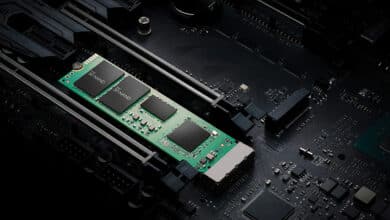Samsung Galaxy Watch offers many different features from fitness tracking to smartphone notifications, with many of its best features available through the use of apps. Which you can download directly to the smart watch through the Play Store or through the Galaxy Store.
Therefore, in this article we show you the best Samsung watch programs that provide you with many additional features for the smart watch, such as Samsung watch faces to change the style and shape of the watch, and many other things.
Best samsung watch software

While users are still waiting for things like the Google Assistant to arrive, the Galaxy Watch still has plenty of apps available to use, but which ones are the best worth your time?
With so many different apps to choose from, you may be wondering which ones you should install and which ones are safe to avoid.
This handy guide should help you narrow down your options and get you working with the best apps to help get the most out of your smartwatch.
If you've had a Galaxy Watch 4 for a while, you might already have a few favorite apps. Whether you have owned it for a while or you just bought it, in this article we are going to show you a collection of the best apps some of which are sure to impress you.
But if you do not own a smart watch yet, you can see an article Best mid-range smart watch. But if you are a fan of Samsung products, we advise you to check out The best Samsung watch in 2023.
| application | download cost | In-app cost (per item) |
| Google Maps | Complimentary | $0 |
| Calm | Complimentary | $14.99 per month |
| Google Pay | Complimentary | $0 |
| to do | Complimentary | $0.49 - $39.99 |
| Messages | Complimentary | $0 |
| Google Keep | Complimentary | $0 |
| SmartThings | Complimentary | $0 |
| Multi Calculator | Complimentary | $3.99 |
Google Maps
Everyone needs a little help getting around now and then. Whether you're constantly struggling with directions or just aren't familiar with a new city, Google Maps on the Galaxy Watch is one of the best Samsung watch software out there.
While you can easily offload your phone and get more features, using the app on your watch is much more convenient and efficient. Not to mention, it might be your only option if you have your hands full.
You simply launch the app with a flick of your finger and then tap the microphone button to speak any directions commands.
We know the screen can be small and not very clear about where you want to go, but if you're in a pinch and need quick information about where you're going, Google Maps can be an invaluable tool in difficult situations.
- Price: Free to download
- In-app purchases: $0
- Size: varies by device
- Google Play rating: 3.9
Calm app for meditation, sleep and mindfulness
Calm is a great app for meditation, sleep, and overall improved mindfulness.
You will need to connect a pair of Bluetooth headphones or earphones to the watch to use this app. Or the Samsung Galaxy Watch is connected to your phone and at the same time the headphones are connected to your phone.
The app provides you with some kind of mental break, soothing sound, or a quiet night's rest.
The application provides a distinctive group of calm music, which ranges from 3 to 25 minutes, with the ability to choose the quiet time you want to have, which will range from 3 to 25 minutes.
If you use the Calm app on your smartphone or tablet, you'll definitely want to use it on your watch as well.
- Price: Free to download
- In-app purchases: $14.99 per month of subscription
- Size: varies by device
- Google Play rating: 4.3
Google Pay smart watch payment app
Google Pay was not available on the Galaxy Watch 4 at launch. But it is now available and you can download it to the Galaxy Watch 4. However, you can still use the Samsung Pay app to pay for goods and services instead of Google Pay.
You will still need to unlock the screen to finish the payment. But you need to do the same with your phone. So that saves you the step of pulling your phone out of your pocket.
If you are a Google Pay user, this is definitely one of the best apps available on the Galaxy Watch 4. Especially now that there are so many places accepting contactless payments these days.
- Price: Free to download
- In-app purchases: $0
- Size: varies by device
- Google Play rating: 4.1
Facer Shapes and faces for Samsung watches
Facer is the perfect app for installing new watch faces on your smartwatch, whether it's the Galaxy Watch Active 2, Galaxy Watch 3, or even the Galaxy Watch 4.
Facer is a huge library of smart watch faces and skins and has both free and paid options. It also has a huge community of users with many user-generated designs.
Plus, there's a good chance you'll find something to suit your personal tastes. Because we found it very difficult to find a specific watch face theme that the app didn't have. Do you like anime? There are a lot of cool animated watch faces on Facer.
Do you like sports? You will find dozens of faces and sports shapes of various kinds on the Facer app. Do you like something else? You will find hundreds of skins that will suit your taste, whatever your requirements.
There are also a lot of functions that can integrate well with installed apps and features.
You'll also find faces with animated backgrounds, plain wallpapers, graphic wallpapers, and more. If you are using a Galaxy Watch, then you definitely want this app which is one of the best Samsung watch apps.
- Price: Free to download
- In-app purchases: $0.49 - $39.99
- Size: varies by device
- Google Play rating: 4.2
Messages app
If you're like us, you probably don't text or reply to messages on your smartwatch very often. But this does not mean that you will never use this property. The Messages app allows you to easily see the incoming notifications of texts you receive on your smartphone. You can then reply to these messages directly from the watch if you don't feel like pulling out your phone.
Whether you want to type your message using a keyboard tap, or use the microphone button to speak your reply, Messages can handle all of the above. All right on the watch. Then all you have to do is hit send.
- Price: Free to download
- In-app purchases: $0
- Size: varies by device
- Google Play rating: 4.2
Google Keep for notes and reminders
Have you ever run out of the house and need to jot down a note or quick reminder to pick something up or do something before you come home?
Google Keep is the perfect tool for jotting down small notes like these and ensuring they're not forgotten.
It's also a great way to save links and my favorites for creating shopping lists. In fact, the shopping list feature might be the best possible use case scenario. Thanks to the little checkboxes that pop up that you can click and mark once you've placed the item in your cart.
Best of all, you can view and create lists on the watch as well. So there are no real restrictions on this version of the app. Which is great because viewing and interacting with a list on the watch is very convenient.
Of course, Google Keep supports voice typing with tap typing, providing you with a faster way to save your notes.
- Price: Free to download
- In-app purchases: $0
- Size: varies by device
- Google Play rating: 4.2
SmartThings
You won't feel a smart watch quite like the Samsung Galaxy smartwatch that features the SmartThings app.
The SmartThings app is an easy way to control all of your smart home devices that are compatible with the SmartThings platform. Whether you're turning the lights on or off, starting a load of laundry, seeing who's at the door with a smart doorbell, turning on the air-conditioning at a specific temperature, or other things on smart devices, SmarThings makes it easy to manage smart devices across the board. all over the house from one place (on your wrist) through the Samsung smart watch.
Like other platforms, you can also use it away from home as long as you have an internet connection. Your watch will probably be connected most of the time.
You can also use the app to configure device settings. Overall, it's a very useful app. Like the rest of the apps on this list, it is one of the best apps on the Galaxy Watch 4, Samsung Galaxy Watch3, and all Samsung smartwatches.
- Price: Free to download
- In-app purchases: $0
- Size: varies by device
- Google Play rating: 4.4
Multiple calculator
This is one of our favorite apps on this list. Samsung Calculator is already installed on the Galaxy Watch 4. But we like this one better because of a useful extra feature.
Currency conversion calculator is very useful if you are traveling or if you use many currencies for whatever reason.
Now the smartphone version of the app has a lot more features than the Wear OS version. But you can still use the currency converter on the watch app. This is something that the pre-installed calculator app cannot do.
So if you travel a lot and can use this kind of features at your fingertips, then definitely choose this app for your Samsung Galaxy smart watch.
- Price: Free to download
- In-app purchases: $3.99
- Size: varies by device
- Google Play rating: 4.6