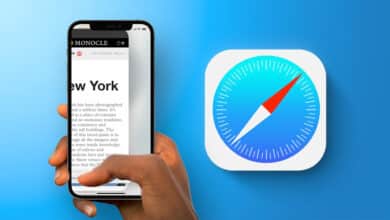Are you wondering where to save your screenshots and video recordings on your PlayStation 5? It is simply inside the Media folder which can be accessed through the main user interface.
We show you how to find screenshots and video recordings on your PlayStation 5 console.
Find screenshots and video recordings on PS5
The PlayStation 5 gives you the ability to capture funny moments and record exciting videos of your favorite games by clicking the “Capture” button directly on the DualSense controller, then choosing the method of capture or recording that you prefer.
Also read on Review Plus: Best PlayStation 5 Games for the year 2023
Whether it is a collection of screenshots, a video game play, or because you managed to achieve a well-deserved victory over your friends and you want to share the video with your friends and are looking for a path to save recordings and screenshots, in this guide we will help you get to the right path in detail.
In a nutshell, you will need to click on the “Create” button located at the top of the arrow directional pad on the DualSense unit. Once you click on this button, a list of controls will be displayed on the screen. You can swipe left to access the most recently taken snapshots. Or by clicking the X button you will be able to browse all the footage inside the media folder. Note that this folder holds screenshots as well as video recordings as well.
Note that this is not the only way to access your media folder. Alternatively, you can go to the home screen and then swipe to the far right to skip the Recent Games list to locate the Game Library icon.
Next, tap the R1 button to go to the Installed tab and start scrolling to the far end of the Storage section at the top where you can see the Media folder. Then you will go directly to the full media display area where you will be able to add the media folder icon to the recently used games logo on the home screen interface. This could be a better way to access media and recordings easily and better.
If you are unfamiliar with the layout of your PlayStation 5 and still unable to access your media folder, let us explain the steps to you in detail through the following explanation.
Steps to find screenshots and video recordings on PlayStation 5:
- Click the capture button in the upper left corner on the DualSense controller.
- Click the last screenshot taken.
- Click the Go to media library option.
- Start browsing your media, recordings and screenshots.
The steps in detail:

◄ If you look closely at the button at the top of the d-pad to the left of the DualSense unit, you'll find a button known as Create. This is the button that helps you take screenshots and recordings. Click on this button.

◄ After that, from the list of screenshots shown in front of you, click on the last screenshot that you managed to capture. If you want to access the latest screenshots, scroll to the far left.

◄ Then click the Go to media library tab to access the media folder where you keep all your screenshots and video recordings.
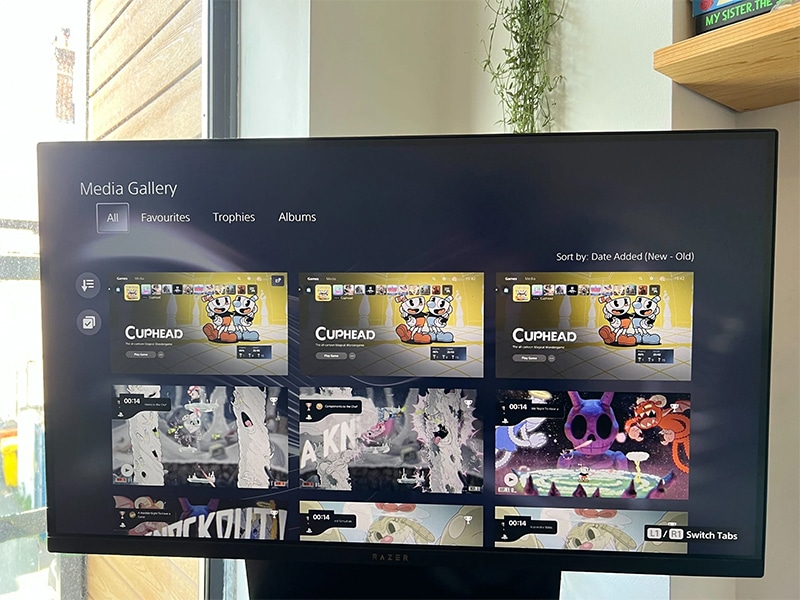
◄ In the final step, there is no longer left for you but to browse the screenshots and your video recordings from this folder, which are related to your personal account on the PlayStation 5.
Also read: The best PlayStation 5 screens in 2023 and features of each
Conclusion
This was simply how to find the screenshots and video recordings that you were able to capture or record on your PlayStation 5.
In this guide, we have explained two ways to find snapshots and recordings. The best and fastest way is always through the “Create” button, but at the same time you can pin the media folder button next to the logo of the latest video games used on the home screen, so whichever one suits your preferences will be your best choice.