The popularity of handheld gaming consoles has boomed over the past couple of years, and we have seen many new devices being developed by one of the biggest leading brands in the industry.
If you haven't been a keen follower of the handheld gaming consoles that have been unveiled in recent years, you've probably missed a lot of important information.
What is Compact Mode on the Xbox app
Handheld gaming consoles provide an immersive and impressive gaming experience on the go, much better than gaming laptops, which are usually very expensive and heavy.
Read also on Review Plus The best XBOX Series X games For the year 2024
Some of the best Windows portable gaming devices include OneXPlayer OneXFly, Aokzoe A1 Pro, Ayaneo Air 1S, and Logitech G Cloud. But the most popular devices on Windows will still be devices like the Asus ROG Ally or Lenovo Legion Go.
There are also handheld gaming consoles that run on Linux, and the Steam Deck is the most popular gaming console at the moment but it runs a custom system from Steam.
Microsoft is trying to enhance the gaming experience on these devices through many successive updates, one after another. The most important new update from the company is the new Compact Mode on the Xbox desktop app.
The Xbox desktop app has faced a lot of criticism over recent years for many reasons, including the complex interface, slow application, and much more.
Therefore, Microsoft seeks to fix this problem through the new Compact Mode on the Xbox application, which helps the user to collapse the list of side options located to the left of the application and limit himself to the shape of the icons related to these options.
How to benefit from Compact Mode
Microsoft believes that built-in mode may improve players' experience with the Xbox app and make the user experience easier. But unfortunately, this mode does not enhance or improve the full gaming experience on Windows, especially on handheld gaming devices.
So, to make good use of this mode, you must be using the Xbox app through Windows portable gaming devices like the Lenovo Legion Go or ASUS Rog Ally. Now, let us show you how to activate Comact Mode on the Xbox app.
How to activate Compact Mode on the Xbox app
All you will need to do is turn on your mobile gaming device, launch the Xbox application, click on your profile name, activate Compact Mode, and return back to the user interface to check the changes that have occurred in the main interface. Here are the steps in detail:

First, activate your portable Windows gaming device, regardless of the type of device or version of Windows installed on the device.
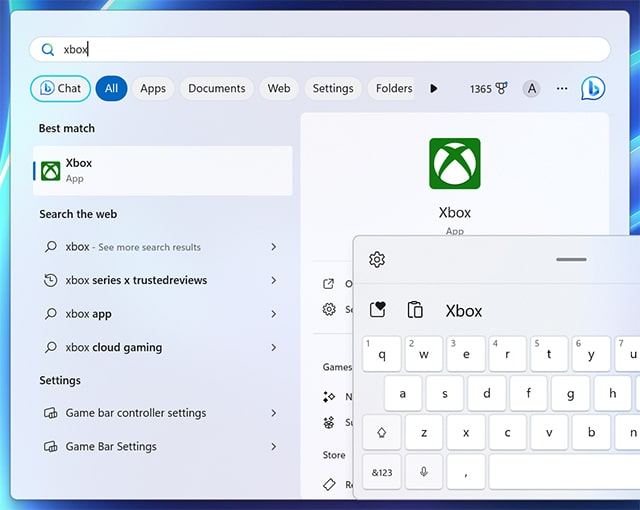
Open the Xbox app, which is usually located on your desktop or taskbar. If it's not located anywhere, you can still search for it in the Start menu and launch it from there.
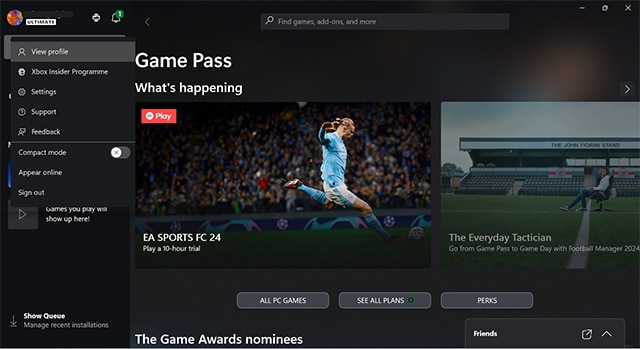
Click on your profile icon from the top left corner to bring up a drop-down list of options.
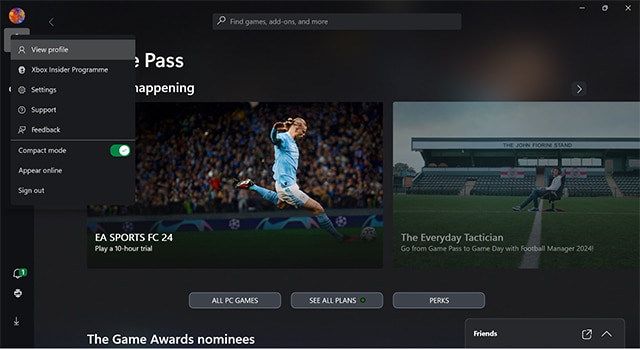
Now, activate Compact Mode by moving the gray indicator next to this option to turn green.
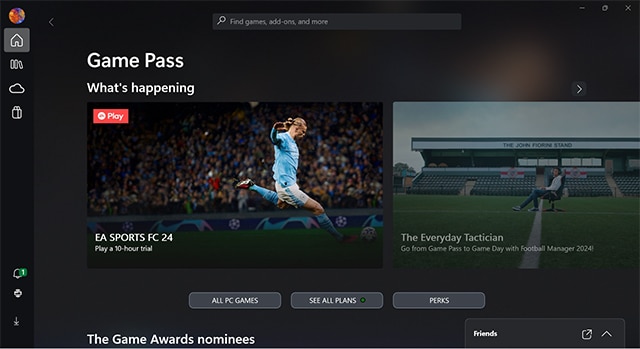
That's all, you can now start browsing the new Xbox application interface after activating Compact Mode, which basically shortens or collapses the list of options in the sidebar and is satisfied with the appearance of the icons for these options.
Read also: How to install PS5 and XBOX games from your phone remotely
Conclusion
Compact Mode does not improve the overall user experience on Windows handheld gaming consoles. Microsoft still has many decisions to make to improve this experience in the future.
But still, the idea of activating the built-in mode on these devices is a good start to facilitating the user experience and improving the graphical user interface, as long as we are talking specifically about the Xbox application, which is considered the backbone of handheld gaming devices.
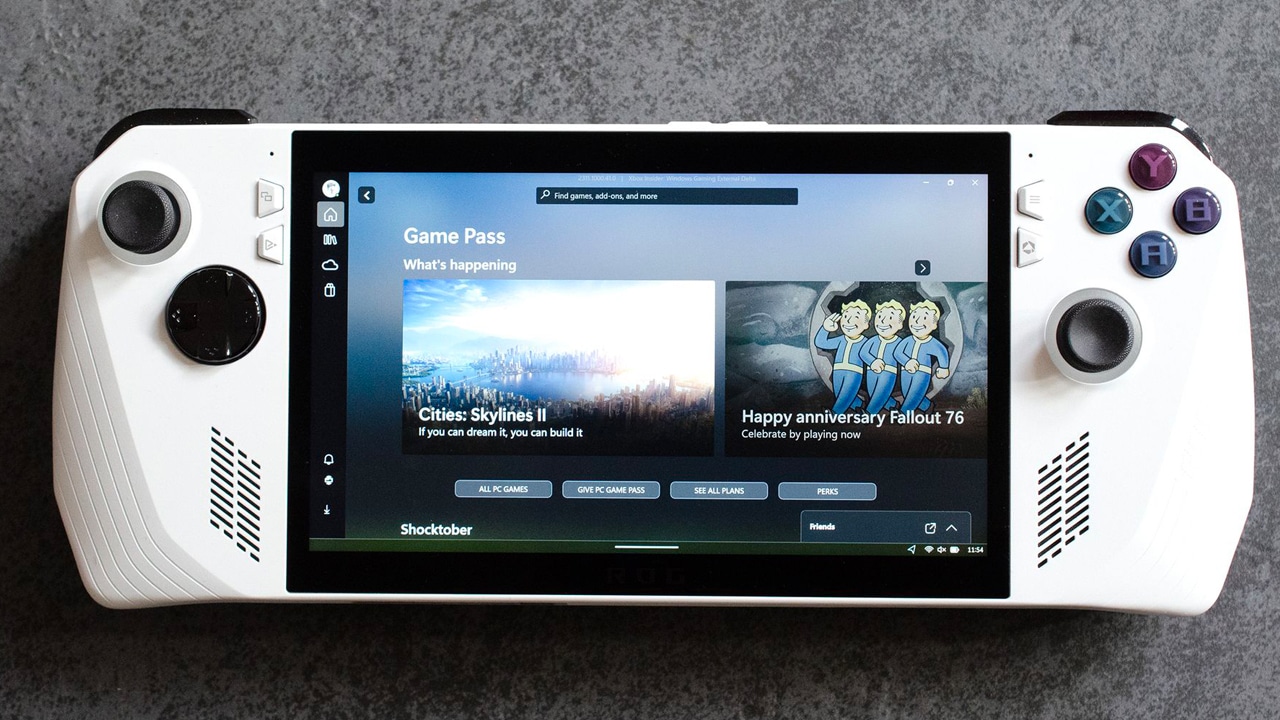


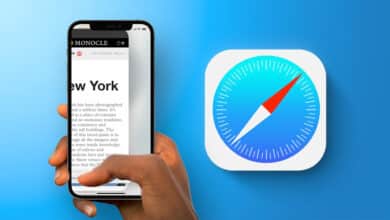



Your blog always provides valuable information.