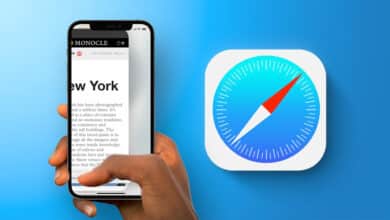What is the Zoom application and what are its features?
If you are one of the people who use the Internet a lot in order to organize meetings and group meetings, and to communicate with clients and official companies, then you must have heard or used the Zoom application, which is considered one of the leading applications in organizing the process of holding remote meetings, as this program offers many features and capabilities in a form Complimentary.
Although the Zoom application appeared recently, it has spread widely and has become one of the best applications in its field, and the reason for this is because it offers many advantages and options, such as making high-quality video calls, in addition to the ability of the Zoom application to record or store meetings on a private cloud, In addition, it allows the possibility of adding 100 people in the meeting, with the ability to share the screen with them and involve them in the explanation or notes.
In this article, we will explain the necessary steps to download Zoom on Huawei from AppGallery, Huawei's official app store. We will also talk about the benefits of the G-Box app, which improves user experience and provides all the essential features of popular apps, thus giving users a smooth and reliable experience.
Before going into details, let us first learn about the features of the Zoom application and how do you benefit from them?
Features and advantages of the Zoom application:
- The Zoom application allows viewing multiple unlimited videos at the same time.
- Zoom maintains image quality during calls even when your internet is poor.
- Recording meetings, making it easy to refer back to them later or post them on social media.
- The application supports all smart phones.
- Zoom provides the feature of muting participants while speaking, or allowing some of them to speak in order to organize the progress of meetings.
- The ability to pre-schedule the meeting topic and time, as well as the number of participants, password and other settings.
How to download Zoom on Huawei in simple steps
Downloading applications on Huawei is very simple, all you have to do is use the AppGallery store, the official application market for Huawei, to download Zoom or any other application you want, let us first get acquainted with the G Box application and then explain in detail the steps to download Zoom on Huawei.
What is gbox and what are its uses?
It is an application to improve the user experience when downloading and installing Google services and other leading global applications through the AppGallery store. In addition, G-Box makes it easy to access all the popular features of your favorite apps on Huawei devices.
Simple steps to download Zoom on Huawei. Discover it below:
First: Open the AppGallery on your smartphone, then type “zoom” in the search box.

secondly: Click Download.

Third: After that, press “Open”.

Fourthly: A new window will appear, redirecting you to the G-Box installation page. At this point, you just need to download the G-Box app.
It should be noted that you will have to download G-Box only once, but after that you can use the same method without having to download G-Box every time.

Fifth: Go to your phone's homepage, and you'll notice that both Zoom and G-Box have been added to your phone's homepage.

Sixthly: Open the Zoom application, and you can now hold meetings, meetings, and communicate with clients and official companies remotely.

What are the characteristics of the AppGallery store?
AppGallery is the official app store for Huawei phones, which you can use to search, download and manage apps on your Huawei phone. The store achieved great success in a short period of time, which confirms its continued growth, especially since Huawei provides it with continuous support.
For more surprises, visit the AppGallery
The AppGallery store contains a set of applications that you need in your daily life, and the AppGallery store is considered among the top three global markets for applications, as it is a favorable and convenient platform to access a bunch of the most wonderful international and local applications, so whatever type of application you are looking for, you will be able to download it with all Easy from the AppGallery store and enjoy a very smooth using and communication experience.

Some common questions:
- What is the purpose of the Zoom application?
Zoom is an online communication and communication tool that allows users to make voice calls, video calls, and online meetings easily and effectively.
- Do Huawei devices come with AppGallery?
Of course, the AppGallery comes installed by default on all Huawei devices, and it contains a wide range of applications that users can download and install on their devices with ease.
The AppGallery also provides a great user interface and advanced search tools to help find the apps that users need.
- Is downloading G-Box on Huawei devices a safe process?
Definitely, downloading G-Box on your Huawei device is completely safe, as G-Box has been well tested and verified by AppGallery, so you don't have to worry about viruses and malware.