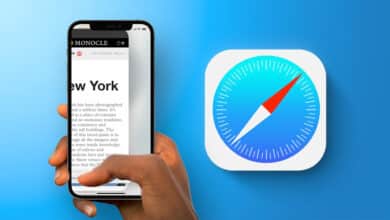The Messenger application is one of the most important applications for communication and chatting between friends, classmates, work and family, and it is almost impossible to find a phone devoid of this application, which has many characteristics and is unique from other applications and programs for conversations, and one of the advantages of the Messenger application is that it allows the opportunity to communicate easily with people your loved ones and enjoy being close to them, and it also allows the exchange of information and conversations.
Not only that, it provides the advantage of exchanging messages, written texts, video and audio clips, and one of the most important features that also distinguishes it is the simplicity of use and the strength of performance, in addition to that it is available for free on all smartphones and computers, all these countless features and features made Messenger One of the most popular applications all over the world.
Great features in the Messenger application, get acquainted with them:
- Through the Messenger application, you can watch movies with your friends, music videos, TV shows, and more through a video chat.
- If you can't find the right words to express your opinion or status, the Messenger app gives you the opportunity to use your interactions with a lot of emojis that you can choose from.
- You can choose from fun colors and themes to make your chats more personal.
- Choose the message you want to reply to or forward right from within the chat.
- If you want to go out on a date with someone, and in a place you have not been to before, you can use the Messenger application that allows you to easily share your geographical location with your friends, and all you have to do is click on the geographical location icon above the space designated for writing messages and then choose share.
- Messenger enables you to create a group to chat, such as groups of work and study colleagues, as this feature provides an opportunity to discuss work developments and share experiences and information in a simple way.
How to download Messenger on Huawei in simple steps
And because the global giant Huawei pays great attention to its users and is keen to provide an excellent user experience in line with their requirements, the company provided the most popular application for communication in the world through the AppGallery store, so if you want to download Messenger on Huawei and learn more about the advantages it provides, you only have to rely on Huawei's official AppGallery.
Where the store contains many wonderful and useful applications, and the G Box application comes to allow users to have a better experience when downloading and using a group of applications that they download from the AppGallery store, similar to the Messenger application.
G-Box works as a third party to facilitate the process of searching for and downloading applications on Android devices, and it has been thoroughly tested and verified for the safety of its use by the AppGallery store. This method brings many improvements to the user experience.
So if you want to download Messenger for Huawei through the AppGallery store, just follow these simple steps:
Steps to download Messenger on Huawei:
First: Open the AppGallery on your smartphone, then type Messenger in the search box.

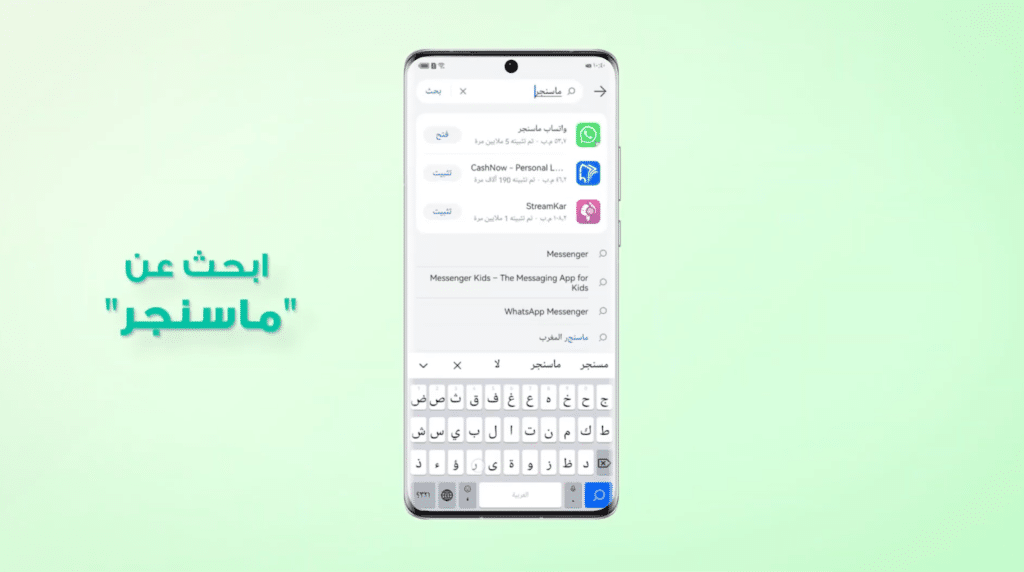
secondly: Click Download.

Third: After the download process is finished, click on “Open”.

Fourthly: Once you click on “Open” the Messenger app, a pop-up will appear that will then redirect you to the G-Box installation page.
You will get the option to download gbox only once, and then you can use the same method without having to download gbox every time for other apps.

Fifth: Attention to your phone's homepage, and you'll notice that Messenger and G-Box have been added to your phone's homepage.

Sixthly: Open the Messenger application, and you have completed the process of downloading the application on your Huawei phone.

For more information on how to download and install Messenger on Huawei, please watch Huawei's YouTube video.
Summary:
Finally, after following what was stated in this article, you can download the Messenger application on your Huawei, in addition to that, you can rely on the official Huawei store that helps you download the applications you need.
Some common questions:
- Do Huawei devices come with AppGallery?
Yes, Huawei's AppGallery is pre-installed on all of its smartphones.
- Can a Huawei user enjoy Messenger on his smartphone?
Yes, any Huawei phone user can install Huawei Messenger by visiting AppGallery.
- Is downloading G-Box on Huawei devices a safe process?
Yes, downloading G-Box on Huawei is completely safe, G-Box has been well tested and verified by the AppGallery so you don't have to worry about viruses and malware.
- What features does G-Box add to Huawei devices?
With G-Box, Huawei users can download and install popular applications such as Messenger, YouTube, and others. The G-Box app improves the user experience when downloading Google services and other global applications.