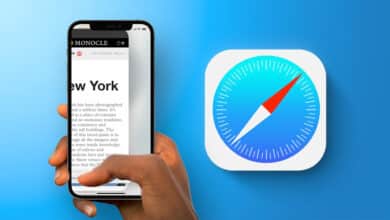Face Time has long been known as a distinctive feature or method for making video and audio calls between iPhones and iPads over the Internet when there is no cellular service available on the phone or when there is not enough credit for phone calls. You can also see how iPhone screen sharing via the FaceTime app.
What is the facetime application
Unlike all other video calling tools and applications, the FaceTime application is famous for its abundance in providing many useful features and protecting the privacy and user data, and therefore it is available to all iPhone users as a default service since approximately 2010 when Apple announced the iPhone 4.
Over the past years, the FaceTime application was an exclusive service only for iPhone users, and in fact it still is. But in 2021, the company decided to expand the scope of support somewhat to include Android devices and Windows devices as well.
And to be honest with you from the start, we should tell you that until now, Android or Windows users cannot initiate calls using the FaceTime feature, but despite that, they are able to participate in the service in more than one way.
Meaning that in this case, the iPhone user will be able to send or share the FaceTime link with other users who do not own any of the other Apple devices and start the conversation using the web application via the browser.
In order not to prolong you in the foreground any longer, let us learn together how to use the FaceTime feature on Android and Windows devices or even on Chromebooks.
A word of caution before we start: Just before we start, we should point out that the ability to share a FaceTime link is only available on iPhones running iOS 15 or later, iPadOS 15 or later, or macOS 12 Monterey or later.
If you have any of the Apple devices that are compatible with versions of previous operating systems, then in this case you can send the FaceTime link to the other party with ease.
After we have indicated this important point, we can start using the FaceTime application through the explanation shown below:
How to use the FaceTime application on Android or Windows

- Open the FaceTime application on your iPhone.
- Click an option Create link or “Create Link“.
- In this case, you will be allowed to share the link with any other user using an Android or Windows device.
- The recipient of the link will then have to open the link using the FaceTime web browser.
- Then the receiving party should insert their name and then click on “Follow up“ or ”Continue“.
- Then click on the “integration“ or ”Join“.
- In this case, the first party responsible for sharing the link will receive a notification that someone wants to join using the FaceTime link you just shared.
- Then the first “sending” party will have to click on the popup to open the FaceTime app on their personal device.
- The sender then clicks on the name of the person on the waiting list.
- To agree to start the call with the participating party, you should click on the green check mark icon in front of the other party's name.
Don't let Apple's restrictions get in your way
FaceTime is the most popular service for female video owners in many countries, especially the United States, where more than 47% of the American people depend on this service In order to attend meetings and virtual meetings via the Internet. Followed directly by the Facebook Messenger service and the Zoom platform.
But when it comes to security and privacy protection, the greater share of good reputation and widespread fame is in favor of the FaceTime service, and this is why it is considered the best visual video platform suitable for most usage scenarios, especially if you are using the iOS system.
But if a member of the team is a fan of the Android system and is not satisfied with its neutrality, then in this case FaceTime will not be an appropriate option.
If you are a really fanatical Android user, you can still rely on the virtual video calling service from Google (Google Meet) or even on third-party applications such as WhatsApp, Telegram or Zoom, all of which are available to use completely free of charge.
These services have awesome features and provide an ideal user experience that is completely similar to the FaceTime service – at least in theory.
But if protecting privacy is your top priority, you should consider using encrypted messaging services that are available such as Signal or Line.