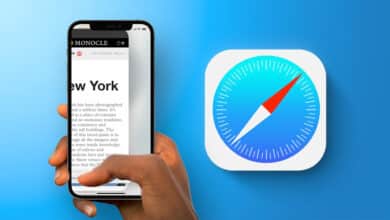If you are wondering what Vanish Mode is on the Instagram application or what Vanish Mode is, what it means and how you can benefit from it, we will take you on a quick tour through this report to explain to you the meaning of Vanish Mode and its features that you can benefit from on the platform and how you can use it in addition to... Show how to cancel it.
What is Vanish Mode on Instagram?
We are sure that a large number of people are still wondering about the Vanish Mode status on Instagram, in fact the largest number of people do not even know that this feature is present on the platform. In a nutshell, Vanish Mode is a self-disappearing message feature. Messages in Vanish Mode automatically disappear as soon as the other party finishes reading the message.
Also read: Social networking sites that pay money for content creation.
If you want to know what Vanish Mode Instagram is in brief, it automatically deletes all chat content once the chat session is over and closed, including text conversations, video, photos, emojis, and any other type of content.
Vanish Mode on Instagram is very similar to the Secret Chats feature on Facebook Messenger, in the sense that it must be manually activated before you can start using it.
But it is worth noting that the fading mode on the Instagram application does not work with group conversations, but is limited to one-on-one conversations and chats that take place between two people only. Unfortunately, the feature is still not available in a large number of countries at the present time, but at the same time it is available in a large number of Arab countries.
■ How to use Vanish Mode on Instagram
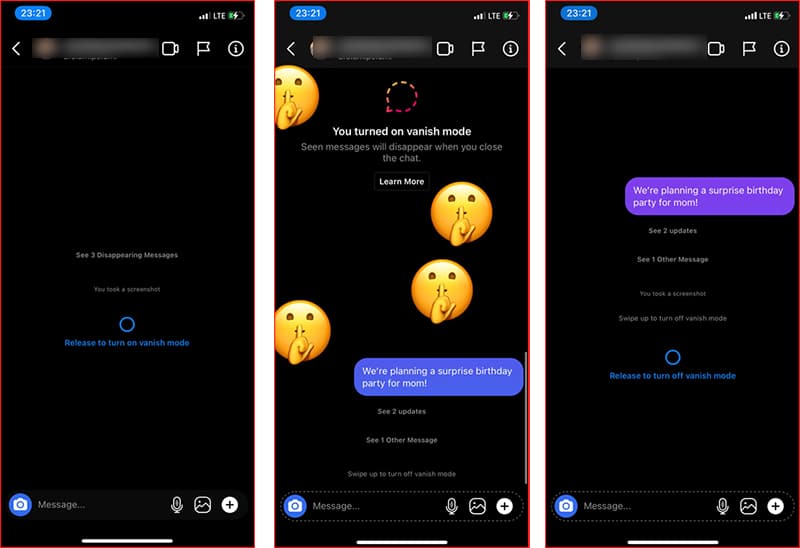
In 2020, Meta introduced Vanish Mode on the Facebook Messenger app, which was known at the time as Secret Chats.
Then later, the feature made its way to the Instagram app. This feature allows all people to automatically create, join and delete chats once the chat page is closed.
While the feature is very similar to the Secret Chat feature on Messenger, it is closer in similarities to the Self erasing feature on Snapchat.
But the only difference between them is that the Vanish Mode feature requires manual activation in order to benefit from it.
As we just mentioned, this feature can only be used during a one-on-one conversation between two people, and it is not available for group conversations. In order to be able to activate the Vanish Mode feature on the Instagram application, follow the steps shown as follows: -
- Open any chat page or create a new chat on Instagram.
- Drag the screen from the bottom to the top in order to enable the Vanish Mode feature.
- Immediately the chat screen will switch to dark mode (Black screen) with the silent face emoji appearing.
- If you want to disable Vanish Mode a second time, just swipe the screen a second time, or alternatively tap the “Turn off vanish mode” button from the top of the screen.
Unlike the Secret Chat feature in the Facebook Messenger app, the Vanish Mode feature on the Instagram app does not enable you to set specific timers before messages are deleted on both sides. All chat contents are deleted once the chat is closed by either party to the chat, once the chat page is closed, or once Vanish Mode is disabled.
In other words, if you have a conversation with someone while Vanish Mode is active and then decide to disable this feature, the messages will also be deleted for both parties as soon as the conversation is closed and after the other party sees it.
It is worth noting that when sending messages in Vanish Mode, the other party will receive a notification as a kind of alert that the ongoing messages between him and you fall under Vanish Mode and will automatically disappear once the conversation ends and the chat page is closed.
■ When do you need to use Vanish Mode on Instagram?
If you prefer to protect your privacy more or want to add some kind of additional protection to your conversations and chats on the Instagram platform, the Vanish Mode feature will be very useful and of interest.
For example, if you are trying to send messages containing sensitive or valuable content and you are afraid that it will be leaked to a party other than the receiving party of the message or you are afraid that this conversation might fall into the hands of some malicious person who might want to use your phone or the phone of the other party, and you want to remove Any clue of its own, you should remember who activated Vanish Mode before you start chatting. Before you get started with this feature, here are some considerations you should know:
- Messages cannot be converted, copied or saved while Vanish Mode is on.
- You can only use it with people you follow or have connections with. If the person trying to communicate with you is not following and you have not spoken to him before, he cannot benefit from or activate Vanish Mode while having conversations with you.
- You can't take advantage of this mode while using the Facebook Messenger app, just in case you were wondering.
- You should only use Vanish Mode with people who are close to you or whom you always trust.
- You or the other party can still take screenshots of the chat content even while Vanish Mode is on, but as soon as you try to take a screenshot of the conversation, the other party will be notified with an alert error informing them that the first party tried to take a screenshot.
- Vanish Mode can be used if you are sending sensitive or confidential information, such as a home address, credit card details or a PIN, as it ensures that no information is leaked.
■ How to disable or disable Vanish Mode on Instagram
You may turn on this mode and find yourself no longer needing it, so if you are wondering how to cancel vanish mode, here is the answer:
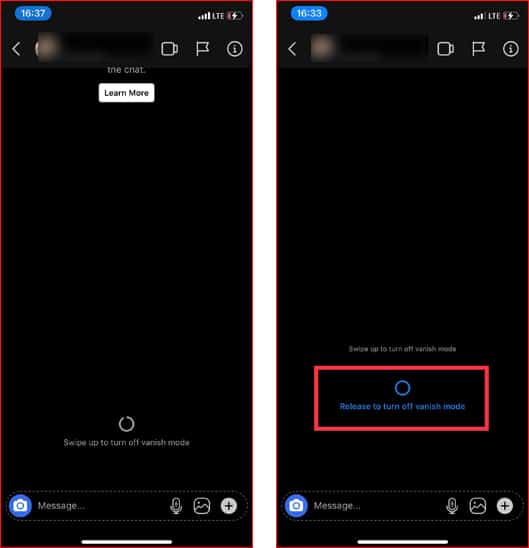
In order to be able to cancel vanish mode on the Instagram application, follow these steps:
- Open the chat page on which you have activated Vanish Mode.
- Drag the screen from the bottom to the top again and do not release your finger before a pop-up message appears, “Release to turn off vanish mode”.
- Keep swiping the screen all the way up and Vanish Mode will be disabled immediately.
■ What you need to know before using Vanish Mode
We repeat once again, Vanish Mode can only be used within individual conversations that take place between two people only, and this feature cannot be activated while joining group conversations.
In addition, you can only use this feature with contacts you have communicated with before or people who follow your account.
And if the other party tries to take a screenshot of the chat content, you will be notified immediately that they tried to take a screenshot of the conversation, and vice versa.
Meaning that if you try to take a screenshot of the conversation, the other party will be notified that you have saved a picture of the conversation.
You should also keep in mind that the other party may be able to take a picture of the conversation with another phone.
You should know that the messages you sent before enabling Vanish Mode will remain the same. As for the messages that you sent after activating the feature, they are the only messages that will disappear once the chat session ends and the conversation page is closed by one of the parties.
Conclusion
Vanish Mode in the Instagram application tries to provide an additional layer of protection for all users in order to protect their privacy and sensitive messages that they fear may be leaked on the Internet or fall into the wrong hands by intrusive and annoying friends.
All chat content, including photos, text chats, animations, and emojis, will disappear forever once the disappearing mode is activated.
With Vanish Mode enabled, no private chats will be archived or preserved in any way. Although the other party is still able to take a screenshot of the content of the message, but in this case you will be alerted immediately. In the end, it is best to only use this feature with trusted people.