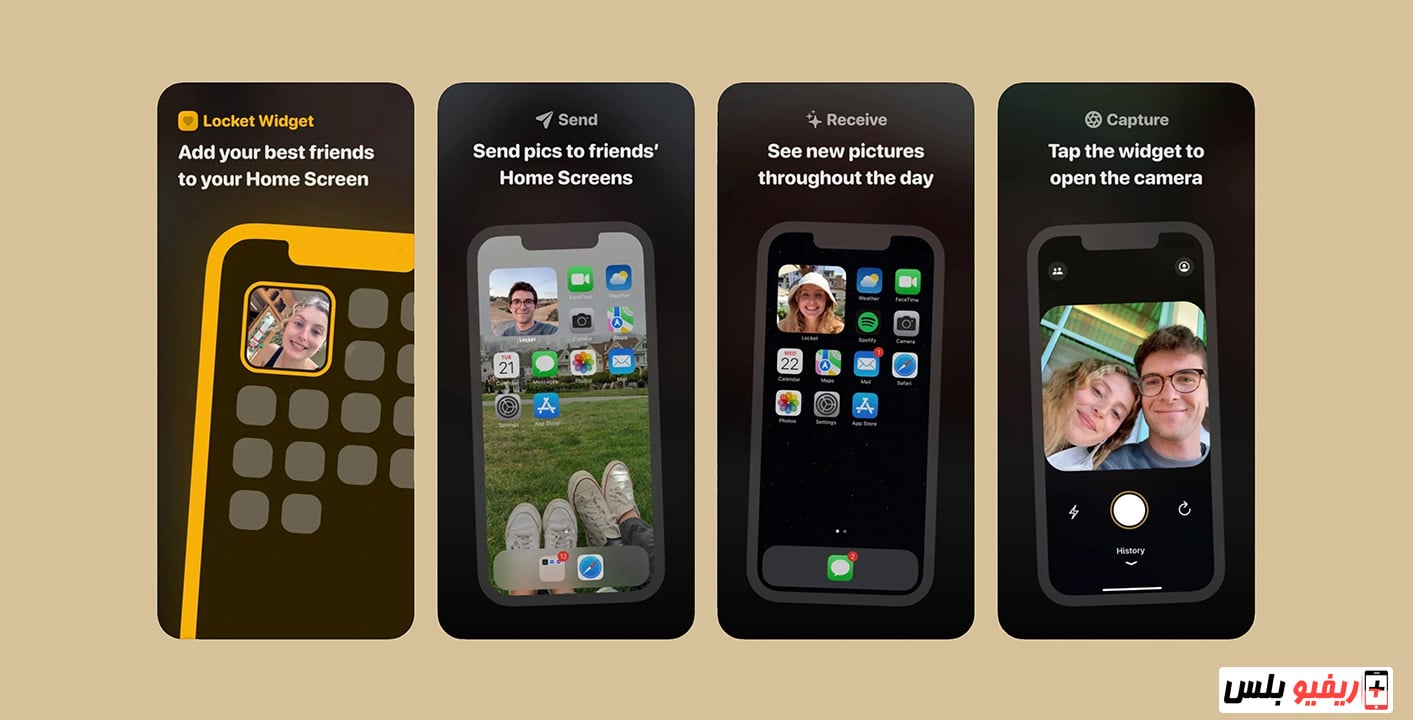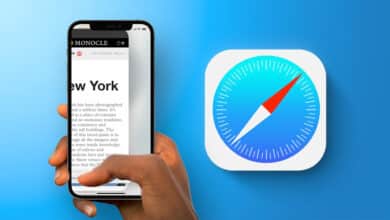The home screen widget feature was first introduced on iOS14 which has proven to be one of the most favorite and extremely important features for owners iPhone phones. Now, some time after this feature was released, the Locket app has been released as developers continue to search for new and innovative ways to make the most of this new feature on iOS.
At the moment, on top of these apps is Locket Widget which allows you to display live photos of your friends right on your home screen.
Yes, it's true, this app refreshes the home screen widget upside down and turns it into "what you can call it." A private social networking platform.
The Locket Widget was developed by three-time WWDC scholarship recipient Matt Moss. But how does Locket work you wonder?
We will try to explain to you the main feature that the application offers to iOS users and show you whether it is safe to use it or not.
What is Locket Widget?
You can say that Locket app It is a kind of ultra-private social network that allows you to share photos of your friends or family members on your iPhone's home screen. The way the application works is very easy and simple, you can add the application widget to the home screen and then your friends or family members can send the image to you so that this image appears inside the widget on the main screen.
That's it in fact, although quite simple it has become very popular in recent timesBut is it completely safe?
Some people think the app is more fun than ever before, but of course security advisors don't look at it that way.
With this in mind, an official at SecurityNerd said: “Any app that gives you some kind of access to other people's screens is a security risk“.
Explain Locket Widget?
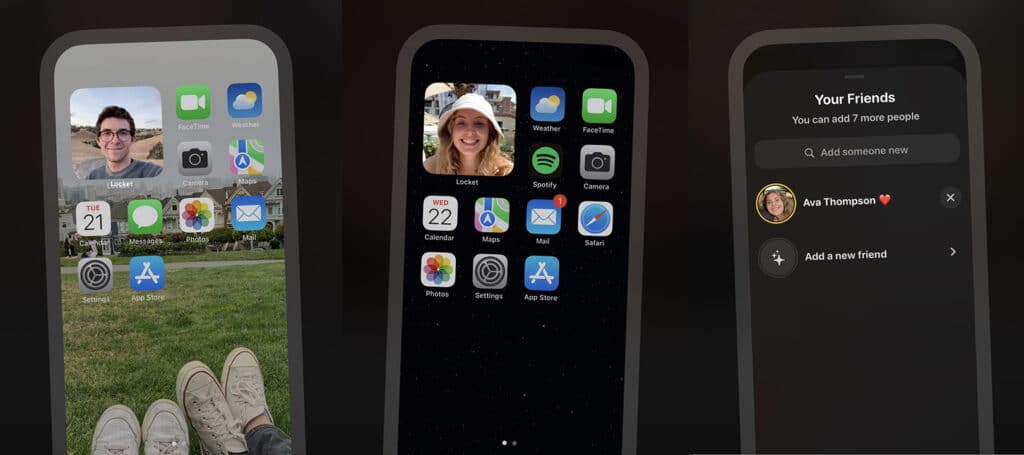
Initially, Loct will guide you to invite your friends to download and install this app on their device to participate in your network and be part of your group. Once some of your friends have joined your network, it is possible to add their widget to the home screen on your iPhone.
From there, you and your friends can add photos to the app, and the widget will automatically update itself with new photos throughout the day.
Exactly what you are doing here is you are allowing your friends and family members to place photos directly on your iPhone's home screen - as shown in front of you in the title image. It's a neat and unique collaborative process to get the most out of a widget, but best of all and most of all, the app is very simple and very intuitive.
For example, you and your friend can use a widget for your iPhone's home screens, and throughout the day choose different images to display on each other's home screen and they will update automatically.
Simple disclaimer: Locket requests access to your phone history in order to allow you to invite friends and family members to the app. But the app maker assures that it does not store any of your contact information and does not send invitations on its own using the phone number. This all means that the app's behavior is natural and logical and there are no dangers or concerns with its use.
Related: Explain how it works Group FaceTime calls For iPhones and iPads.
Who is behind the Locket Widget?
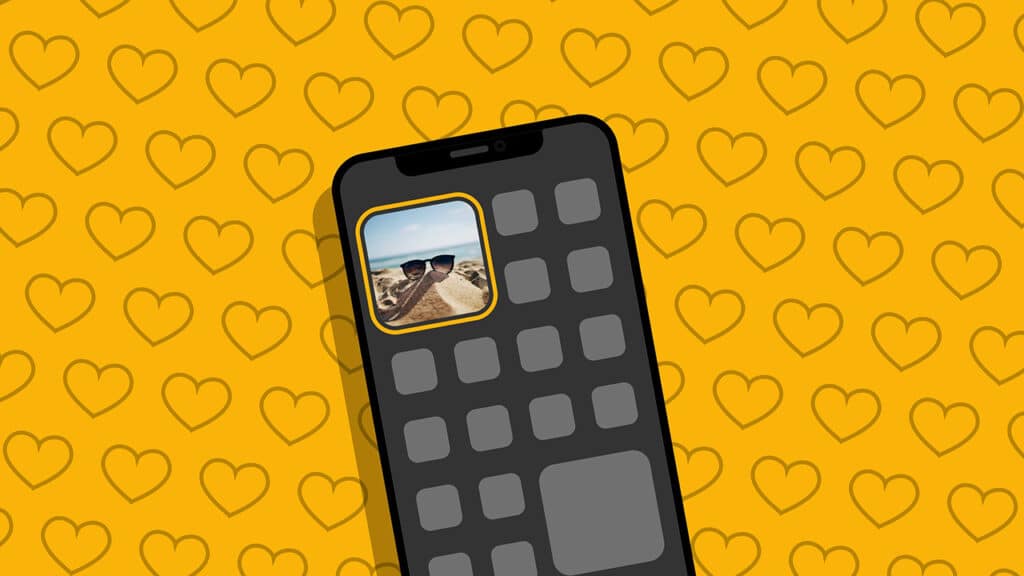
As we mentioned to you a while ago, the Locket app was developed by Matthew Moss who is an independent developer who designed the app as a kind of gift for his girlfriend on Christmas 2020. Some friends noticed it and decided to use it, then Moss launched the app on New Year's Eve and downloaded the app from the App Store Store more than 2 million times as of the beginning of the first week of 2022.
When it comes to privacy, the app asks permission to access your photos and contacts database and requires a phone number for registration. This data makes a lot of sense because it makes it easier to find new users. However, the app's privacy policy states not to keep any contact details or send photos without asking your permission.
Important note: Once you add a picture in the Locket app, it will be sent to everyone in your group, which means that it will not only reach your partner in life, but also appear to your family members, co-workers and anyone else in your group - so, you should be careful with the picture that you share within the application.
Is the app safe?
If you try to read the application's privacy policy, you will be sure that it was written by a private person and not by a lawyer.
But the developer of the application itself tried to explain why there are so many difficulties in creating new features for social networks without compromising privacy.
The app maker considered getting rid of the contacts access requirement, but hesitated because it would make the service more user-friendly. So, you could argue that convenience comes at the expense of privacy, even when it is handled by well-meaning developers.
Final word: just an advantage
Locket Widget is free software You can download it from the App Store. Although it is possible for Meta to offer a generous offer to the app maker to give it up, it can back down from this idea and introduce this feature in its main applications such as Instagram or WhatsApp.
Just imagine it yourself, she has the app, she has the contacts and all she needs is a widget.
In any case, the Locket application has gained a wide reputation on a large scale recently and could become a great alternative to social networks, if only the application maker could find a solution to the problem of the database of phone numbers and contacts since it affects the security and privacy of users.