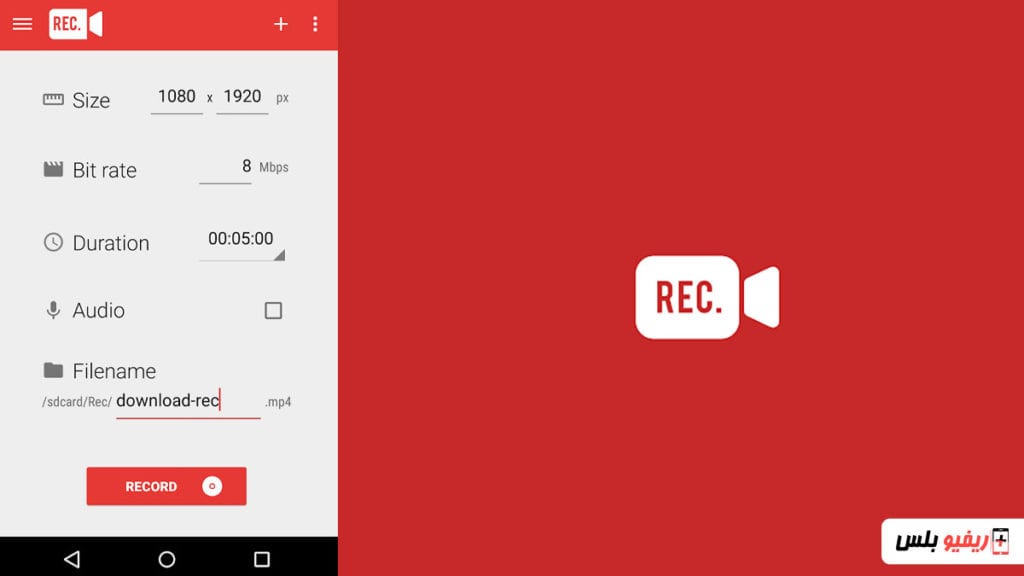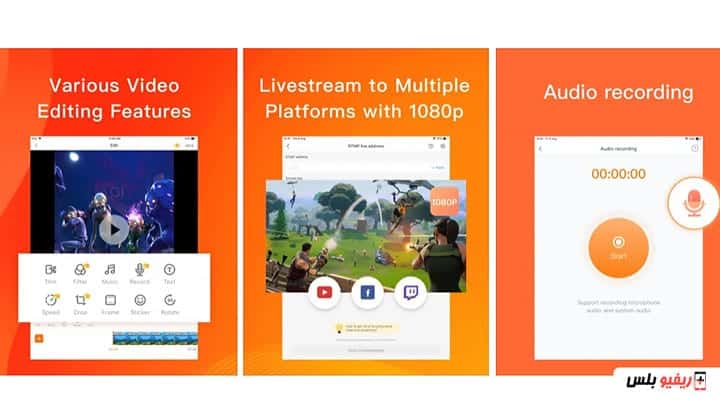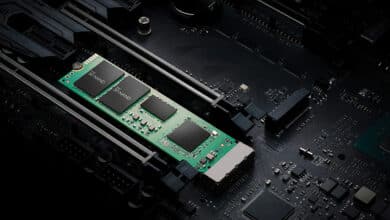We show you a list of the best mobile screen recording and recording applications for iPhone and Android phones, we mentioned to you previously on Review Plus the best applications video editing On iPhone and Android smartphones, and now we show you the 10 best free applications through which you can record the mobile screen or screen capture.
Whether your phone is Android or iPhone, in this article we show you the best applications for recording phone screen videos and photos with the ability to edit and modify the recorded photos and videos.
Screen recording and recording applications for Android phones
In many cases, you may need to capture the phone screen in the form of a video, not just a screenshot, in case you intend to publish an educational clip from your phone, explain a specific thing on the phone to a colleague, or even photograph your best professional shots in popular games such as Pupg, COD, Fortnite, and others.
This feature is integrated with the interfaces of some types of smartphones, such as Xiaomi, but it often does not provide multiple features, and most phones do not support this feature in the first place, so we present to you the 5 best free applications for capturing the screen of Android phones and five other applications for iPhone Mobiles.
In this list, we show you a wide range of applications that help you record the mobile screen, whether it is running the Android or IOS operating system, and we will start first with the Android applications. Then, iPhone applications, and you can quickly go to the application you want through the list of contents of the article above.

You can quickly switch between applications through the menu at the top.
1- AZ Screen Recorder:
AZ Screen Recorder is one of the most important screen capture apps for Android phones and is 100% free to download from the Google Play Store.
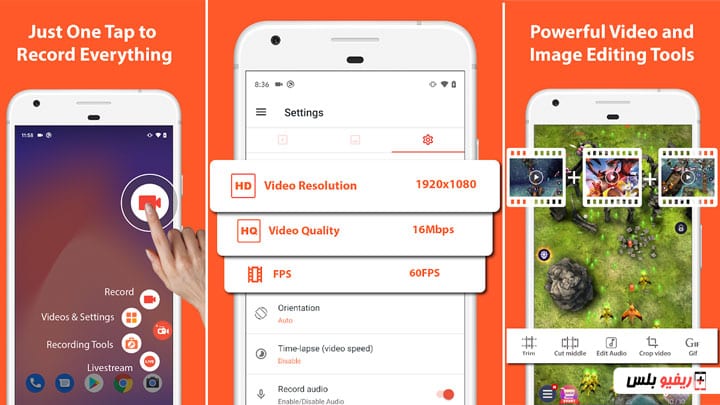
The application provides the ability to shoot video of your screen for a long time and adjust the shooting options such as quality and frame rate 60 or 30 frames, and it also allows you to cancel the annoying watermark.
It is true that the application is free to use and download, but it has some paid services such as the magic button, which cancels all recording control options during the video recording process, in addition to providing many editing tools during and after capture.
Download AZ Screen Recorder for Android phones from here.
Follow also: Learn about the top 10 Android Emulator Software For PC - for Windows and Mac systems.
2- DU Recorder App:
With over 50 million downloads on the Google Play Store, DU Recorder from DU Mobile is one of the best Android screen capture apps out there.
The DU Recorder application provides the ability to shoot videos in 1080p quality at 60 Hz and allows the captured videos to be shared directly on YouTube, Facebook, WhatsApp and other sites without the need to return to the gallery.
The application also has the ability to operate the camera during shooting and add what is being filmed with the recorded video to the screen. It also enables you to perform modification operations after completing the shooting, such as cutting the video or adding other external snapshots, and many other advantages.
Download the DU Recorder app for Android phones and devices from here.
3- Super Screen Recorder
This application is highly directed to owners of flagship phones or flagships because it offers many professional capabilities such as screen capture with a quality of up to 2160 x 3840 with support for frame refresh rate up to 120FBS with a broadcast rate of up to 24Mbps.

Super Screen Recorder also supports shooting in portrait or landscape orientation and easily rotate between them while shooting.
Not only did the application developers do that, but they provided several fun tools such as Facecam and GIF Maker, the brush tool, in addition to the possibility of removing the watermark and allowing the feature to record external sounds with a quality of up to 320Kbps and 44100Hz. Unfortunately, the application and all other similar applications cannot record the internal sounds of the phone, due to Google's new policy, which restricts any process of recording internal phone sounds from screen capture programs to protect the user from spying, as I mentioned.
Download the Super Screen Recorder app for Android phones from here.
4- Mobizen Screen Recorder:
The Mobizen application is considered one of the most famous and oldest applications for recording the screen of Android phones, and it is well known to a very large segment of users because of the easy and simple method it provides in use, and the ability to stop and resume shooting at any time before saving.
Mobizen Screen Recorder can shoot in 1080P at 60 frames per second in addition to a 12Mbps bit rate with support for shooting in both vertical and horizontal directions and switching between them. The application can also record audio via the microphone and does not contain those annoying ads.
Download the Mobizen Screen Recorder app for Android phones from here.
5- Rec. Screen Recorder:
This application is a little more complicated than the previous application, as it is not enough to simply press the record button and the stop button, as you must specify in advance the period for which you want the recording to continue and the desired quality.
Screen Recorder is a very suitable application for those who want a smooth interface and simple use while capturing some quick videos of the screen and do not want to edit it.
Download the Rec Screen Recorder app for Android phones from here.
iPhone screen recording and recording apps
We showed you five applications to record the phone screen on Android phones and devices, and now we present the list of applications dedicated to iPhone phones.
1- Techsmith Capture iPhone screen recording app:
Through the Screen Cast tool provided by the application, you can easily record the screen of the iPhone or any of the devices running the iOS system. What distinguishes the application is that it is able to record external sounds through the microphone to add explanations to the captured clips.
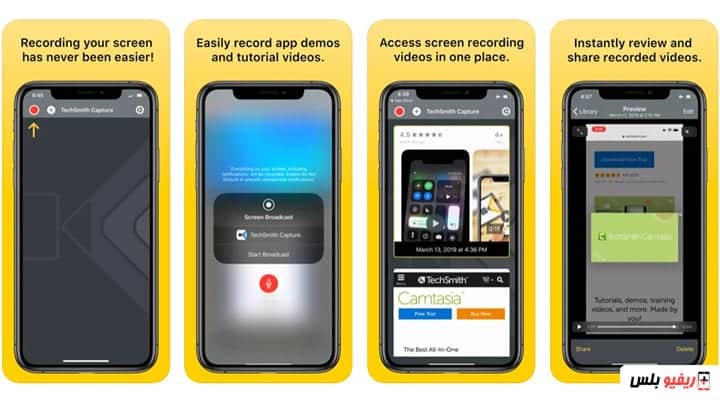
Techsmith Capture provides a first-time demo of how to record and displays a short countdown to alert the user before capturing.
In addition, the application contains a special library in which you will find all the captured videos in an arranged and organized manner, in case you wish to delete or share one of the videos.
Download the Techsmith Capture app for iPhone from here.
2- Du Recorder app for iPhone:
Yes, there is a version of Du Recorder on iPhone phones. The application is easy and simple. With one click of a button, you can record everything that is displayed on the screen of your iPhone or iPad, which makes it undoubtedly one of the best options available.
The most important thing that distinguishes the application is that it is not restricted by a specific time rate and gives you complete freedom in the duration of screen recording so that you have the opportunity to explain and clarify everything you need, on the other hand, the application is compatible with applications with which you can share the captured content such as YouTube, Facebook, Instagram and others.
Download the Du Recorder app for iPhone from here.
3- Record IT mobile screen capture app:
After presenting the demo of the application, which can be summed up in two steps, you can directly photograph the screen of your iPhone or iPad simply.
Record IT has a smooth and easy-to-use interface with the ability to add some effects to the captured clips and add some audio clarifications for a more enjoyable experience.
The application also provides a video trim feature for editing and modifying the video clips. After completing the shooting, you can share the videos that you obtained directly through the application and transfer them via e-mail or by using the Airdrop feature and other available options.
Download the Record IT app for iPhone from here.
4- Apowersoft Unlimited:
In fact, Apowersoft Unlimited is not intended for recording the screen of iPhone phones, and this is not considered a defect at all, because the application provides all the actions that can be done on videos, not just screen captures.
So you will get a complete application that will provide you with much more than what you need.
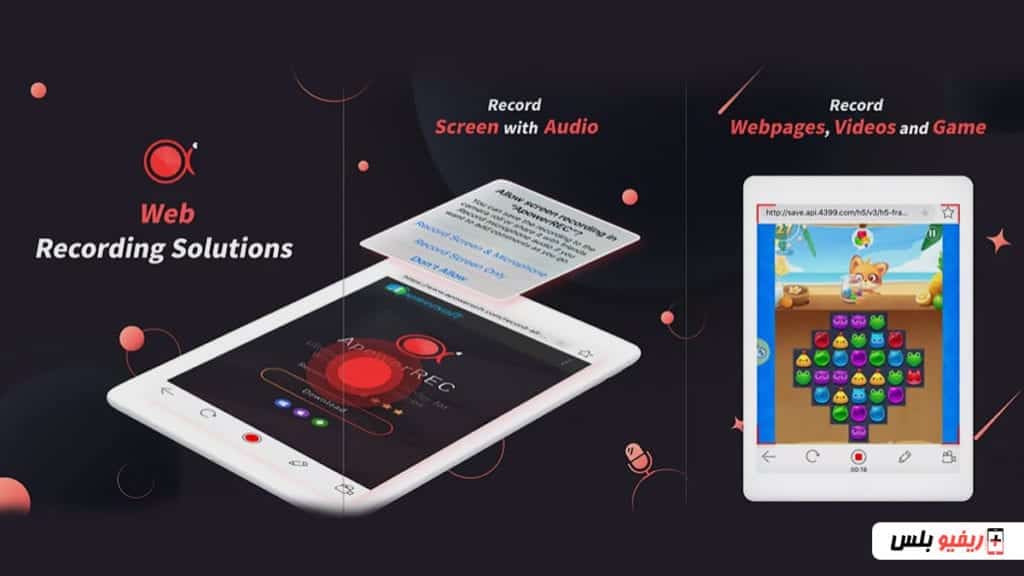
Apowersoft Unlimited includes many, many professional features such as controlling resolution, changing bit rates, frame rates, basic camera settings, and more.
Download the Apowersoft Unlimited application for iPhone phones from here.
See also: solution Common problems in iPhone phones List of common problems and solutions.
5- Telestream ScreenFlow:
We have now reached the last of our list and we end it with the famous Telestream ScreenFlow application. You can use this application to capture the iPhone screen traditionally, but it requires some additional requirements, as your phone must connect to a computer running the Mac operating system of Apple, and through the computer you can activate the screen capture and audio recording option. You must also start the main customization in the first place.
What is interesting about the Screenflow application, which specializes in capturing and recording the mobile screen, is that it provides multiple editing options, such as cutting and dragging some parts, in addition to integrating audio explanations, and customizing color rates, brightness, and some other settings.
Download Screenflow for Mac from here.