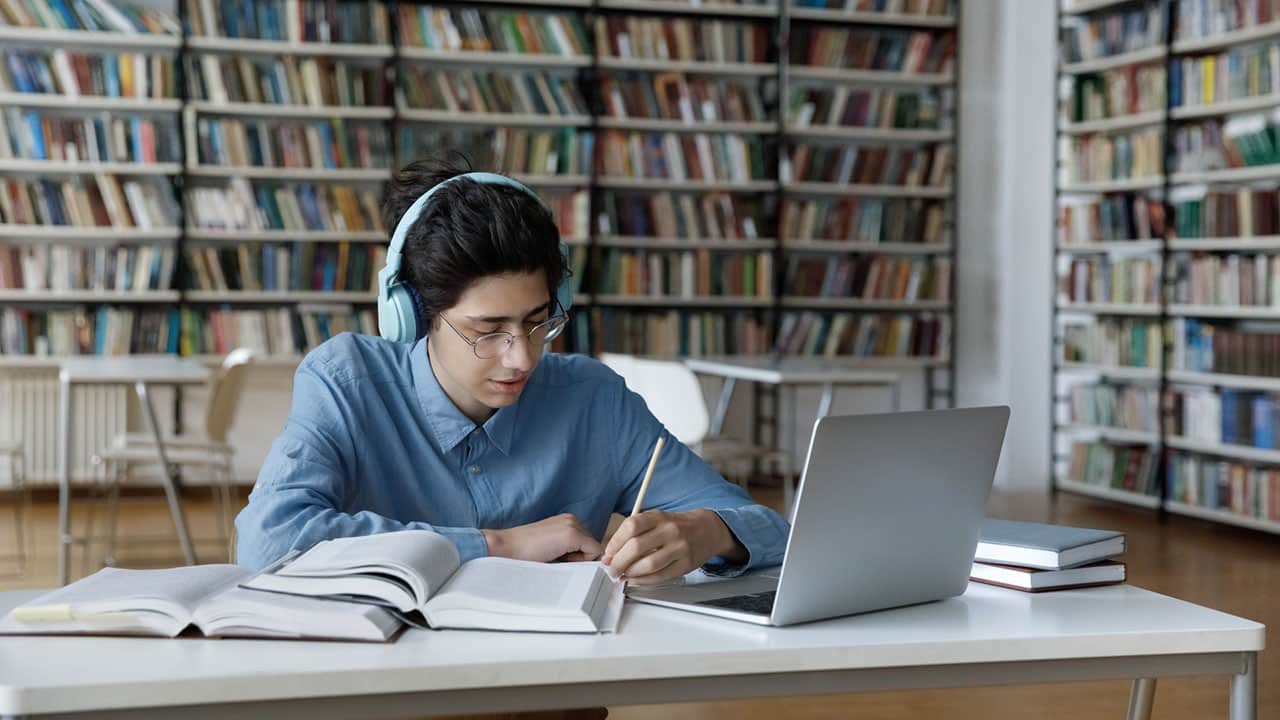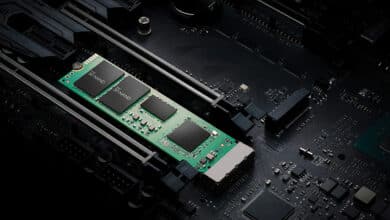We show you the best laptops for students and study work in 2023. Unfortunately, manufacturers are not interested in manufacturing many laptops for students and study work.
In other words, there aren't many laptops designed explicitly for students. This increases students' fears of not finding the right laptop for their requirements.
Best laptops for students and business studies 2023
But if you are about to enter the new school stage and start browsing electronic sales sites in search of the right laptop for your academic work, then let me tell you some tips that must be taken into consideration.
Read also: In this article, we presented a special review For the best laptop for montage and video editing In 2023, you will find many options that suit the budget appropriately.
First of all, you don't need the most powerful or expensive laptop on the market. You just need a device that is lightweight, easy to carry around, and has a long battery life. Another tip, do not rely on the battery standards and life written explicitly on the official laptop page because they are often inaccurate.
This is not to say that companies are lying to us, but the gist of the idea is that real-world uses are usually different from standards and standardized tests.
But if you are a fan of games and plan to play some advanced games on occasions, holidays and intermittent breaks during the school season, you should consider the most powerful laptops that have advanced hardware capable of running modern games perfectly.
Of course, the general idea of laptops for students is usually that they are affordable.
As we just mentioned, you don't need an expensive laptop just for browsing, attending video lessons, surfing the web, and writing course papers.
But at the same time, your uses of the device may develop and you will find yourself in need of some technical specifications for professional engineering work.
It depends largely on the type of your studies and the level of study in which you are studying, it is possible to suffice with an affordable device, but at the same time you may find yourself in need of a laptop with some extra power for heavy tasks.
Do not worry, in any case, we have collected for you a list of the best laptops for students and academic work, and each has advantages and disadvantages as well. Check out this list and find the device that matches your requirements and fits your budget.
1- Apple MacBook Air M2

The Apple MacBook Air M2 is the device that covers all student scenarios, from simple everyday uses to heavy portability.
There are two versions of the MacBook Air, but we recommend the new version that has the faster, more powerful, and more power-efficient M2 processor.
The price of the device is a bit high, but it ensures that you are able to handle all your tasks decently.
You'll have a super-powerful CPU and GPU that can handle all graphic design and creative work from photo and video editing, and you'll have blazing-fast SSD storage.
There are many improvements and upgrades that Apple has added to the new device, such as the improved webcam, which has been upgraded from 720p to 1080p, which guarantees you an improved image during lectures and video lessons.
Also, the device has become impressively lighter in weight and has a durable, strong and very elegant structure at the same time, with a headphone jack and a dedicated MagSafe charging port in order to leave space to make better use of the Thunderbolt ports in connecting your other peripheral accessories.
The screen has also been improved and has become clearer with high brightness rates, and you will benefit greatly from the comfortable keyboard while typing throughout the day.
Battery life is better than ever and is able to serve you all day on a single charge.
In a nutshell, the Apple MacBook Air M2 is capable of meeting all your requirements and serving you in all scenarios and will serve as an ideal companion for students on the daily commute.
Laptop features:
- M2 rocket processor.
- Bigger, brighter screen and many upgrades in all aspects of the display.
- Strong and durable design made of high quality aluminum.
Laptop disadvantages:
- The price is high compared to the M1 model.
- At this price you can find many more powerful laptops.
2- Acer Swift 3

Annually, Acer introduces an impressive range of laptops that target all categories of users.
From the Acer Swift series, you will find many models that come with different numbers such as Swift 3, Swift 5, and even Swift 7, and the higher the number, the more amazing the device becomes, but at the same time, the more expensive it becomes.
We believe that the Acer Swift 3 can more than excellently meet the demands of students, without making a big hole in their financial savings. You can rely on it for all school work including essay writing, research, browsing, checking emails and all serious daily work.
The device still uses the twelfth generation Intel processors, but it is still very close in performance to the thirteenth generation processors, and it is clearly cheaper.
One of the most impressive features of the device is its QHD screen, which makes images and texts clearer and more accurate compared to 1080p resolution, with more than excellent contrast ratios, vibrant colors, and good depth of dark colors.
We also liked the sturdy billet aluminum body, which gives the laptop a solid and sturdy feel. You may experience a slight problem while using the keyboard as it is not very solid, yet it will not let you down in your daily typing operations.
The company claims that the Swift 3 is able to work continuously for 13 hours, but this means that you will get at least 10 hours of continuous work in real-world uses, which is definitely a more than excellent amount of time on a single charge.
Laptop features:
- Excellent value for the price.
- Sharp display with pinpoint details and vibrant colours.
- Sturdy, durable and high quality design and construction.
Laptop disadvantages:
- The keyboard and touchpad could have been improved better.
3- Apple MacBook Pro 13

Of course, the MacBook Pro is always a favorite for college students, and that won't change any time soon.
The Apple MacBook Pro 13 is a truly powerful device that is considered one of the best laptops for students in 2023 and is capable of handling all tasks and school work perfectly.
The device flaunts a vibrant screen with superior brightness and excellent resolution. You will surely enjoy the performance of the screen while watching movies and TV shows, and you will enjoy the clarity of texts, writings, and images while working.
Apple MacBook Pro 13 guarantees 15 hours of continuous work. It's a record - in fact, an epic turnaround time that you won't find on any other laptop. The small form factor ensures that the device is easy to carry and take with you to campus or anywhere else.
MacBook Air has a customizable Touch Bar, an amazing keyboard that's to say the least, and a very practical and comfortable trackpad.
With this device, you can easily run all the iOS apps and games, and you will have a webcam with HD resolution which is still enough to ensure good image quality during video calls.
The only downside is that the device lacks a full-size USB port. Instead, you're compensated with lightning-fast Thunderbolt ports for connecting to peripherals and high-resolution displays.
Inside the guts of this beast is the Apple M1 processor. It is a high-end silicon chip capable of handling any complex computing or graphics tasks without shedding a single drop of sweat. You also have the fastest SSD storage ever, a strong aluminum body, and all this excessive power will not burden you while on the go because the device weighs only 1.4 kilograms.
Laptop features:
- Solid, sturdy and elegant construction at the same time.
- Amazing speakers and picture quality that cannot be described in words.
- Over-the-top powerhouses and a great keyboard.
Laptop disadvantages:
- The exorbitant price.
4- HP Envy 13

We've seen aluminum enclosures on a slew of mobile devices over the years, but HP still manages to add its subtle touch to make its devices look sleeker than any other.
Still sporting a sturdy metal body, the HP Envy 13 weighs just 1.3 kilograms, which means it's easy to take to campus without causing any aches or pains in your shoulders or backpack.
You get a very efficient and silent touchscreen and keyboard, making it easy to type on while you're at a lecture or in the library without disturbing those around you. The device's 1080p screen is vibrant and bright during daily use in offices and bright rooms with sunlight.
There's plenty of full-size USB ports in abundance, which is something the company is definitely thankful for, especially since the laptop is so thin. The only downside is that the device does not have HDMI or Thunderbolt ports, so you may sometimes face a problem if you think about connecting it to high-resolution external monitors. Instead you are compensated with a high definition pinhole webcam.
In terms of performance, you have a Core I5 processor, which comes with 8 GB of RAM. However, if you want more power, it's possible to sacrifice access to the Core i7 model that comes with 16GB of RAM.
In my personal opinion the Core I5 processor and 8GB DDR4 memory is still a solid setup for everyday tasks. But if you're aiming to do a lot of high definition video editing, you might find yourself needing the other Core i7 model.
HP claims that the Envy 13 can run for 14 hours. Indeed, she did not lie, as it was found through the reviews that the device is capable of working for approximately 13 hours of continuous playback of media and media.
Laptop features:
- Powered by powerful Intel processors.
- Slim and lightweight design.
- The 1080p touch screen is crystal clear and always bright.
Laptop disadvantages:
- The price is excellent, but the build quality is relatively mediocre.
5- Apple MacBook Air M1

Available in a powerful design and refined build in three different colors, the MacBook Air is powered by the Apple M1 processor that's still capable of crunching through any heavy-duty task that might stand in its way without breaking a single sweat.
Of course, Apple silicon is characterized by high strength and excellent energy efficiency compared to Intel and AMD solutions. The macOS system is also set to take advantage of the capabilities of this silicon in an ingenious way to give users the required strength while dealing with daily tasks.
Regardless of the price of the device, it has an aluminum body, and its weight is still very light at only 1.3 kilograms, which makes it easy to carry around outside.
The screen of the device, which has a diameter of 13.3 inches, works with a display resolution of 2560 x 1600 pixels, which is an exceptional display resolution that makes the details and images pure and crystal clear. Color standards are more than excellent, which ensures that you can work on creative programs more freely and enjoy a flawless visual experience.
Also read: Best mid-range laptop 2023 and the advantages and disadvantages of each
Although the speakers lack high bass – this is normal as a result of the space available inside the device – but they still provide a distinctive, audible and enjoyable audio experience as well while listening to music or watching movies.
The device has two Thunderbolt ports, a 720p webcam, a battery life that extends up to 14 hours of continuous work on a single charge, and a keyboard that is very comfortable for typing throughout the day and very fast in responding to clicks.
The M1 processor perfectly manages all the computing and graphics tasks but if you intend to use the device for heavy duty work then we recommend that you consider the model with 16GB of RAM.
Laptop features:
- Sleek, lightweight and ultra slim design.
- M1 missile processor.
- Ultra HD screen.
Laptop disadvantages:
- Battery life and limited options of available ports.
6- HP Envy x360 13

Envy x360s usually come at an affordable price for all students and luckily this is the only 2-in-1 hybrid laptop on this list. So you can detach it from the keyboard and use it as a tablet or use it in tent mode to enjoy movies and TV shows from the sofa or bed.
The HP Envy x360 comes with a good weight, a durable and versatile body, a stunning high-contrast FHD screen that's clear in all ambient lighting scenarios, bold colors, and speakers that are perfect for enjoying music or movies, yet lack the sonic boom of the bass.
Through third-party reviews, the keyboard is very comfortable to type on and very quiet. You'll also have a variety of available ports as well as plenty of full-size USB ports and a microSD card reader slot which is a godsend for photographers.
As for the internal hardware, you can choose between Intel Core I5 / Core I7 or Ryzen 5 / Ryzen 7 processors and any of them will be a good option, but we recommend AMD processors because they are the best in handling multitasking thanks to the greater number of cores. Also, you will get a long-lasting battery life of up to 11 hours.
It's definitely not the best laptop on this list, and it's not even the best hybrid laptop overall. But it is an ideal choice for students who want to find a laptop that can be used in many different formats at an affordable price.
Laptop features:
- Excellent design and versatility.
- Various choices of powerful central processors.
- Many great features.
Laptop disadvantages:
- Battery life is relatively modest.
7- HP Spectre x360 16

In most cases, hybrid laptops come with small screens. But HP has a different opinion on this matter, as the company launched the Specter x360 with a 16-inch screen, an advanced OLED display panel, and exceptional 4K resolution.
It is worth noting that this screen is a touchscreen, which means that it will be easy to use the device in several different modes. This includes the tablet computer by separating the keyboard, which we still find practical, useful and very comfortable to use and write for long periods of time, or using it in tent mode as a TV screen to watch movies and long videos.
Inside, the device contains a 12th generation Core i7 processor. Yes, this is the previous generation processor, but it is still close in performance to the 13th generation processors. At the same time it is still enough for most different student scenarios especially if you upgrade to the version which has 16GB RAM.
Note also that the machine has an Intel Arc A370M discrete GPU which is still sufficient for video editing, photo editing and all other creative work as well as occasionally running some high-end games on low settings during breaks.
The most astonishing thing about the device is its high resolution screen and display panel that offers exceptional color saturation and true dark depths of Black. Yes, the device is expensive, but not without reason. This screen is very expensive to manufacture, but it pays off in everyday use.
We also noticed an abundance of ports, including an HDMI 2.1 port, a microSD slot, two Thunderbolt ports, a very practical keyboard, and a fingerprint reader.
These components inevitably cause the device to increase in weight. Indeed, the device weighs 2 kilograms, which is a heavy weight for moving and traveling with the device. But for indoor use, it is a great versatile device that covers all the requirements of students of all grades.
Laptop features:
- Brilliant OLED screen with perfect resolution.
- Energy-efficient Core I7 processor ensures all-day battery life.
- Exquisite design and versatility.
- Reasonable price considering the technical specifications.
Laptop disadvantages:
- Exaggerating the specs if you can't get the most out of the device.
- The sound of the speakers is disappointing.
- Its weight is very heavy.
8- Acer Aspire Vero

There are many amazing things that impressed us about the Aspire Vero, chief among them being that it is an environmentally friendly and energy efficient device. Most of the components of the device are made from recycled materials, including the chassis, display, and keyboard.
The device comes with different options of central processors, including Core I5 and Core I7, the twelfth generation of the energy-saving class.
It is suitable for light daily work and the demands of mainstream school tasks. Acer also managed to fix the vulnerabilities that users encountered on previous versions.
With the new version of the device, you will get Thunderbolt 4 ports, USB ports, and support for Bluetooth 5.2 technology, and the slow USB 2.0 ports have finally been eliminated on the new model.
This simple device guarantees you a championship battery life throughout the day. It also has a really great keyboard for heavy daily typing work.
We have one reservation about the size of the external structure of the device, which seems unnecessarily large, especially since this structure clearly increased the weight of the device. If you are harmed by these negatives, you should consider other options. However, we think that Vero with eco-friendly ingredients could be a great choice for students.
Laptop features:
- Long battery life and eco-friendly design.
- Sufficient computing power for decent day-to-day schoolwork tasks.
Laptop disadvantages:
- It's thick and weighty compared to other computers in this price range.
- Its performance is mediocre and not enough for heavy duty tasks.
9- MSI Prestige 14 Evo

Usually the Prestige series of laptops from MSI target the business class, but it seems that the Prestige 14 Evo is targeting students more than businessmen this time.
Evidence for this is that the laptop comes at an affordable price for students, its weight is impressively light, and it has a powerful battery that lasts over a full day with light usage. Basically these are required for all students, however no compromise is made on the build quality or the raw materials used in the fabrication of the structure.
We also noticed that the keyboard is very comfortable to type on, functional and responsive. The 1080p screen provides a clear and bright picture, pure colors and very good contrast ratios.
All this does not mean that it is a perfect or flawless laptop. If you know its worst negatives, it is clear in the very weak sound of the speakers and the heavy touchpad. However, you can work around this problem by using an external mouse.
The price of the device is very cheap and contains the Core i7 processor of the twelfth generation of the energy-saving category that enhances the battery power.
Laptop features:
- Good performance for the price.
- Very comfortable for intense typing work.
- It is very light in weight for easy portability.
Laptop disadvantages:
- The speakers are very weak.
10- Dell XPS 13 Plus

There are many positive aspects of the Dell XPS 13 Plus. As a matter of fact, it might be hard to find any downsides in this device. It's not cheap, but it offers many advantages in return.
There's a good reason why we and all third-party sites are recommending this machine to students and coursework, not only this year, but over the past few years the XPS laptop has been one of our favorite laptops.
The device does not have a traditional Touch pad, but it is already located in the palm rest, which means that you can access it whenever you want from anywhere on the palm rest. Also, the keyboard is not ordinary, but contains an additional set of functional buttons that can be customized individually.
Also read: The best touchscreen laptop In 2023 for all missions.
The device has two USB-C ports and is powered by the 12th generation Intel Core I5 and Core I7 processors and is based on the Intel Iris Xe graphics processor. It is a great technical set of specifications needed for all the daily tasks of different students and their grades.
The best thing about the XPS 13 Plus is its ultra-sophisticated design, bright screen, and crystal-clear speakers that deliver an exceptional audio experience without any flaws.
Laptop features:
- Exquisite design and very elegant appearance.
- Perfect build quality.
Laptop disadvantages:
- Limited choice of outlets available.
Conclusion
Although there are not many laptops that are developed expressly for students, but fortunately there are many laptops aimed at businessmen and professionals that suit all students and their different age groups and various stages of study.
Just try to find the laptop that you can get the most out of, and exclude extra features that you don't need in your daily work. Set a specific price range and don't try to go above it unless your budget is open. Think about the battery life, comfortable typing experience, and webcam quality you need.
We think that with the list we've covered in this guide, you'll find the perfect business upgrade for the new school season.