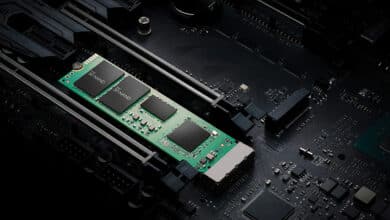Nowadays, buying a new laptop can be a little confusing due to the many options and manufacturers. And things may get more complicated if you are looking for a specific feature in the device, such as laptops that have a touch screen, for example.
But do not worry, we do the hard work for you, and we are already looking for the best laptops for all categories of users that meet all their needs.
The best touchscreen laptop
Through our previous articles on the “Review Plus” website, we have provided you with more than one guide to the best laptops available in the market, whether for gamers, graphic designers, or content makers, creators, and video editors.
You should always check our top 10 list because you will find many valuable articles to help you in your next upgrades.
Also read: If your budget is limited, here it is The best mid-range laptop In 2023, with a review of the advantages and disadvantages of each
One of the features of laptops that users rarely pay any attention to is TouchScreen Laptops touch screen despite its importance.
Of course, touch-enabled screens are aimed at illustrators and creatives, but they can also be extremely useful in many other scenarios, including browsing the web, navigating tabs, pages or windows of programs and applications, zooming in on images, easily navigating spreadsheets, and much more.
The stylus will help you boost your productivity and greatly improve your user experience.
However, not any touch-enabled laptop will be perfect for all users. You should check its reviews and see its ratings by third-party reviewers or by buyers on online selling sites to make sure of its advantages and prepare to face its negative aspects.
This is a very important tip that we recommend that you take into consideration so that you do not regret the upgrade process soon after purchasing the device.
However, if you are in a hurry and want to find the best touchscreen laptop, then let me tell you that you have come to the right place.
We have compiled for you a list of the best laptops that have touch screens, which we have made sure that they get high ratings from the best hardware reviewers in the largest international sites. In short, make sure that choosing any laptop from this list that is in line with your requirements and fits your budget will be a smart and wise choice.
1- Asus Zenbook Pro 14 OLED (2023)

Zenbook Pro 14 OLED is the best touchscreen laptop on this entire list. This does not mean that the following options on the list are bad at all, but the idea is that this device will give you an amazing user experience thanks to the leading hardware and professional features that enhance your productivity.
Through reviews of the laptop, it appears as a strong competitor to the ThinkPad X1 Carbon, as it gets a very comfortable keyboard, an amazing and responsive touchpad, as well as an Asus DialPad wheel that allows you to easily navigate and quickly access shortcuts on montage and design programs and applications, as well as Other basic settings on the laptop, such as brightness rates, volume settings, and more.
The Zenbook Pro 14 OLED laptop is available in the form of multiple models of specifications. But if you are after the best of all, you must acquire the model that contains the 13th generation Intel Core I9 processor, which will give you awesome performance capabilities in all tasks or even while working on resource-hungry programs.
This model also comes equipped with an RTX 4070 graphics card from NVIDIA, accompanied by 32 GB of RAM and a super-fast 2 TB SSD storage unit.
These killer specs may be a lot more than your actual needs, but they will be very suitable specs for future uses a year or two from now. Thus, it is a very smart investment for those who do not want to upgrade their laptop every 1-2 years.
Note that this device will not only give you the ability to edit video and finish processing your projects on complex design software in record time, but it will also give you the ability to handle multiple tasks decently at the same time.
In other words, you can finish your necessary work in the background while enjoying playing some interesting games even if your favorite games are high-end games with complex graphics and high graphics.
Certainly, a good picture will not be complete without a pioneering and high-brightness screen, and this is really what distinguishes the Zenbook Pro 14 OLED device, as the device contains a 14-inch QHD + display panel that supports HDR visuals, and its peak brightness levels can reach 593 lumens, which makes it easy It is very important to use the laptop outdoors or in bright rooms.
The touch screen allows you to switch between different standards modes, including Adobe RGB, sRGB, and DCI-P3, and since you are dealing with the touch screen, you will be able to enlarge windows and pages without the need to use a keyboard or touchpad at all.
The most impressive and commendable thing is that the device comes with a digital pen, which makes you not have to buy a pen at your own expense.
It's the device for creative illustrators and artists who want a laptop that's ready to go right out of the box.
So, in the end, this is one of the best laptops in general and one of the best touch devices in particular.
It may be relatively expensive, but it is a long-term investment for creators, gamers, and many other categories of users.
Laptop features:
- A very powerful device that is ready to run and enjoy any game at the highest graphical quality.
- Feature-rich OLED display and stylus support.
- An ultra-comfortable keyboard and practical touchpad enhance productivity and ease of use.
- The Asus DialPad wheel is an exceptional feature that is priceless.
Laptop disadvantages:
- The highest peak brightness can only be reached while watching HDR content.
- The sound of the fans is relatively annoying, especially under pressure.
2- Lenovo Yoga Slim 9i (2022)

This is one of the best laptops we've seen so far, not only in terms of performance, but also in terms of design aesthetics.
The Yoga Slim 9i laptop is made of aluminum and glass, and it has curved edges instead of the usual sharp edges, which gives the laptop a very elegant look. And all device reviews confirm that the keyboard was super fast in response and very comfortable in all uses.
The Yoga Slim 9i features a 14-inch OLED display with a resolution of 2880 x 1080 pixels in an aspect ratio of 16:10. This exceptional panel provided 100% DCI-P3 color calibration and reached 99.2% with sRGB color standards and achieved 96.8% Adobe color rendition. RGB is a great standard for artists, creators, and content creators.
The laptop is also available in several hardware models, however we are familiar with the one that includes a Core i7-1280P processor, next-generation 16GB DDR5 RAM, and up to 1TB of ultra-fast SSD storage with Possibility of future upgrade.
This device is not aimed at gamers in any way, but is specifically intended for content makers and video editors. The device can provide very decent performance while activating the Extreme Performance mode, which gives the user the ability to deal with productivity applications and content industry with excellent performance.
In fact, at first glance, the device may feel similar to MacBooks in everyday productivity tasks. However, if your business is very intensive and requires many resources and multiple threads, then you may want to consider another option.
The Slim 9i won't let you down on any tasks, but there are some tasks that require more processing resources in order to finish them in faster times.
As for the battery life, it was able to give the device enough energy for a period of more than 10 hours while activating the adaptive power mode, which is a very suitable period of time for mobility.
When you activate the battery saver mode, the device can give you an additional hour of operating time. Therefore, if you are a person who is always on the move due to the nature of your work, then this device is very suitable, especially since its weight is very light and you will not feel its presence on your shoulders.
In short, if you are looking for a laptop with a touch screen that has very good hardware with the advantage of easy portability and high accuracy in color standards for image editing, then this device is a more than wonderful and very suitable option, in addition to that the display panel will give you an enjoyable viewing experience for your favorite movies and videos .
Laptop features:
- Superior performance yet portability.
- The OLED screen is amazing and that's the least we can describe it with.
- Epic battery life is enough to handle all tasks throughout the day.
- An exceptional keyboard built into an exceptional body.
Laptop disadvantages:
- The central processor is not operating at its maximum capacity in all cases.
- There are still many alternative options that offer longer battery life.
- It does not have standard USB ports.
- The price is high compared to alternative devices that contain the same hardware.
3- Microsoft Surface Laptop Go 2

The Surface Laptop Go 2 was not much different from the previous model. But it's easy to notice some of the internal improvements and longer battery life.
Microsoft tried to give new users the highest power in terms of performance and operating time, but it did not have the small form factor and size.
The Surface Laptop Go 2 has a small 12.4-inch screen, which makes it easy to navigate on the screen, enlarge windows and deal with spreadsheets very easily, especially considering that we are talking about the capabilities of the touch screen.
The only downside is that the device does not support a digital pen, which means that you have to use your fingers to make perfect use of the screen.
At the same time, we have reservations about the resolution of the screen, which comes in dimensions of 1536 x 1024, which is certainly a very modest resolution because it will not allow you to watch and enjoy movies on FHD resolution. However, it is expected that it will not be a big obstacle for most users because the display panel is small and will be very suitable for enjoying content on HD resolution.
Also read on Review Plus: Best laptop for gaming 2023, gaming laptops for all budgets
The Surface Laptop Go 2 is powered by the 11th Generation Intel Core I5-1135G7 processor, which is paired with 8GB of RAM and 256GB of internal storage.
Although there is another model of the same device with a smaller RAM of 4 GB, but it is expected that you will face a problem with this capacity, especially if you are one of those users who open many browser tabs at the same time.
Naturally, this device is aimed at mundane tasks such as browsing, handling emails, and major productivity programs. But since the device does not have a separate graphics card, it will not be able to run high-end games in any way.
The Iris Xe CPU integrated into the CPU is sufficient to handle high-quality visual content and light gaming on low video settings, and that's it.
As for the operating time, the device was able to last for a period of more than 11 hours, which gives you a sufficient operating period throughout the day with one charging cycle.
Also, thanks to its small size, compact form factor and light weight, it will be very easy to take the device with you wherever you go. It's a great device for basic productivity tasks and web browsing, and it has a long battery life to make it easy to carry around.
Let's also remember that the price of the device is quite cheap compared to high-end Windows laptops. It is an ideal deal for budget-conscious users who want to own a high-quality laptop on a budget for basic uses.
Laptop features:
- Great value for the price.
- Ultra slim design and very easy to carry around.
- Smooth and great performance on essential tasks.
- Better and longer battery life than the previous version.
Laptop disadvantages:
- The screen display resolution is low.
- The keyboard is not backlit supported.
- It does not have a fingerprint scanner.
4- Acer Chromebook Spin 514

But if all your uses depend only on the web or you lean towards ChromeOS, the best Chromebook you can find in 2023 is the Acer Chromebook Spin 512.
It is one of those devices that has the hardware to handle perfectly the ChromeOS system requirements with a great and intuitive graphical user interface and easy access to the Google Play store to take advantage of the millions of apps available there.
In terms of performance, it is very modest. The device has an 11th generation Core i3 processor which is still more than enough option to handle ChromeOS tasks decently.
Of course, ChromeOS is one of the lightest operating systems that is not very resource-hungry, and any multi-core processor will be more than enough to manage system operations and other applications.
More important than the processor is the RAM because it will be responsible for the operations of the browser and other applications.
The good news is that the Spin 514 comes with 8GB of RAM, which is an excellent capacity for opening more than 20 browser tabs simultaneously without slowing down the overall performance of background tasks.
Although it will not be able to keep up with the heavy software requirements as Windows machines have, but in terms of productivity tasks it is a great option. Whether you're planning to open multiple tabs, work with writing and blogging apps, or do creative work like drawing pictures and answering emails, you won't be disappointed.
The device flaunts an impressive 14inch FHD screen which is definitely an exceptional resolution and more than enough considering the screen size for browsing tasks or enjoying an enjoyable viewing experience of high quality movies and videos.
The weight of the device is only 1.37 kg although it contains an excellent battery that is able to continue for a period of time exceeding 10 hours, which is sufficient for all tasks throughout the day.
Since it is a 2-in-1 hybrid device it can also be used as a tablet by detaching the keyboard and taking advantage of the touch screen.
All reviews confirm that it is one of the best laptops available at the moment. Sleek design, great performance, and an affordable price — although there are plenty of cheaper ChromeOS devices out there, the Spin 514 deserves to be your next perfect upgrade.
Laptop features:
- Exquisite design and expertise balanced manufacturing standards.
- Exceptional touch screen.
- Excellent battery life.
Laptop disadvantages:
- Limited choice of device ports.
- Adding a backlit keyboard is not trustworthy.
5- Asus Zenbook 14 Flip OLED (2023)

Currently, this is one of the best hybrid computers on the market, if not the best ever. It has all the ingredients that make it an ideal choice for those looking for strength and quality at the same time.
It has a 14-inch OLED screen with QHD + resolution, however there is another 4K option if your budget allows for this model, however, QHD + resolution will be more than enough on a screen of this size.
It is very enough for you to deal with an OLED screen capable of giving you amazing accuracy in the depth of Black and a vibrant, vibrant experience of other colors.
The convertible has several different modes of use. While you can still use it like a normal traditional laptop, the hinge allows for the ability to use it in tent mode as well.
This means that it is easy to use the device by placing it in front of you on the table and resting on the bed or sofa and enjoying trouble-free viewing.
The device comes with an attached stylus to enhance screen touch capabilities for artistic and creative work, drawing on the screen or taking notes, as well as the ability to easily zoom in images, scroll between windows, files and documents, and facilitate work with spreadsheets. It is an all-in-one laptop for all users.
We were just afraid that the hinge would be soft and it wouldn't be properly reliable. But device reviews prove that the hinge that supports a 360-degree range of motion is extremely durable and reliable in all use cases.
Although most laptops usually lack good options in ports, the ZenBook 14 Flip's port options are very suitable as the device contains USB-A and HDMI 2.1 to connect the device to larger screens, along with a Thunderbolt 4.0 port. Superfast Connect to 4K displays or transfer data at lightning speeds with Thunderbolt-enabled external storage and you'll have a 3.5mm headphone jack.
The Zenbook 14 Flip OLED is powered by a 13th generation Core I5 or Core I7 processor with various storage options of up to 16GB of RAM to meet all needs.
These specifications will give you an amazing browsing experience without any noticeable lag or delay issues and you will not face any problems while editing the video. Unfortunately, the device does not have a discrete GPU, which means that it will not be suitable for playing games or working with more complex video editing tasks that require graphic processing to boost video encoding speed.
In the end, the Zenbook 14 Flip OLED is a more than excellent choice in terms of design, aesthetics, and performance suitable for everyday productivity tasks and simple creative work for beginners. But if you want a more powerful device with the same parameters, you should take a look at the Pro model of the same device.
Laptop features:
- The OLED screen is flawless.
- The 13th generation Core I7 processor gives you enough speed.
- Versatile design.
- Great speakers capable of delivering high quality sound.
Laptop disadvantages:
- Graphic processing is weak.
- Average battery life.
6- Dell XPS 17 (2022)

Some users prefer to deal with larger screens, and in this case, the XPS 2022 model with a 17-inch screen is a more than ideal option for these people.
It's a 4K IPS display with a professional color standard of up to 100% sRGB color coverage and DCI-P3 color coverage of approximately 95% with brightness ratings of up to 500 nits.
These color standards make it one of the best monitors for image editing, creative work, and those looking for the highest resolution.
It may not be a suitable device for portability due to its weight of approximately 2.57 kilograms if you decide to buy the highest model of it.
The heavy weight comes as a result of the professional cooling system integrated into the device to give the user a stable and stable performance, regardless of the length of the gaming or working session.
It's also easy to note the ample space of the keyboard, which has been proven brilliantly by reviews for its responsiveness and easy, smooth movement of fingers while typing.
In terms of hardware and internal components, the XPS 17 model 2022 contains a Core I7 processor of the twelfth generation of high-performance “H” processor class, accompanied by a graphics card from the NVIDIA Ampere RTX 3060 architecture that is qualified to handle all modern games and video editing tasks perfectly.
Although the device has a high-quality cooling system, there are concerns that running resource-hungry games at the highest graphical quality may cause the device to overheat, which may affect the overall performance due to the transition of processing properties to self-throttling stages automatically.
But in the end, if you are looking for a professional laptop in terms of strong performance, features, and high-end design with the need for touch screen support and an exceptional 4K high-brightness screen, then this is the most suitable device.
The weight of the device is still relatively heavy, but compared to laptops measuring 17 inches, it is still light.
Laptop features:
- 17-inch 4K screen with high quality.
- Great performance in all tasks.
- Exquisite design, elegant body and compact ingenuity.
Laptop disadvantages:
- Battery life is short.
- Instability of performance in games due to high temperatures.
- Power-hungry graphics processor.
7- Asus ROG Flow X16 (2022)

Although it is very rare for gaming laptops to be equipped with a touch screen, it seems that Asus had an opinion contrary to this principle, as the Taiwanese company decided to provide the ROG Flow X16 laptop with a wonderful touch screen.
A high-end device aimed at the power-hungry gamer crowd, it packs in its guts a massively powerful AMD Ryzen 9 6900HS processor paired with an RTX 3070 Ti GPU, 32GB of DDR5 RAM and 1TB of NVMe storage.
ROG Flow X16 features a 16-inch QHD+ display with an aspect ratio of 16:10 for an immersive gaming experience. Yet the perfect aspect ratio makes it very easy to work with productivity programs and read web pages and spreadsheets.
The screen has a peak brightness of 543 nits to provide an enjoyable viewing or gaming experience ideal when used outdoors or in very brightly lit rooms.
It is a unique device despite its obviously high price. But in all the AAA games this beast is a record-breaker and easily manages to achieve over 60 FPS while setting the games to the highest graphical quality giving you a solid and stable performance and a very smooth gaming experience.
The device comes with a 180-degree hinge that allows you to use it in many different ways, whether you prefer to work on it as a traditional laptop or want to move it to tablet mode, it won't stand in your way.
Also read: The best Razer gaming laptop in 2023
Since the ROG Flow X16 has a touchscreen, it's easy to enjoy touch-enabled gaming as well as creative and artistic tasks for enthusiasts, drawing on the screen, certainly with productivity tasks, note-taking, and more.
As for the design aspect, the device relies on high-quality magnesium and aluminum alloys to give the device an elegant look and feel while working on it.
The exceptional feature is that the weight of the device is very light compared to its internal hardware, as the device weighs only 2.1 kilograms, which is very light weight in view of the size of the device.
Laptop features:
- Excellent hybrid design.
- Exceptional gaming capabilities.
- A powerful screen with high brightness rates and high quality display resolution.
- Very satisfying keyboard.
Laptop disadvantages:
- There are many alternatives that offer better performance for the same price.
- Gets hot and noisy while playing AAA games.
- It lacks many necessary ports.
Conclusion
Choosing the best laptop in 2023 is a slightly difficult task, but it is not an impossible task if you are able to define your requirements and put a certain ceiling on your available budget. Touchscreen laptops provide an exceptional user experience for artists, creators, and illustrators.
This feature is not cheap, as it often causes the price of the device to go up significantly. But the good news is that there are many valuable options that cater to all users at varying prices.
Through this guide, we have offered you many options, which often target all categories of users. Although these devices are sold at rather astronomical prices, you can find many models of the same devices at a cheaper price while sacrificing a bit more powerful processors.