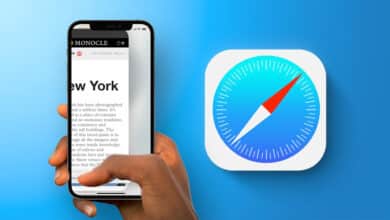Artificial intelligence technologies have flourished recently and have played a major role in improving the technology and industry sector and have been integrated into many tools and programs such as Google Docs, Microsoft applications, and Adobe programs, but despite this, not everyone has been able to exploit the opportunity yet.
You can now use artificial intelligence in Google Docs. Therefore, you should take advantage of the opportunity and develop your business with artificial intelligence, which provides you with many advantages.
Integrating artificial intelligence into Google Docs
For example, Google has invested millions of dollars in integrating artificial intelligence into some of its services, most notably Google Docs. Although this feature is still limited to a very few users, there is a simple way to take advantage of it while working on Google Docs.
Read also on Review Plus the best 9 sites Convert text to video with artificial intelligence
Thanks to the famous chatbot ChatGPT and Google Bard, generative artificial intelligence is the talk of the world right now. It is a great way to boost productivity and get relevant answers on any topic.
However, some see the idea of relying on generative AI as a risky idea due to the rate of errors that chatbots currently make. But from my personal point of view, I think there is no harm in trying it.
Google has managed to integrate artificial intelligence capabilities into one of its most popular services ever, Google Docs, which is used in various fields – from work to study – so you can take advantage of this feature while using Google Editor.
AI technology may help you while you are using Google Docs in some daily tasks such as preparing recipes, planning a vacation abroad, or any other things. All you need is a computer, tablet or smartphone. Here's how to integrate AI into Google Docs very easily.
■ Short steps to integrate generative AI into Google Docs:
- Log in to the service Google Workspace Labs.
- Go to Google Docs.
- Click on the magic wand icon.
- Enter your claims.
■ Steps to integrate AI into Google Docs in detail:
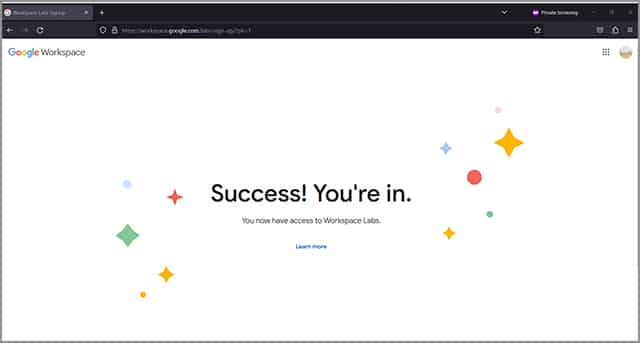
If you want to use AI in Google Docs, you must have access to the Google Workspace suite of apps and services.
Then from the bottom of this page, agree to the terms and conditions of use, and then click the Submit button.
You may have to wait several hours in a queue, or you may be successfully logged into the Workspace Labs service right away.
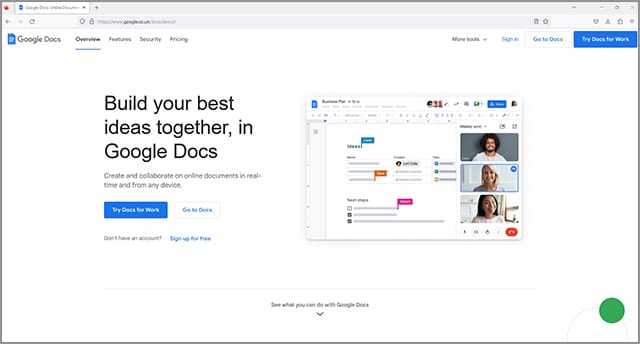
After that, click on the menu button from the top and right corner, and from the drop-down menu, scroll down and click on the Docs tool to go to the Google Docs service.
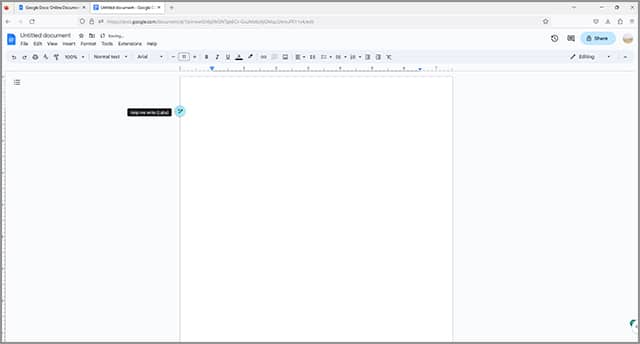
You'll notice a Help Me Write button appear at the top of your Google Docs.
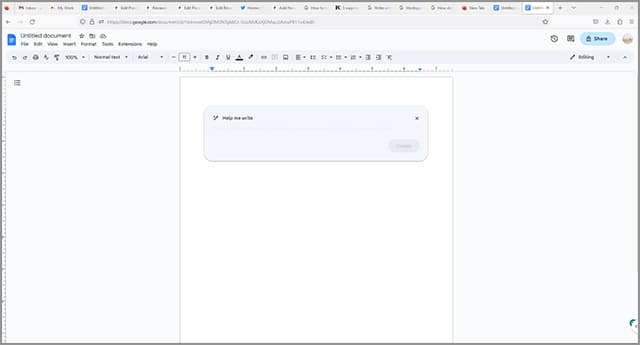
Now you can enter your prompts to ask the AI to help you edit any new article.
Also read: Best AI image generation software
Conclusion
That's all. From now on, you can use artificial intelligence services while writing on Google Docs. Make sure that you will get valuable and clear help on any topic you are trying to write about, whether this topic is related to your professional, academic, or even social life.