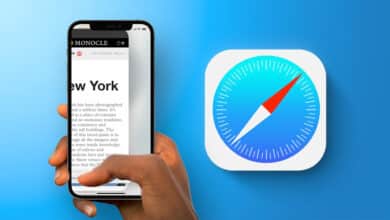With each passing day, ChatGPT continues to make its way to more devices, services and applications. ChatGPT is now easy to use on Siri, Apple Watch, and many other apps and devices. Now, you can use ChatGPT on WhatsApp which is the subject of our article today.
How to use ChatGPT on WhatsApp
But despite this, it has not yet reached the WhatsApp application, as OpenAI has not introduced its own language model, which is supported by artificial intelligence technologies, on WhatsApp.
Also read on Review Plus Use ChatGPT with Google Chrome extensions.
However, a large number of users dreamed of being able to integrate the capabilities of a smart chat bot on WhatsApp for business uses and better communication with customers.
Fortunately, we were able to circumvent these restrictions. It is now easy to integrate ChatGPT on WhatsApp through many different ways and very easily.
If you want to bring an intelligent, generative chatbot and its amazing capabilities to WhatsApp, you are in the right place. In this report, we will learn together how to integrate ChatGPT on the WhatsApp application in a simple set of smooth steps.
But as we mentioned a little while ago, they are not official methods, and you will need to go through a set of steps before you can integrate the chat bot on WhatsApp. So, keep reading this article to learn about all the possible ways.
▼ BuddyGPT

First, let's highlight the bot BuddyGPT It is a ChatGPT-based AI language model that you can use not only to have text conversations that simulate human conversations, but it can also generate images.
BuddyGPT bot is an OpenAI API-based bot specifically developed to respond to WhatsApp requests and messages. The version that the chatbot uses is GPT-3.
The good news is that the way to set up BuddyGPT is very simple and free from any complications, as all that is required of you is to just visit the BuddyGPT website to allow access to the WhatsApp chat, and the chat bot will start imposing the required commands, and there will be a set of simple steps that you will have to do to get started.
Unfortunately, there are some limitations or conditions that must be taken into account. For example, the BuddyGPT bot only gives you 10 messages and generates 3 free images per month. This means that you have to pay for the service to enjoy the TextPlan plan for approximately $6.5 dollars per month to access the free unlimited messaging feature and up to 5 photo generation per month.
▼ WizAI
Of course BuddyGPT is not the only service to integrate ChatGPT capabilities on WhatsApp, but WizAI An excellent alternative solution.
WizAI is based on the GPT-4 model, making it an advanced language model that is more advanced than BuddyGPT's GPT-3 model.
With WizAI you can create endless content and chat with your WhatsApp friends in a cool way and you don't have to register or give any personal information to chat bot or other details.
Very easily, you can start talking to the WizAI bot and start using ChatGPT from within WhatsApp, and you will get up to 5 free messages only, although in the past it provided 100 messages, but if you find yourself in need of more messages, you will have to pay for The premium service is $ 2 per month, otherwise you will have to use it very wisely so that you do not run out of messages.
▼ Shmooz AI
Another great bot that you can use with WhatsApp is Shamooz AI It is a website that embeds the GPT-3 language model within its API to act as a kind of middleman.
It is worth mentioning that you are able to set up the chat bot in several different forms through the link to the official website of the service. Once you're done with the setup, you can start talking to your WhatsApp chat bot as if you were talking to ChatGPT normally.
The Shamooz AI bot is very quick to respond to queries, input questions, and inquiries. However, like any other service it is not completely free.
You will only get 5 free messages and after that you can get up to 100 messages per month for about $3 dollars.
Also read: 5 ways you can Use ChatGPT without an account or phone number
Use ChatGPT-based keyboards for WhatsApp
Although the previous chat bots provide an amazing integration to use ChatGPT on WhatsApp and are useful in many cases, the idea of a certain message limit may deter many people.
So, if you are looking to use ChatGPT permanently on WhatsApp, you can consider using any of the ChatGPT based keyboards on WhatsApp including the following.
» Microsoft Swiftkey

Microsoft invested in the ChatGPT chatbot as soon as it was announced and even got to Bing Chat which has been updated with the GPT-4 version but you should know that the company has done a great job of integrating AI capabilities into its keyboard.
Microsoft keyboard Swiftkey Among the best AI keyboards ever, it has access to all the features of Bing AI and it only requires you to sign in with your Microsoft account and you are good to go.
After you are done logging in, you will notice the Bing icon appears above the keyboard and you can click on it in order to start talking to Bing AI based on the ChatGPT model and of course you can start entering your prompts to write anything for you.
The Microsoft Swiftkey keyboard is available on Android and iOS and allows users to choose from several different modes including Professional, Casual, Polite and even Social modes.
In fact, you can even start searching on the Internet from within the keyboard itself. If you want to experience ChatGPT on WhatsApp without any restrictions, Microsoft keyboard should be your best companion.
» Paragraph AI

Another very popular keyboard available on Android and iOS is Keyboard Paragraph AI Which integrates ChatGPT capabilities and closely integrates with AI capabilities.
The keyboard allows users to type and improve the way responses and typing are great, and fortunately it is supported by a large number of languages.
Paragraph AI keyboard enables you to type any type of content including emails, articles, and much more. You can even insert the text of an email and the keyboard will start indicating the corrections needed.
Other ways to use ChatGPT on WhatsApp
While the methods we covered above are ideal for integrating ChatGPT capabilities into WhatsApp, they are not the only ones. If you still have no luck integrating ChatGPT into WhatsApp, you can try some other methods given below.
- Create Whatsapp Bot and Connect to ChatGPT Bot
- First login with Whatsapp API business.
- Secondly you will have to create a chat flow using API.
- Start using Chat Builder and test your Chatbot.
- Start using the chatbot API on your phone.
- You will have to generate a secret key by visiting a page https://openai.com/product Then copy the code.
- And now you can paste the code you copied from a little bit into the Whatsapp Bot you created.
Also read: Difference between ChatGPT and Bard The most important differences between them and display the advantages of each
Conclusion
Unfortunately, ChatGPT has not been officially launched for WhatsApp users, so you cannot use the service on WhatsApp directly.
But there are still some ways you can try to integrate an AI chatbot into WhatsApp, like the ones we've explained in this guide.