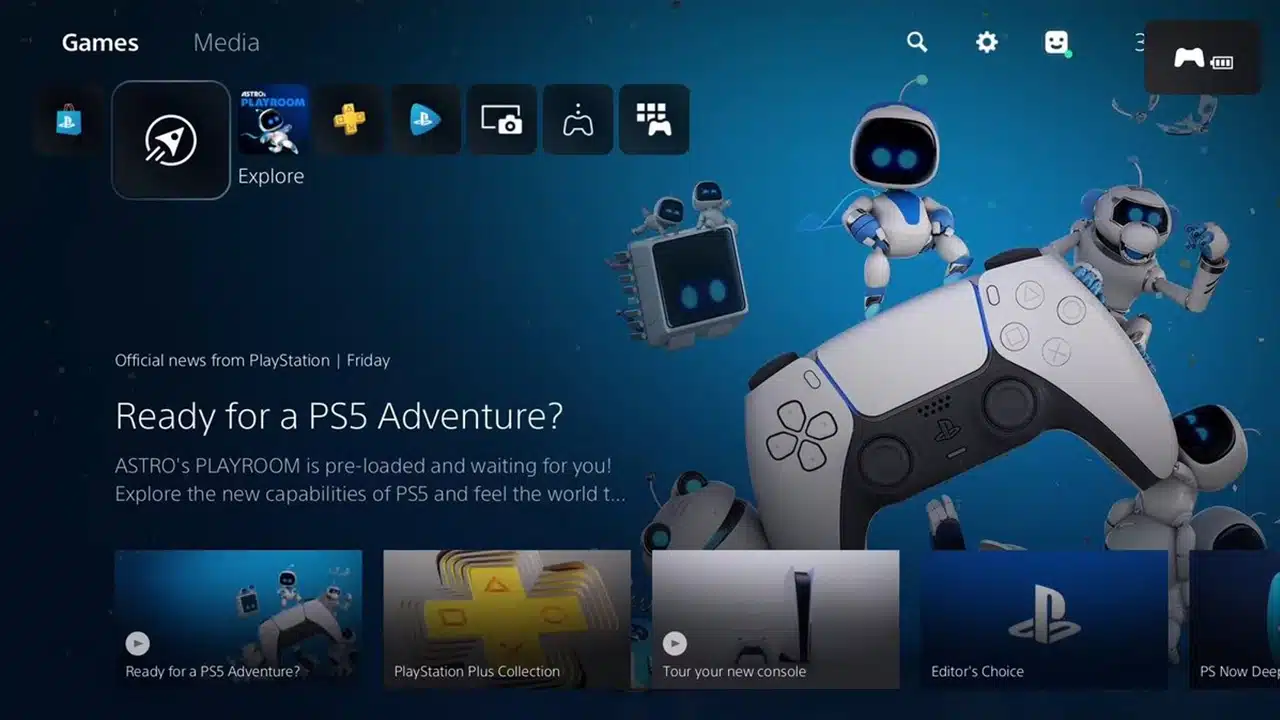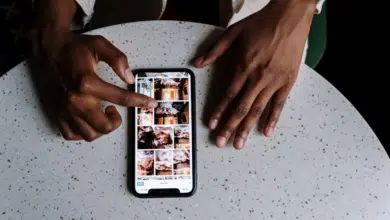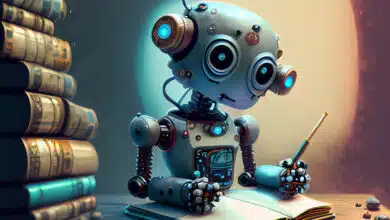It's been nearly three years since the PlayStation 5 was released in the market, however, it still doesn't have a standalone web browser. At first glance, you might think that the absence of a browser on PS5 is a step backwards since the PS4 already had one.
Using the web browser on PS5
But when looking at the matter from a logical point of view, we must remember that we are talking here about just a home gaming platform that is not required to contain an independent web browser.
However, there is no need to worry if you want to use the web browser on the PS5 console, as in this report we will try to cover all the details you need.
You should know at the beginning that the web browser on the PlayStation 5 console does not work at its full capacity. Apparently Sony doesn't want you to use a web browser on the console for some unknown reason.
For this reason, there are many obstacles and restrictions that you may encounter while using this browser, knowing that you must have a Twitter account (X) to access the web browser.
The console web browser works best with text sites and can load pages really fast. But it faces problems with pages that contain a lot of images, videos or audio files, including ads.
If you want my personal opinion, the web browser on PS5 is not one of the features we recommend using. But if you don't want to give up and are determined to reach it, here's how you can do it.
Also read on Review Plus The best PlayStation 5 headset In 2023/2024 and show the advantages, disadvantages and full details of the Sony PS5 headphones.
How to use the web browser on PS5

First, head to Settings by clicking on the gear icon from the top right corner of the home screen.

Once you enter the settings page, go to the “Users and Accounts“. Then click Option Link with Other Services. From the submenu, choose Twitter. Then click “Link Account“.

A pop-up window will appear asking you to enter your Twitter account information. But instead, you'll click the blue bird icon from the top-left corner.

You will be directed to the main Twitter account login page. Enter your Twitter account information exactly as you would on your computer or phone web browser.

Once you log in, you will be taken to the Twitter home page. From there, you can take advantage and access external websites such as YouTube, Reddit portal or other websites.

If you want to access a specific website, you should try to find a Tweet or account associated with that website. The best and easiest way to do this is through the home page of the website account you are looking at on Twitter.

Note that this is not the only way to access the web on the PS5 console. For example, you can try to log in to your Twitter account using your Google account, but instead of entering your Google account data, click on the “Terms" From the bottom.

Scroll down using the right joystick (it will take several moments) until you reach a link Google. Then click this link.

Once you click on this link, you will get a page very similar to Google's home page. From there you can start searching for any website you want to access. Unfortunately there is no address bar like there is on web browsers, but you can use Google search to access any website.
Also read: better PlayStation 5 screen In 2023 and their respective features
Is using a browser on PS5 a good idea?
Sony has managed to hide the web browser very cleverly, but it's for good reason. It seems that the console's operating system is not able to load multimedia well.
While it will be able to load pages and websites that contain textual content well, you may face trouble with pages that contain a lot of images, videos, and audio.
Also note that using the software keyboard is not a comfortable experience at all – you may even have to connect an external keyboard. But even if we ignore all of the above, the idea of logging into Twitter or Google every time you try to access the web on PS5 is painful and quite boring.
The strange thing is that the PlayStation 5 already contains an option called “Web Browser” located within the System page located within the settings. But when you click that option, you can do nothing but delete cookies and these minor things, but there's no browser there.
Perhaps this means that the company actually wanted to provide a standalone web browser on the device but retracted its decision at the last minute. Or it is possible that the company has an intention to add it in the future. No one knows for sure.
What are the features of the web browser on PS5?
Since you are unable to type in the site address due to the lack of a dedicated address bar, the only way for you is to go to the X site (formerly Twitter) and use the internal search bar to search for the site’s official account page.
All odds are that the account page for the site will contain a link to the website address associated at the bottom of the profile. You can click on this link to be redirected to the same website. Unfortunately, you can't do much with this browser except some of the following:
- The web browser on the PS5 is capable of displaying all text and images well.
- You can watch videos on YouTube or Twitch but you cannot play them in full screen mode.
- Online gaming websites may work if they use HTML or Javascript code, but websites programmed using Flash will not be supported.
- Some web apps like Slack will work but there are many functions you can't access.
- Although it will download audio sites such as Spotify, you will not be able to play music through it.
Also read: PlayStation 5 Pro release date PS5 Pro and its most important features
Conclusion
This was how to access the hidden web browser on the PlayStation 5 console. We hope that you will not need it at all, given the difficulty of using it and the steps it requires in order to access it.
But if you have to sometimes, it may be better to always have a physical keyboard near the console for typing and navigation instead of the Dual Sense joystick.
Now you know the method, and we hope that you will show it to your friends so that they can benefit from it in some cases, despite the many restrictions that Sony places in the way.