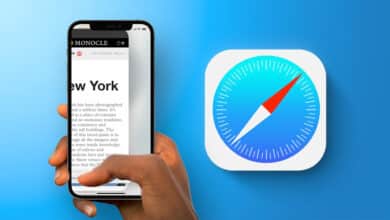Android Auto is a special version of the Android system developed by Google and designed specifically for use in cars that support the system.
What is Android Auto?
Simply pair your phone with your car from within the Android Auto app on any phone running Android 8 (Oreo), and you'll be able to access your smartphone's features and apps through the car's display connected to the dashboard, also known as the infotainment panel.
Also read on Review Plus The best deleted file recovery software for Android
For years, the automobile industry has had difficulty keeping up with the forward-looking technological advances of apps and smartphones. Historically, software features built into cars including navigation systems and entertainment software tend to become outdated by the time the car goes on sale.
So, thanks to Android Auto, it's possible to integrate an in-car user interface that can harness the amazing power of your smartphone, mirror apps onto the car's infotainment screen, and allow you to control its functions using the car's touchscreen and built-in microphones.
Of course, Google is not the only one that launched a special system for cars, but Apple also launched the CarPlay system. The main purpose of these systems is to connect your phone to the car's receiver, so you can see a miniature version of your smartphone screen on the car's infotainment screen.
This means you can answer phone calls, listen to music, use GPS, text messages and many other features using just your voice and hands-free.
What is the difference between Android Auto and Android Automotive?

Over the past few years, the Android Auto system has become supported in all modern cars, and it often does not come alone, but rather the CarPlay system is included alongside it. However, modern cars no longer rely entirely on these subsystems, because they are now able to connect to the Internet and receive new updates offered by car manufacturers to obtain new features.
But Google did not stand still in the face of the superiority witnessed in the world of the automotive industry, and began to cooperate with international car manufacturers such as Audi and Volvo, and this cooperation resulted in the development of the Android Automotive system.
While Android Auto remains a smartphone app that can be paired with compatible cars, Android Automotive is Google's own, standalone system built into the car without needing an intermediary (phone) to provide the infotainment panel features.
This means that with Android Automotive you can access the Google Play Store, Google Services and Apps, Google Voice Assistant, and Google Maps without having to own an Android phone at all.
Despite the similarity in the names of Android Auto and Android Automotive and many commonalities between them, most notably the identical user interface, there is a major difference between both systems.
Currently, Android Automotive is installed on many new cars, and each car manufacturer is trying to fine-tune the user interface and improve the features as each brand sees fit for its customers.
Android Auto updates

Android Auto - unlike older car infotainment systems - is always alive thanks to constant updates and new data development.
The purpose of these updates is to provide new data for navigation and map systems, and there are even some applications that have the ability to warn the driver of the presence of bumps, speed radar cameras, or traffic obstacles.
Navigation systems also benefit from satellite updates that attempt to provide more accurate, real-time data on traffic on various roads.
The last updates that Android Auto received were in April 2023. In 2022, the system gained a wonderful feature that allows you to automatically adjust its interface to suit the different sizes of infotainment screens in cars.
This was one of the most important features that contribute to improving the user experience, given that there are many cars that have a vertical dashboard instead of horizontal ones, not to mention the possibility of splitting the screen, which allowed displaying more than one application at the same time - such as displaying a map in half. The first while other media apps are displayed in the other half instead of switching between each app individually.
The last update that Android Auto received in 2023 was an improvement to the user interface elements, placing application icons inside boxes, as well as various shortcuts to improve the experience of answering phone calls quickly and in a better way.
Add to all this the feature of sharing digital driving keys with contacts, which allows the user to allow other people to start the car with a digital key instead of a physical key.
Who can use Android Auto?

All older Android phones running Android 9 or lower will need to download the Android Auto app through the Google Play Store. As for all Android phones running Android 10 or later, this application is already integrated into the system.
However, keep in mind that you cannot use the app on your phone without first pairing it with your car's dashboard. If you want to navigate Google Maps on the car screen, you must connect your phone to the infotainment panel and place the phone in the car holder and not hold it in your hands.
Also read: Solve Android Auto problems A comprehensive guide to Android Auto problems and how to fix them.
What is the benefit of this system?
After the great development of the Android Auto system, you can say that it is now easier to drive a car. Only now, you can interact with apps while driving easier. Since you won't have to fiddle with your phone all the time, your driving experience will be safer and more comfortable.
Better yet, Google Voice Assistant will help you control all of Android Auto's features through voice commands without needing to use the infotainment screen buttons, helping keep your eyes on the road.
How much does it cost to use Android Auto?
Android Auto is a free service and you can download its application for free through the Google Play Store on older Android systems (8 and 9), but it is already available on Android 10 and later.
However, since you will always need to be connected to the Internet on the phone to update the navigation map, this will continue to consume the phone's cellular plan, which may cost you more money if the plan inevitably runs out.
Therefore, some people resort to downloading maps of the areas they are heading to while planning travel so that they do not need to connect to the Internet while they are on the road to the other town. The same goes for the media and music you want to play during the flight.
Which car manufacturers support Android Auto?
As of the time of writing this report, the following companies support their cars with Android Auto:
- Alfa Romeo / Aston Martin / Audi / Abarth
- BMW / Bentley / WORLD
- Cadilac / Chevrolet / Chrysler / Citroen
- Dacia / DS / Dodge
- Ferrari / Ford / Fiat
- Genesis
- Honda / Hyundai
- Infiniti / Iveco
- Jeep / Jaguar
- Come on
- Lamborghini / Land Rover / Lexus
- Maserati / Mazda / Mercedes-Benz / Mitsubishi
- Nissan
- Peugeot / Porsche
- Renault
- SEAT / Skoda / smart / Ssangyong / Subaru / Suzuki
- Toyota
- Vauxhall / Volkswagen / Volvo
Sounds like a rich list indeed. However, although these companies offer Android Auto on most of their cars, not all of them. Therefore, you will have to check whether your next car is compatible with the system in the options section and standard equipment list of the manual.
Although Android Auto is built into the infotainment systems of most modern cars, it is also available on third-party units including Sony, Kenwood, and Pioneer units.
How to connect your phone to Android Auto in the car

The process of pairing a phone with a car is exactly the same as pairing a phone with another phone via Bluetooth. However, the phone must be paired with the car while it is parked, as the application configuration cannot be set up while the car is moving. Also make sure to provide phone coverage and connect to your Google account to complete the setup steps.
It's still very simple. If your phone is old, download the application from the Google Play Store. After that, connect the phone to the infotainment panel via the USB cable.
Go to the car's Android Auto screen. It is worth noting that there are many modern cars that support connecting the phone to the car wirelessly, which means that you will not need to use a USB cable in your car, unless you want to charge your phone and do not have a wireless charging base in the car.
Once you try to pair, you will only need to agree to the process on the phone screen and the car screen. You only do this step once, just like you would with any previous pairing process.
If you're sure your device supports Android Auto but all you get is a blank screen on the infotainment panel, you may need to update your device.
Also read: The best game in the world on mobile Smart is an excellent collection of games that you can try and enjoy for free.
Conclusion
In this way, we have reached the conclusion of this article, during which we learned about the Android Auto system, its benefits, how to use it, and which car manufacturers provide it. But despite all that, you should know that Android Auto is not supported in all Arab countries yet.
But if you reside in any foreign country such as the United States, the United Kingdom, Canada, Australia, Germany, France, or Italy, you will find that the application is supported in these regions. You can find out all the countries supported by Android Auto through This list.