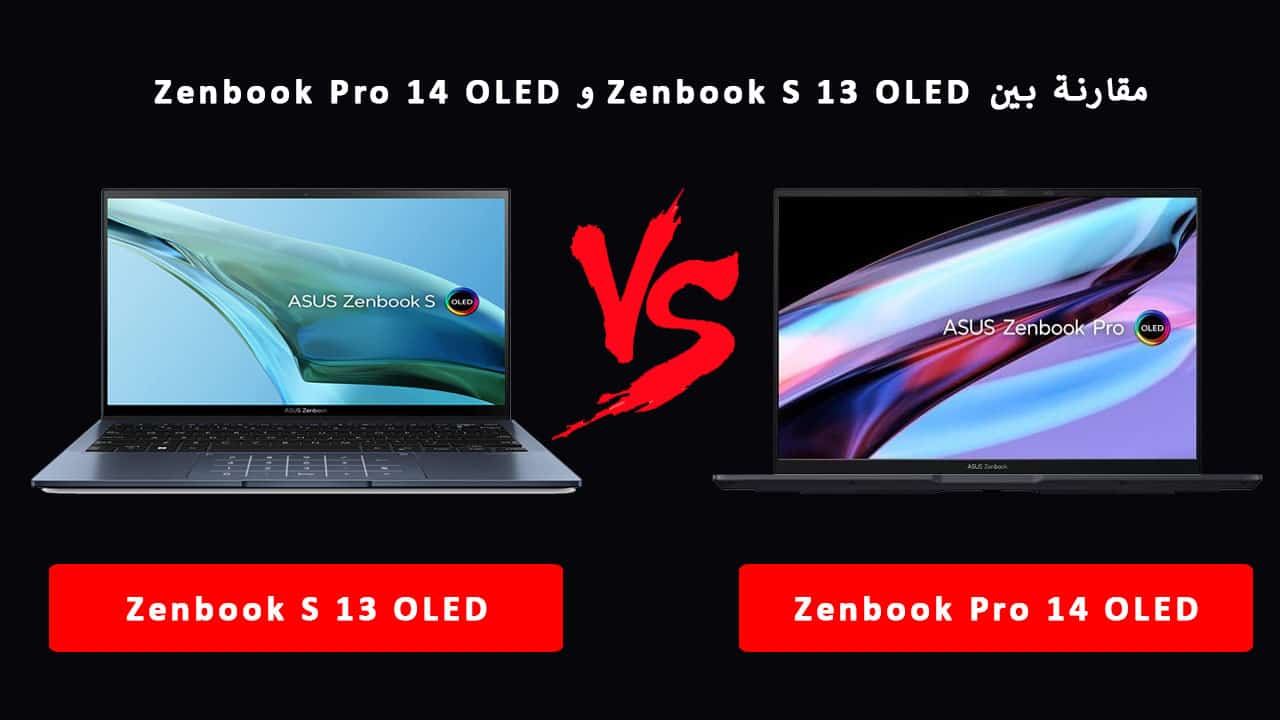Asus annually releases many laptops that fall under different categories, such as ROG, Zenbook, and Vivobook, targeting different categories of users.
Zenbook S 13 OLED vs Zenbook 14 Pro OLED comparison
This year was no exception, as the company introduced several Zenbook devices as the company's most important computer series. It's great that there are so many options out there to choose from. However, the average user may have difficulty in identifying the differences between the different models due to the similarity in the names of the models.
Also read: If you are looking to buy a cheap laptop, here you are Best mid-range laptop 2023 advantages and disadvantages of each.
For example, during 2023, the company introduced ASUS Zenbook S 13 OLED and ASUS Zenbook Pro 14 OLED. At first glance, you might think that both devices are pretty much the same, except for the screen size. But in fact, there are huge differences between the two models.
Fortunately, there are many third-party reviews available for both devices on the internet. This is where our role comes in.
We decided to go through these reviews ourselves in order to be able to determine the commonalities and similarities between the two devices, as well as to find out the most important differences between them.
If you are a bit confused and cannot make your final decision about which device is worth your money, then in this comparison we will show you which device is suitable for your uses in a simple and smooth way.
Firstly. Zenbook Pro 14 OLED has more powerful graphics processing capabilities

One of the most noticeable differences between the two devices is the graphic processing capabilities that each device has. For example, the Zenbook S 13 OLED is based on the Intel Iris Xe integrated graphics processor.
The Zenbook Pro 14 OLED gives you the choice of an RTX 4060 or RTX 4070 card.
This is the most obvious difference between the two devices in terms of technical specifications and internal hardware. The idea of the “Pro” suffix in the name of the laptop is for the sole purpose of emphasizing the device’s support for the most powerful graphic processing, which opens the door to giving users the ability to deal with graphics easier, such as 3D design, video editing, or playing advanced games.
Although the Zenbook S 13 OLED can still handle video editing tasks adequately, you should expect a noticeable delay in performance compared to the video editing performance on the Zenbook Pro 14 OLED.
For example, the Zenbook S 13 OLED was able to score 1,589 points in the 3DMARK test, while the Zenbook Pro 14 OLED scored 11,697 points in the same test. This is a terrible difference in graphical processing performance.
Thus, if you want a laptop that is able to take on tasks better, complete content-making and video editing work within short periods of time, or play high-end games better, then your choice should be Zenbook Pro 14 OLED.
secondly. Zenbook Pro 14 OLED has an SD Card reader

Although both devices have an impressive number of ports, including USB-A, Thunderbolt, and even a headphone jack, only the Zenbook Pro 14 OLED has an SD card reader.
This feature is a must-have for photographers because the Zenbook Pro 14 OLED will be ready to accept their camera's SD Card and thus enable you to edit your photos faster.
If you're planning on buying a Zenbook S 13 OLED, you'll need to purchase a USB-C adapter separately at your own expense, which makes editing the cameras' photos a little more difficult, especially when you're on the go.
Also note that the Zenbook Pro 14 OLED is already targeting this category of users (photographers) and therefore it features the Asus DialPad wheel that makes it easy to control the elements and tools of popular photo editing applications such as Photoshop, Premier Pro and other popular editing applications.
Third. Zenbook S 13 OLED is lighter and easier to move around

One of the best features of Zenbook S 13 OLED is that it's extremely lightweight. Weighing in at just 1kg, the device is easy to carry around in one hand or keep in a backpack without even feeling like it's on your back.
As for the Zenbook Pro 14 OLED, it weighs 1,650 kilograms. In fact, this is still very light in weight compared to the hardware and power and capabilities that this device can handle.
For example, you will find most other laptops weighing more than 2 kilograms very easily.
However, from my personal point of view, the weight of the device is still relatively heavy, and you will not be able to hold it with one hand for a long period of time. Carrying it around in a backpack all day can be expected to cause some mild back pain.
Also, the thickness of the device is 17.9 mm, while the Zenbook S 13 OLED has a thickness of 11.8 mm, which is a huge difference in the thickness of the two devices.
This means that the last device will be easier to keep in the zipped bags.
Just worth mentioning is that the Zenbook Pro 14 OLED has a larger screen with a diagonal of 14.5 inches, compared to the 13.3-inch screen of the Zenbook S 13 OLED, so the visual experience may be better on the larger screen.
Fourthly. Zenbook S 13 OLED has a longer battery life

I'll give you a personal piece of advice that I'm sure you'll thank me for later: a larger battery capacity doesn't necessarily mean a longer battery life. For example, although the Zenbook Pro 14 OLED has a 76W battery cell and the Zenbook S 13 OLED has a 63W battery cell, the latter had the longest battery life.
Through reviews of the two devices, it became clear that the Zenbook S 13 OLED is capable of working for 12 hours of continuous playback of media and media, while the Zenbokk Pro 14 OLED barely managed to work for 8 hours of continuous playback of media and media on a single charge.
So, there is a difference of 4 hours between both devices, which is a significant period of time if you plan to move a lot with your laptop outside the house.
Also read: Best gaming laptop 2023Gaming laptops for all budgets
However, this makes perfect sense given that the Zenbook Pro 14 OLED's discrete GPU is always power-hungry, as well as processing more pixels for the larger screen diagonal. So the Zenbook S 13 OLED continues to be the best in terms of portability and seems to be definitely the best choice.
Conclusion
It depends largely on your requirements and how you use either device. If your business is resource-hungry, and you want to get things done in faster lead times, Zenbook Pro 14 OLED should definitely be the best choice, thanks to the graphics processor that can handle the tasks better. This is the same reason why it is the most expensive.
But if you can get by with the integrated Intel Iris Xe graphics and lag times aren't a headache, and you're looking for better portability, the Zenbook S 13 OLED would be a smarter choice.