In a previous article, we explained to you how banning calls On Android phones, now our time with an explanation of how to block a person or a contact on the WhatsApp instant messaging application.
Sometimes, you may have blocked a WhatsApp number by mistake, and when you message that person, you get the following message (You have blocked this contact. Click to unblock.) Sometimes the message is as follows:-
“You have blocked this contact. Click to unblock. I have unblocked this contact.”
The previous message shows that you blocked someone, maybe on purpose or maybe by mistake. Now, if you want to unblock this person, unblock this number, or even block another number, you must follow this law, in which we explain the method of ban or unblock a contact on WhatsApp.
First: What is the WhatsApp application?
WhatsApp is the most popular chatting app on earth, with more than two billion users sending photos, videos, text messages, and more.
Despite the app's new privacy policy. Unfortunately, this popularity means that WhatsApp is a goldmine of cyber threats.
If you don't know how to block a contact or someone on WhatsApp, a torrent of spam messages can kill any fun you are having from the app.
The good news is that it is easy to stop these spam messages. Whether the messages are from a spammer, a stranger, or just a spammer bothering you, here's how to block someone on WhatsApp and never be able to send you anything again!
You can also check out the best collection WhatsApp Tricks You can easily implement it and impress your friends.
Block a contact on WhatsApp
You can block a WhatsApp number without registering the number on your phone, users do not have to be in your contacts to send you WhatsApp messages. However, some users feel that you don't want to update them if you ignore their messages.
This is not always the case with everyone, so sometimes, it is necessary to block their number completely. This will prevent them from sending you any future messages, and this can be just as easily undone if you want to unblock them.
When you receive a message for the first time from an unknown number, WhatsApp automatically detects them and prompts you to block them or add them as a contact. If these options no longer appear, here is another way to block someone on Whatsapp.
- Open WhatsApp and open the chat with the person you want to block.
- Tap the three dots in the top right, tap More, and tap Block.
- Click Report or Block.
If the person is suspected of spamming or speaking on any off topic topics, selecting Report and Block will alert WhatsApp that they should not be on the platform. Only report someone if they are sending spam, spreading false news, or otherwise violating WhatsApp's Terms of Service.
Once blocked, any messages from that contact will appear as sent with only one check mark, not two as is the case with all traditional messages.
After blocking a number on WhatsApp! He will not be able to contact you, see your last login time, or see any updates to your profile picture. In addition, blocking saves you the trouble of receiving messages from the blocked number or the number you blocked.
You can also see section Technical explanations On Review Plus (featuring many different explanations of smartphones).
How do I unblock a number or contact on WhatsApp?now
If you've blocked someone on WhatsApp by mistake or changed your mind about wanting to communicate with them, it's easy to unblock them again and things get back to normal.
Here is how to find and unblock blocked contacts on WhatsApp:-
- From the main WhatsApp menu, tap the three dots at the top right, then Settings.
- Tap Account, then Privacy, then Blocked Contacts at the bottom.
- Click on the number/name you want to unblock, then click on Unblock (name).
Thats all about it! You can also use this method to block multiple people by clicking on the plus icon at the top right.
Note that even if you unblock someone, you won't be able to read any messages they send while they're blocked.




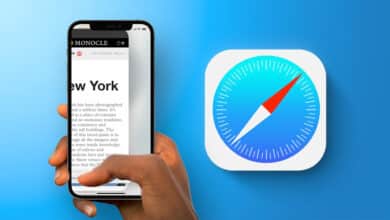



Please, I was hiding the photos and videos as a special appointment on the Oppo Reno 3 phone, and then I deleted them. Is it possible to restore them again?