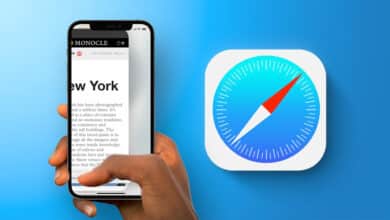Does your Android phone need an anti-virus protection program? How do anti-virus and malware protection programs work? Do these programs and applications slow down your smartphone? This is what we will learn about in this article and more in this comprehensive guide to protecting your phone from viruses and malware.
Viruses and malware
A friend of mine once told me that more than half of the viruses and malware are manufactured by the security software companies themselves, meaning that the protector of these viruses is himself involved in their manufacture.
Of course, I did not believe him at first, but if you try to think about it and find out who benefits from viruses, you will immediately realize that security software companies are the biggest “beneficiary” behind them.
But leave behind those conspiracy theories and let us think about the matter logically and ask: Do we really need security programs on our Android phones?
Viruses and malware pose a real threat to all Android phones. If these viruses find any vulnerability in your phone, they will damage it, leaving it in a miserable state. They are capable of stealing your information and personal data, filling your phone with a flood of annoying ads, not to mention excessively draining the phone's resources.
So, the only safe option is to rely on protection and anti-virus programs, but are anti-virus applications the only, first and last deterrent to these threats, or are they just a marketing trick that can exacerbate the problem instead of solving it?
How do antivirus applications work?
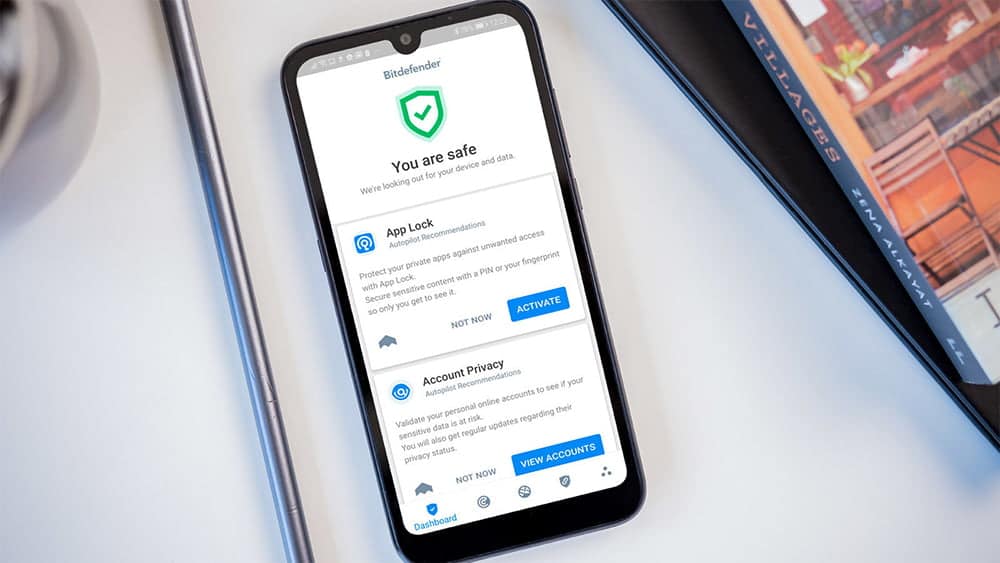
In order to know whether you still need security applications or not, you must know and understand how security programs work, and then you will realize, fortunately, that the matter is not very complicated.
In a statement issued by the Security Research Company AV Comparatives In 2019, I wrote a comprehensive report on how antivirus applications work on the Android system, and the result was surprising. As it became clear through the research that most protection applications on the Android system do not “literally” do anything on the phone during the process of scanning malicious applications and services.
So what do these apps do on the phone? It turns out that most security applications are based on the “Whitelist“To compare all the applications on the phone, and if it becomes clear to them that there is any application from a seller, company, or entity that is not known in this list, it will be marked as a malicious program or application.
Some other security applications rely on the “Black list“It scans all the applications on the phone, and if it becomes clear that there is any application installed on the phone on the “Black list,” it will be counted as a malicious program, application, or virus.
Although it is a useful way to check the phone, it does not provide any protection at all because the style and method of white and Black lists are not and will not be sufficient to confront electronic attacks.
The reason for this is that in 2020 a statistic was observed Statesman Which indicates that the number of viruses and malware on the Android system per month reaches 482,579 malicious programs, equivalent to 16,000 viruses per day. This is a staggering number that is difficult to track.
This means that even if anti-virus companies updated their white and Black lists, they would not be sufficient to deter this huge number of daily threats, nor would these lists be comprehensive enough.
In fact, there may be thousands of viruses and malware that have not yet been detected, and some of them may already be on your phone, and security programs were unable to identify them due to them not being included in their lists.
Therefore, it can be concluded that security programs on Android leave the user with a false sense of security.
Continue also: Explain how to stop Automatic update of applications On Android phones.
Security programs harm Android phones in more than one way

A false sense of security is not the only danger that may affect your phone. The other problem is that security programs run all the time in the background, and they do nothing but drain the phone's resources and negatively affect its performance.
These applications contain animations running in the background all the time and are programmed to run and scan in real time, so they not only drain battery power, but also put an additional burden on the phone's resources such as the central processor and RAM.
It all depends on the type of security apps you use, as there are some of them that have the potential to slow down your phone dramatically.
Then comes another problem, which is called “False Positive“Which means a false positive alarm, meaning that there are some protection applications that detect strange applications that are malicious applications and viruses, and in reality they are just elementary applications that do not contain any threats or risks, but they are developed by small, unknown companies, but they are not included in the lists of anti-virus applications. Viruses.
Therefore, the security applications on your phone will try to warn you that they are malicious programs and ask you to act quickly and delete them. But some security applications give themselves the right to act on their own and automatically delete these applications without even bothering to ask you.
Worst of all of this is that there are obscure protection programs that have gained widespread fame due to their cheap and sometimes free subscription prices. These are the worst malicious applications that wreak havoc on your phone, more than any other virus. The reason is that you will most likely grant it all the permissions that it may request to work on your phone and in the background all the time, and in this way you allow it to display its own ads on your phone to achieve a percentage of profits through you.
You can also see: The correct way to charge the mobile battery -Do you charge your mobile phone correctly? Here are the most important tips for charging the phone battery in the previous link.
Security software companies are primarily responsible for virus promotion campaigns
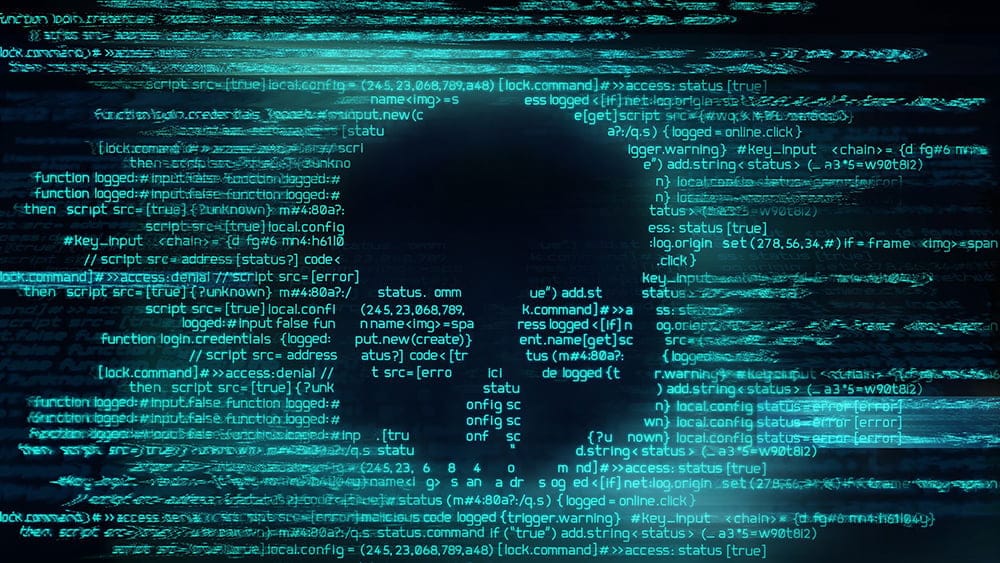
Most anti-virus software and application companies are the ones who exaggerate events, make viruses larger than their normal sizes, and paint ugly pictures of them as a pandemic or a dangerous global epidemic that will destroy everyone who stands in its way. They are really just advertising campaigns to urge users to rush and purchase security software immediately.
In fact, if you are a power user and play by the right rules, it is rare or almost impossible for your phone to get anything bad. The Android system has become capable of confronting all serious threats on its own, and all the security measures it contains negate the need for any external anti-virus programs or tools.
Yes, Android is the most widely used operating system on Earth, and it is the most vulnerable to viruses, but now it has become powerful enough to confront all threats.
What to do: Let Google Play Protect do its work

Unfortunately, most Android users modify the default security rules in the system, which creates an opportunity for malicious applications to accidentally cross the phone.
Most malicious programs and viruses come through suspicious applications, and although they are sometimes able to infiltrate and exist on the official Google Play Store, Google has recently become very strict about this matter, and it has become rare - and almost impossible - Arriving at the store.
For this reason, Google does not allow us, by default, to install third-party applications from sources other than Google Play. Therefore, if you rely on the Google Play Store only to install all your applications, rest assured that you are completely safe.
Google routinely checks all apps, but if there are some questionable apps, they will be checked and reviewed by a human team. Today, the Android system is able to deal with malicious programs that try to collect user information and data and fill phones with annoying ads and deal with them properly.
As for anti-virus applications, they are supposed to scan your phone for strange and harmful behaviors, and help enhance the speed of the phone’s performance and improve the features and characteristics of security, privacy, and data protection. But in fact, most of the security applications that are promoted do not do anything like this.
But on the other hand, Google Play Protect does it all and does it well.
Play Protect protection has been developed based on complex algorithms capable of learning, adapting and dealing with new threats, and thanks to the level and depth of its authority over the phone, it is able to scan the phone system and all its services better than any external application. It will remove malicious applications even without your permission.
This protection not only scans your phone, but it is also able to protect you while you are online by scanning the URLs you visit, the files you try to download to your phone, monitoring network connections, and warning when you visit any dangerous website.
Rest assured, there is no antivirus app available on Android that is as powerful and stringent as Play Protect because it quite simply does not have the reach and resources that Play Protect does. So, in short, make sure you are completely safe without any external antivirus applications.