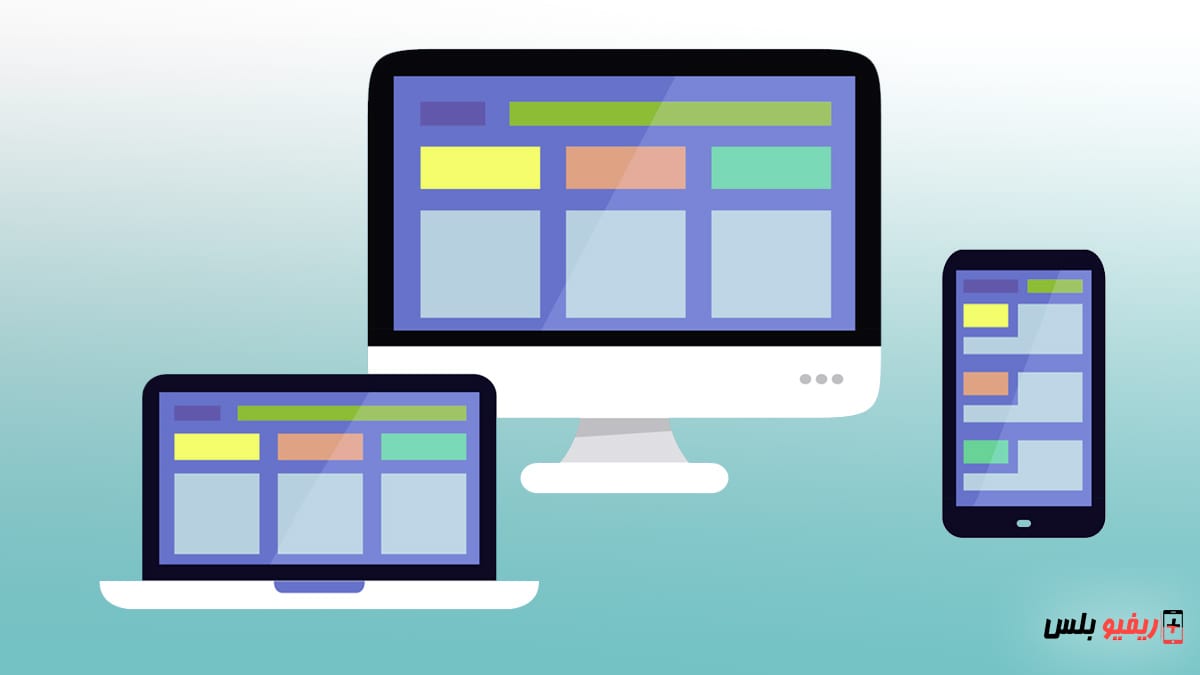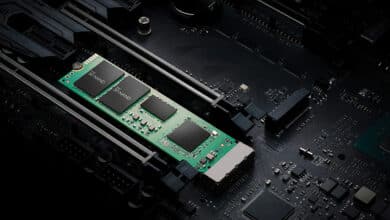A picture is worth a thousand words, but it's also harder to translate. Not all online translation sites are created equal. You may encounter some problems during the process of translating images, for example, you may not find the supported languages that you want.
Therefore, in this article, we were keen to collect for you the best online image translation sites, in addition to presenting the best applications for translating a photo paper or converting images into text, in addition to many other things related to translation.
In our research, we relied on ease of use first, then the multi-choice language support, and the correctness of the translation you get when trying to translate images.
Google Translate: the best site
Google offers an online translation site called Google Translate which is the best image translation site but you have to use the site’s own app to be able to translate images on mobile easily.
Google translates the image you enter into the box as well as entire text and web pages.
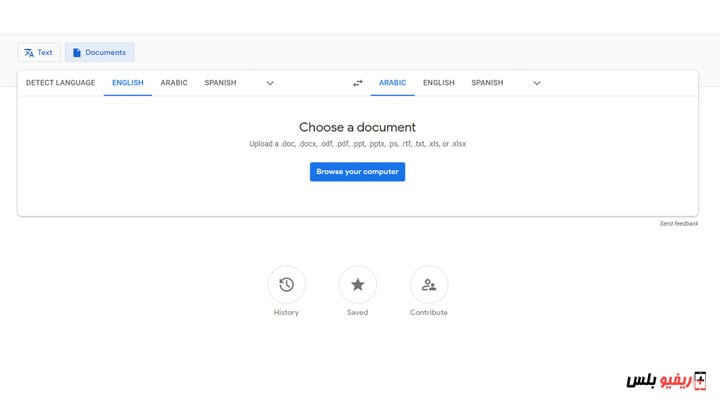
Google Translate excels when you want to translate images containing individual words or phrases to see how they would appear or be pronounced in another language. Just enter the image to be translated and watch the translation appear on the right.
One of the best features of Google Translate is its ability to take any text on any image and pinpoint its exact language, then instantly put it into a language you can understand. This is great if you don't know the original language.
Other benefits centered also is that you can type text, speak, or use the on-screen keyboard. As for the output side, you can have the translation read back to you in the translated language, which is not only useful if you are trying to learn the language, but it is also very helpful to be with someone who can't read the language well, but can understand it when speaking.
Site advantages:
- Translate photos, websites, documents, and even your email, one-to-one conversations, handwriting, documents.
- Comprehensive support for almost all languages.
The only problem with Google Translate is that you need to use the app unlike the other services mentioned below. Speaking of applications, you can read our previous article about The best translation apps for Android phones and iPhone.
Visit the Google Translate website.
Russian Yandex To translate images and files
Yandex translation site definitely should be on our list. It translates images into a lot of languages, works very fast, looks great, it is one of the best image translation site and it doesn't just stop at image translations, you can use it to translate websites and certainly it can translate texts too.
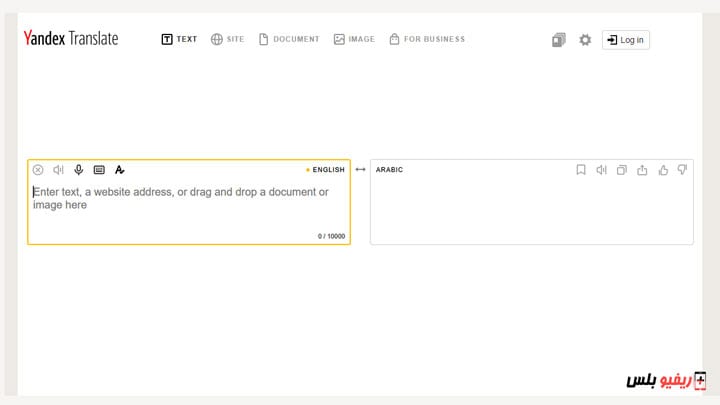
If you are only going to use the image translator, enlarge the image if you have to select and translate certain words. For example, select just one word to get that translation or select the whole picture to translate everything. Switching to a different language while translating does not force you to re-upload the image, which is great.
In terms of other advantages of this premium site, this translation site is really useful for one-time searches, but it is also good to use for learning a new language. When you translate a website, place the foreign page right next to the page in your language so you can see what words translate to what, and the translation will continue automatically even while browsing within the site.
Related: Find out the best sites Change photo background Online without software.
Yandex Features:
- Supports translating images even if they are in high quality, in addition to supporting all formats.
- Supports text entry up to 10,000 characters.
- Swap between the two languages during translation by just one step.
Translate images through i2ocr
This magic site is a tool to recognize and translate text on images in any language for free online, and extract text from images so that they can be edited, formatted, indexed, searched or translated.
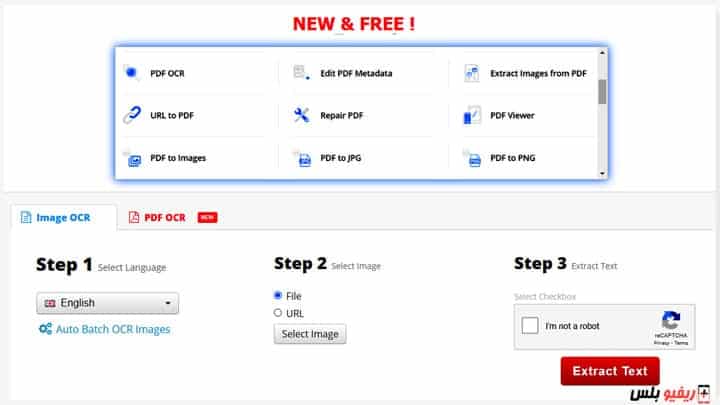
The site supports more than 100 languages for translation between them, in addition to it supports the translation of all images in different formats, and you can upload an infinite number of images on the site for translation with the ability to translate PDF files and convert them into images. All this in a completely free and unlimited way.
Advantages of i2ocr:
- i2OCR supports all input image formats: JPG - PNG - BMP - TIF - PBM - PGM - PPM - PDF.
- Multiple output formats: The extracted text can be downloaded as one of the following file formats: Text - Microsoft Word - Adobe PDF
- Flexibility in uploading images and PDFs: i2OCR enables you to upload the images you want to translate either from a URL (web, on any cloud storage site, etc.) or from your hard drive.
Visit i2ocr.
Bing (Provided by Microsoft):-
Bing Translator is powered by Microsoft. This platform has an attractive and modern interface, and accepts text entry of up to 5000 characters.
The platform is equipped with an automatic detection feature to help you know the original language of the source text before translating it into another language. It also allows you to copy the translated text to clipboard and share it on other platforms
Bing - the pluses
- Its simple interface makes it easy to use.
- Provides instant translations.
- It is easy to copy and share translated text from this website.
Bing Cons: Doesn't support many languages.
Reverse
Reverso is a state-of-the-art website that automatically translates text from one language to another. The most unique feature of the site is the translation of context, adding examples of words and placing them in different sentences to help you understand the meaning more deeply.
Below the translated text, there is a box with additional examples of how the translation will turn out if the input text is slightly different. This site also features an on-screen keyboard and allows users to listen to the translated text and many other features.
Pros of translation from Reverso
- Automatic text translation
- Features a spelling checker
- Improves translation with categories
- Offers phonetic pronunciations for most of its languages
Reverso . Cons
- Translations are a bit slow.
- The platform cannot convert your speech into text.
Online Photo Translator PROMT
Although it does not offer as many languages as the other translation sites in this article, PROMT Translator has many cool and unique features.
The PROMT website offers features such as automatic language detection, virtual keyboard, and even the ability to choose a topic for translation.
PROMT also allows you to check spelling, copy and paste, and access a dictionary. It also comes with professional translator software that can be purchased and downloaded to your phone.
PROMT - Pros
- Provides high quality translations
- You can save, copy or paste the translated text
- It enables you to automatically detect the language, something that Google also distinguishes from other tools, and this feature helps you know the exact language in which the input text is written.
- Supports the Arabic language.
Negatives:-
- Provides translations for only 20 languages.
- PROMT provides the ability to translate a photo paper but requires you to download the application to your phone.
You can download an application promptly Android phones for free.