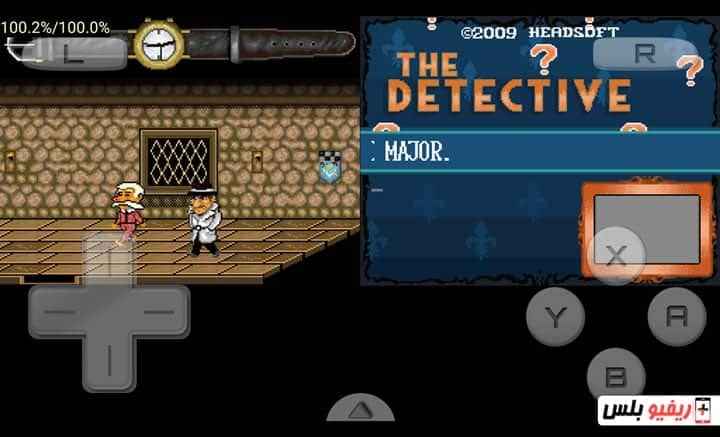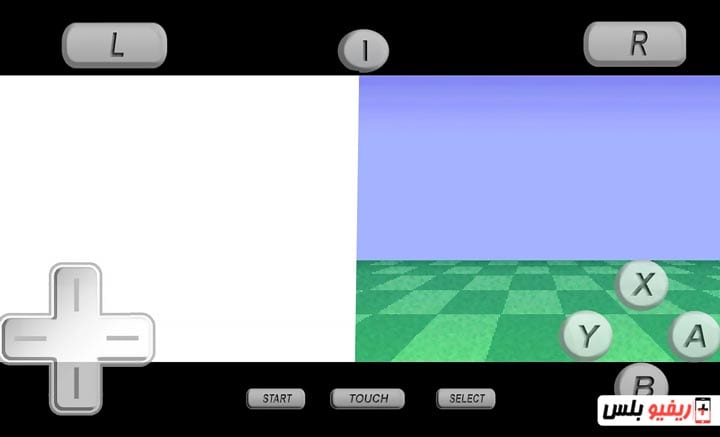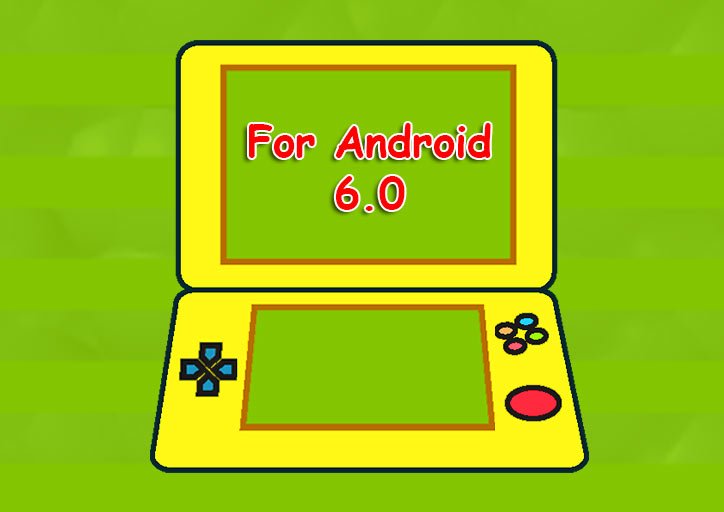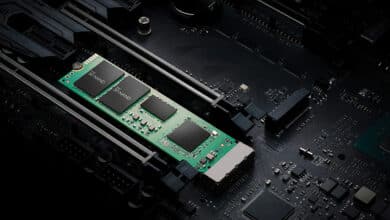The popular Nintendo DS console may have long gone out of production, but the legend lives on among gamers and tech enthusiasts. While some have childhood memories associated with some games like Super Mario and Pokemon, many young people are still nostalgic, eager to experience a bygone era and looking for a good Nintendo emulator for Android phones or even for iPhone phones.
No matter which category you belong to, you can experience the magic of Nintendo DS consoles using emulators on your PC or Android smartphone or iPhone. We previously published a list of the best Android emulator In this article, we show you a list of the 8 best Nintendo DS Emulators for Android and iOS.
Article contents:-
The best Nintendo DS emulator for Android and iOS phones
The Nintendo DS was a dual screen device, but you don't need a dual screen phone to play these games with an emulator.
Here, we are going to list the best Nintendo DS Emulators for your iPhone or Android device. Moreover, most of these emulators are under active development, which means that they are mostly compatible with the latest versions of Android and iOS.
This also means that they should be relatively error-free and offer broader compatibility. So without further ado, let's check out the best Nintendo DS Emulators that you can use on iPhone and Android in 2021.
Also follow: One of the most popular Play Store games Download the game days gone by iPhone phones and Android devices.
1- NDS4Droid
NDS4Droid is pretty good when it comes to Nintendo Emulator for Android. It is a free and open source emulator based on DeSmuME technology and you can say it is the best Nintendo emulator for Android.
The emulator supports important features but the controls can be a bit complicated, especially with games like Rune Factory that require multiple button presses.
Unfortunately, the Nintendo DS emulator is still a bit slow, especially on older and mid-range phones. However, the emulator includes various options to improve the graphical side to make things a little better.
Another problem with the emulator is that it doesn't run any of the Pokémon games. However, it is compatible with many other NDS ROM options. NDS4Droid received its last update in 2016, so don't expect any new features or updates anytime soon.
- Pros: Open Source, No Ads, Wide Compatibility with Multiple Devices
- Cons: Runs slowly on older phones, doesn't support Pokemon, doesn't receive any updates at the moment
- Platforms: Android and you can download it from here.
2- RetroArch
RetroArch is a multi-tasking, cross-platform, free and open source program that works on almost every platform imaginable. It is not only available on Android, iOS, Windows, Mac, and Linux but also on many game consoles, including PS2, PS3, PSP, PS Vita, Wii, Wii U, 2DS, 3DS, Nintendo Switch, and more.
RetroArch is not only an emulator that supports not only NDS playback but also two Game Boy Advance devices, the original Game Boy, as well as a whole host of consoles, old and current.
Note that RetroArch only offers a front-end GUI for emulators, game engines, and media players, so you have to download a system-specific kernel for it to work.
Setup requires a bit of technical knowledge, but the emulator allows you to play classic games on a wide range of PCs and consoles. You can even create your own NDS games using a game designer called Libretro API.
- Pros: Open source, ad-free, multi-platform support, wide range of other features
- Cons: The setup process takes time and know-how
- Platforms: Android and you can download it from here And iOS, and you can also download it for Windows, Mac, Linux, and more other platforms for free from here.
You can also continue to load a game Scream Go Hero For iPhone and Android mobiles.
3- EmuBox
EmuBox is a good Nintendo emulator, coming as one of the newcomers to the list of NDS emulators software, it is an all-in-one Nintendo emulator that runs old game ROMs on Android.
EmuBox supports up to 20 save slots per ROM and allows players to take screenshots whenever they want. It also supports external controllers, including Bluetooth game accessories, etc.
One of the best things about EmuBox is that it does not limit itself to only NDS device. Instead, it supports a whole host of other consoles, including PSX, GBA, GBC, NES, and more.
This program is one of the first multi-console emulators for Android and it derives its design philosophy from Google which is evident in this beautiful emulator.
- Pros: Wide compatibility, great graphics quality, support for external controllers, portrait and landscape mode
- Cons: Slow performance when too many cheat codes and hacks are activated
- Platforms: Android - Download from here.
4- Nintendo DraStic emulator
DraStic is another fully functional Nintendo DS emulator for Android. It is one of the best Nintendo DS emulators, considering that it allows you to play games at full speed on most Android devices. On high-end phones and tablets, it can also upscale the game's 3D graphics to twice the original resolution.
The Nintendo DraStic emulator also provides additional consoles, in addition to physical controls in devices such as the Nvidia Shield.
Other notable features include support for save states, the ability to customize the position and size of DS screens, portrait and landscape modes, and more.
DraStic also supports cheat codes, with an extensive database running into thousands. Finally, it also supports fast-forwarding, which allows you to speed up the simulation. On the downside, DraStic does not support Wi-Fi connectivity, and there is no multiplayer mode at this point.
- Pros: Quick graphics upgrade for modern smartphones, external controller support, cheat code support
- Cons: The app is paid, there is no multiplayer mode
- Platforms: Android - Download DraStic for Android phones.
5- SuperNDS emulator for Android phones and devices
SuperNDS is one of the newest additions to the growing list of Nintendo DS Emulators for Android. It works just fine on newer Android devices, offering fast gameplay, decent performance, and relatively glitch-free graphics. It supports NDS, ZIP, 7z, and RAR file types and supports features like taking screenshots during gameplay and more.
SuperNDS supports all versions of Android from 5.0 Lollipop onwards but requires a decent amount of RAM to run properly. On older devices with less RAM, games can crash occasionally, requiring you to lock all other open apps and restart the emulator. However, in newer devices that have a large RAM.
SuperNDS (.NDS Emulator) This emulator offers great gameplay at full speed with decent graphics. It is one of the best Nintendo DS emulators on our list.
- Pros: Fast emulator, relatively bug-free, decent graphics
- Cons: Relatively outdated user interface, consumes a lot of internal energy compared to competitors
- Platforms: Android Download SuperNDS.
Related to what you're reading: Explanation of the Bluestacks program Best Android Emulator for PC.
6- Free DS Emulator
Free DS Emulator supports a large number of NDS games on Android, offering fast gameplay with decent graphics. It supports nds file formats, .zip files, and a whole host of other file types.
The program offered features such as saving game videos, customizable buttons, cheat codes, and more. It also supports external controllers, including Nintendo Switch Joy-Cons.
Free DS Emulator was originally built for Android 6 Marshmallow, but works on most devices running Android 4.2 Jelly Bean and above. The emulator also received an update last year, making it compatible with most of the current Android devices. You must download this emulator if you want to turn your old phone into a dedicated Nintendo DS gaming console.
- Pros: Fast gameplay, regular updates, cheat code support, external controller support
- Cons: kinda slow on older devices
- Platforms: Android - Download for Android phones from here.
7- Nintendo DS iNDS emulator for iPhone and IOS phones
All Apple phones are relatively weak in terms of compatibility with NDS emulators, but iNDS Hue is by far the best which is very similar to the legendary NDS4iOS emulator, it is one of the best Nintendo DS emulators on the list because it works without jailbreak. The iNDS emulator is compatible with all devices running iOS 14 and offers gamers features such as auto-save, in-app customizations, video filters, haptic vibration, and more.
Please note that iNDS is not available on the App Store due to Apple's strict and brutal approval policies. However, you can download it from TopStore, AltStore, or through the Cydia store on your device. It should be noted that only the game ROM does not come pre-installed with the emulator even though you download it from unofficial sources, so you will have to get the internal ROM file from somewhere else.
- Pros: It works without jailbreaking
- Cons: Requires time and know-how to setup and troubleshoot
- Platforms: iOS from here.
8- NDS4iOS to play Nintendo games on mobile
NDS4iOS is one of the original Nintendo DS emulators on iOS and it is still one of the best emulators to date. It's a free Nintendo DS emulator that works without a jailbreak, making it accessible to more users on more devices. Fully optimized for iPad and iPhone, with features including support for iOS controllers and options to customize the design and placement of the control panel.
One of the unique features of NDS4iOS is that it also comes with an in-app browser for downloading Nintendo DS games and more. The emulator also includes features such as integration, Dropbox compatibility, and AirPlay support, allowing the user to sync their emulator files between the phone and the TV. NDS4iOS requires iOS 5.1.1 or higher but also supports newer versions of iOS.
- Pros: No Jailbreak, Dropbox integration, Support for all iOS, AirPlay support
- Cons: It is no longer in development and does not receive any updates
- Platforms: iOS Download it from here.
The Nintendo DS is an iconic portable console that continues to be found through numerous emulators on Android, iOS, Windows, Mac, and Linux.
Now that you have gone through the list of best NDS Emulators for Android and iOS, download the software that catches your eye and start trying it out.